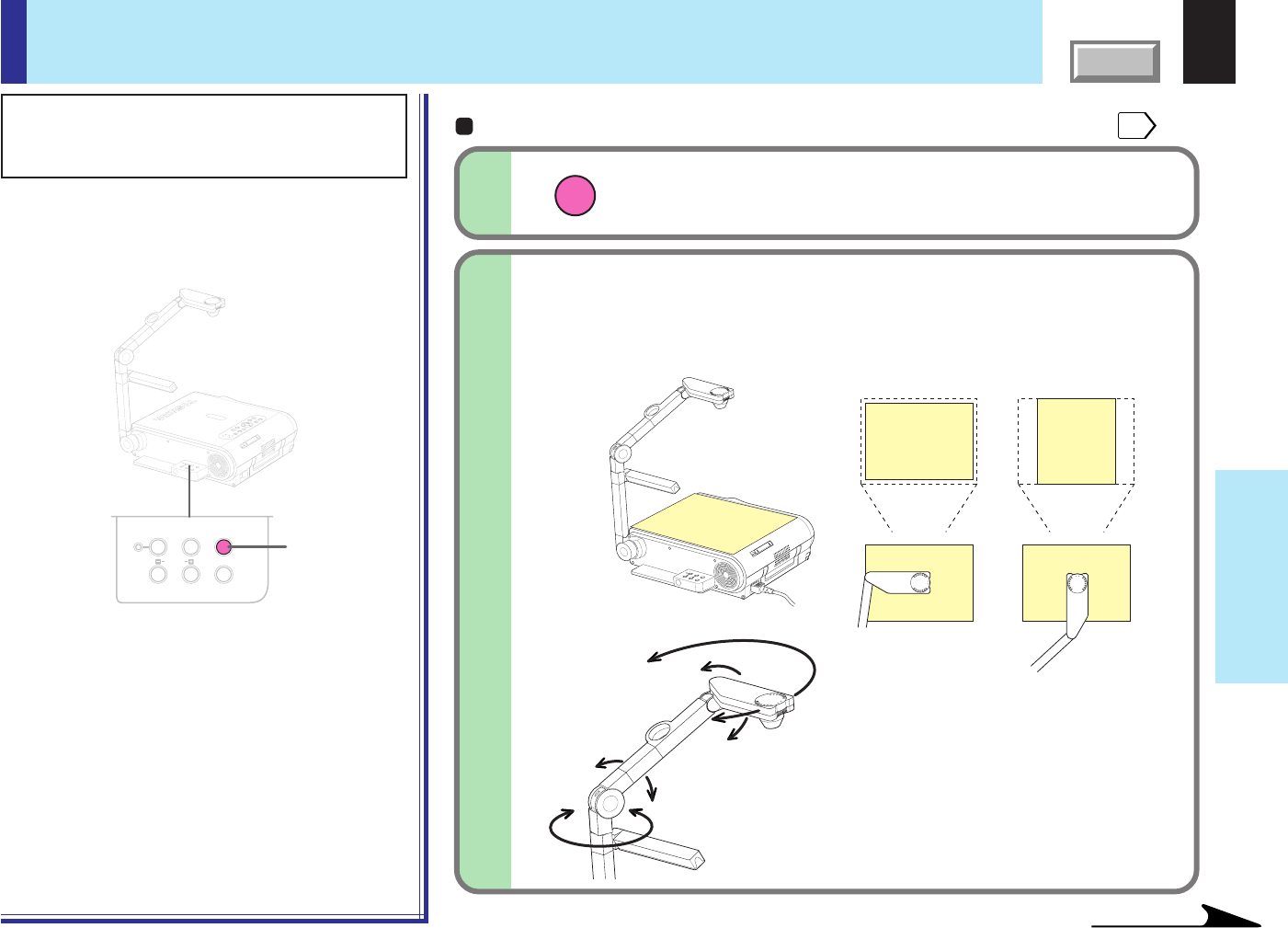
76
CONTENTS
Document
imaging camera
Picture projection with the document imaging camera
T
E
M
P
L
A
M
P
O
N
B
U
S
Y
F
A
N
O
N
/S
T
A
N
D
B
Y
K
E
Y
S
T
O
N
E
S
E
T
A
U
T
O
A
U
T
O
E
X
I
T
E
N
T
E
R
M
E
N
U
IN
P
U
T
V
O
L
/A
D
J
.
STO
R
E
C
A
M
ER
A
A
R
M
L
IG
H
T
LO
C
K
W
.B
A
L
A
N
C
E
G
A
IN
F
O
C
U
S
1
LOCK
STORE IMAGE
CAMERA
ARM LIGHTW.BALANCE
CAMERA
GAIN
CAUTION
Do not look into the arm light while it is lit.
Preparation
1
Project a picture on the screen as explained in the step “Projection on the screen”.
28
Press ARM LIGHT.
The light turns on.
1
ARM LIGHT
Set a document to be projected.
Place the document (illustrations, etc.) onto or around the
projector, and turn the camera head to the direction of the
document.
2
FOCUS
TEMP
LAMPON
BUSY FAN
ON/STANDBY
KEYSTONE
SET
AUTO
AUTO
EXIT
ENTER
MENU
INPUT
VOL/ADJ.
S
T
O
R
E
C
A
M
E
R
A
ARM LIGHT
L
O
C
K
W.BALANCE
G
A
IN
F
O
C
U
S
123 123
123
123
FOCUS
FOCUS
123
Continued
Images on the screen
Setting direction
The arm and the camera head can be moved freely,
so you can project the document if it is not placed
on the projector.
Camera control panel


















