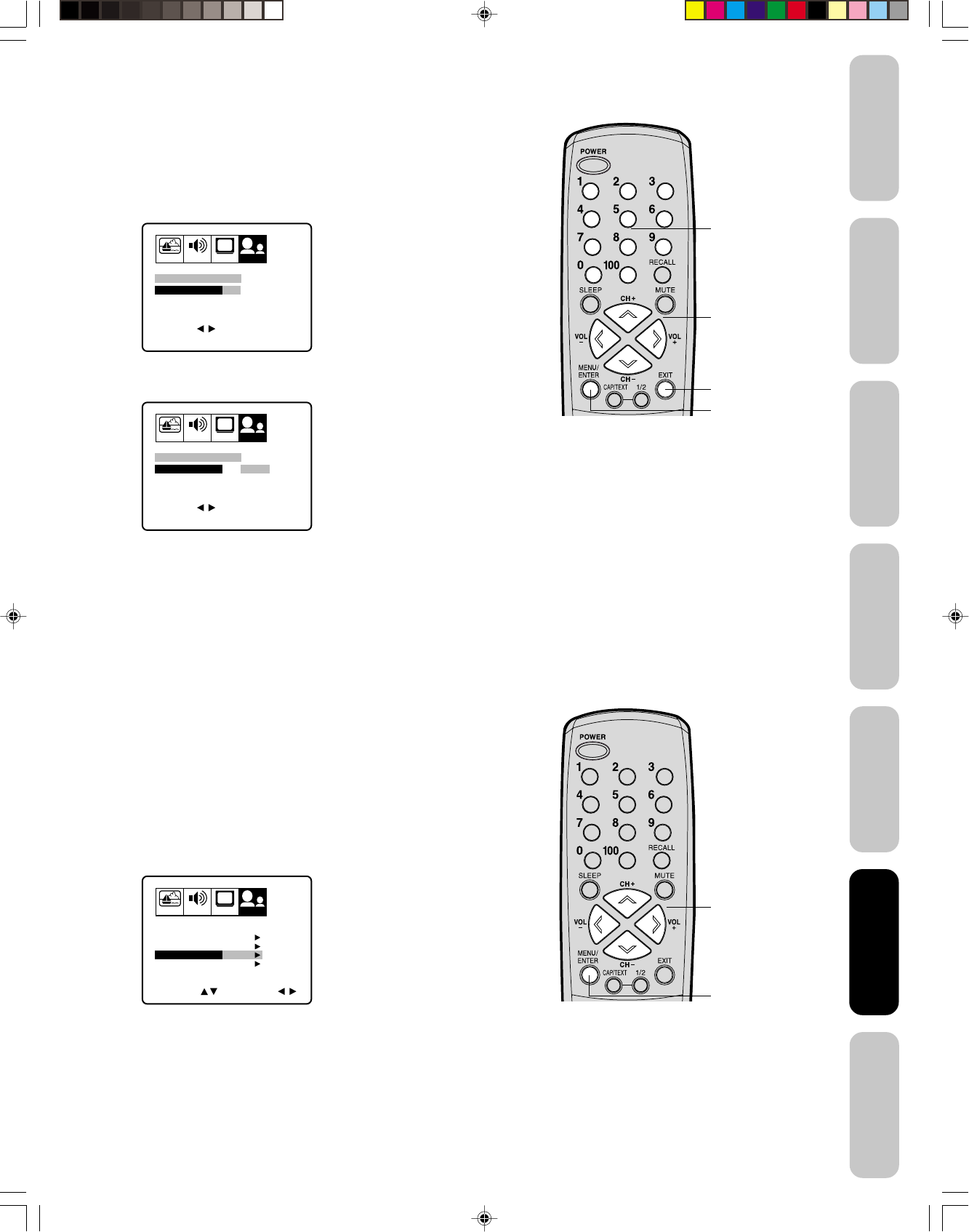
15
Appendix
Using the TV’s
Features
Setting up
your TV
Using the
Remote Control
Connecting
your TV
Welcome to
Toshiba
Important
Safeguards
To clear your favorite channels:
1. Select a channel you want to clear.
2. Press MENU, then press a or b to display the OPTION menu.
3. Press c or d to highlight FAVORITE CH.
4. Press a or b to display the FAVORITE CH menu. SET/CLEAR will
be highlighted.
5. Press a or b to highlight CLEAR.
6. Press ENTER until “0” replaces the channel number you want to
erase.
7. Press EXIT to clear the screen.
8. Repeat steps 1–6 for the other channels.
Using the V-Chip (parental control) feature
The V-Chip feature is available only for the U.S. V-Chip system.
The Canadian V-Chip system is not supported.
You can prevent others from viewing certain programs or channels by
blocking them using the V-Chip feature.
Selecting a PIN code
Before you can block programs and channels, you must select a
personal identification number (PIN) code. The PIN code you select
prevents others from changing the rating limits you set.
To select your PIN code and access the V-Chip menus:
1. Press MENU, then press a or b to highlight the OPTION menu.
2. Press c or d to highlight V-CHIP.
Note:
The PIN code you programmed is also used in the LOCK menu; see
pages 19 and 20.
Menu/
Enter
Exit
Channel
Numbers
PICTURE AUDIO SETUP
CH
OPTION
END EXIT
CLEAR ENTER
TV CABLE
SELECT
FAVORITE CH : CH 012
736 4 1
13 28 97 112
12 125 63 40
SET UP CH
SET/CLEAR SET CLEAR
PICTURE AUDIO SETUP
CH
OPTION
END EXIT
SET ENTER
TV CABLE
SELECT
FAVORITE CH : CH 012
736 4 1
13 28 97 112
12 125 63 40
SET UP CH
SET/CLEAR SET CLEAR
PICTURE AUDIO SETUP
CH
OPTION
SELECT START
CH LABEL START
START
DVD
FAVORITE CH
V-CHIP
LOCK
OFF
ON/OFF TIMER
COLORSTREAM
ENGLISHLANGUAGE
START
START
Using the TV’s
Features
c d a b
Menu
c d a b
J3S00121A(E)_P14-25 13/01/2005, 5:41 PM15


















