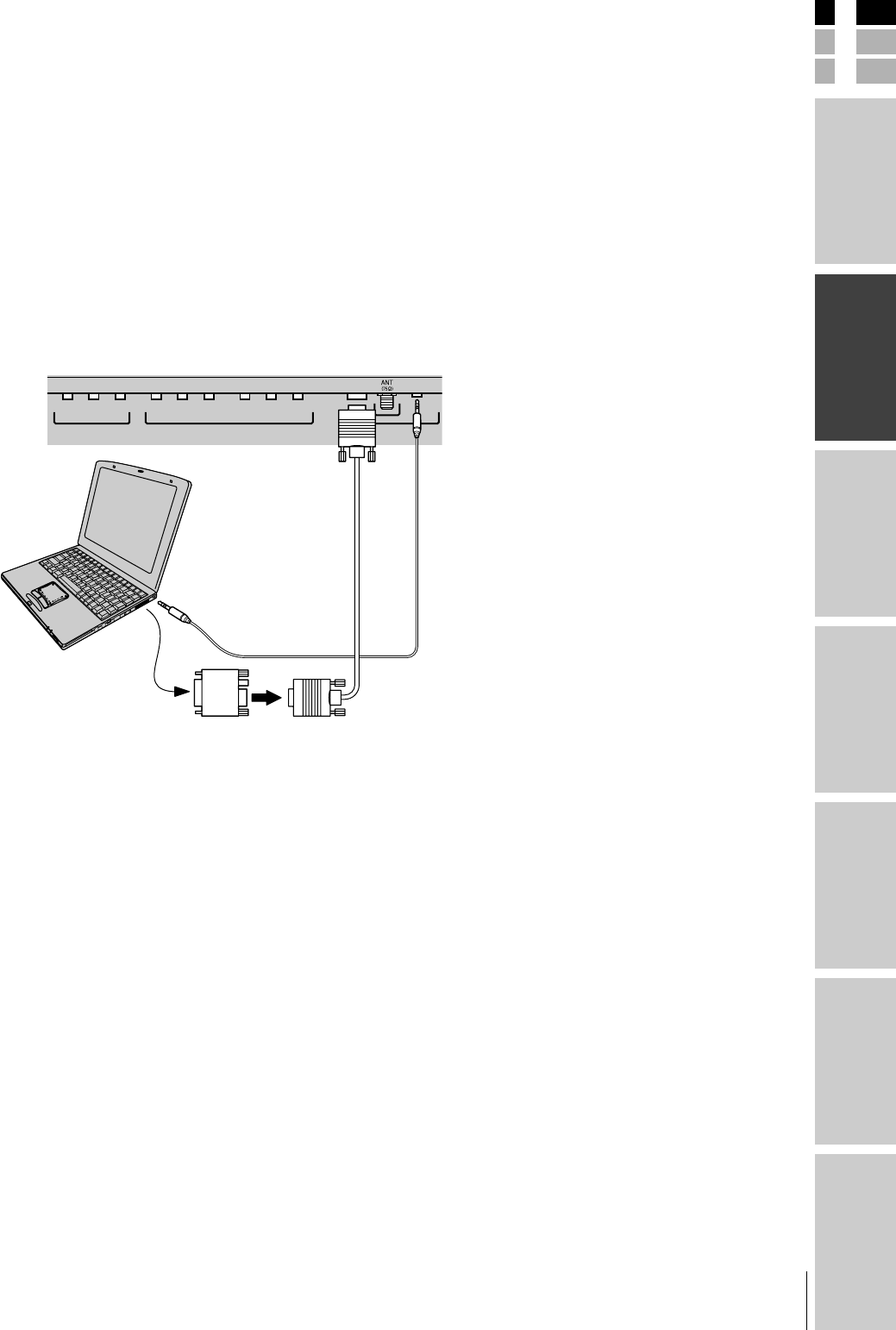
E
S
F
Connecting
your TV
Using the
Remote Control
Setting up
your TV
Using the TV’s
Features
Appendix
Index
Introduction
15
(E) 1520DL75
Connecting a personal computer (PC)
This connection allows you to see the image of the personal computer
on the TV screen. When connecting a personal computer to the TV,
use an analog RGB (15pin) computer cable and an audio cable for
PC.
–To use a personal computer, set the monitor output resolution on
the personal computer before connecting to the TV. The following
signals can be displayed.
•VGA:VESA 640 × 480 @ 60Hz (20DL75)
•XGA:VESA 1024 × 768 @ 60Hz (15DL75)
Other formats may result in reduced picture quality.
–To display optimum picture, use the PC setting feature. (See
“Using the PC setting feature” on page 29).
VIDEO L/MONO R Y P
B
P
R
R L/MONO VIDEO RGB PC AUDIO
AUDIO
VIDEO OUT COLOR STREAM PC INPUT
AUDIO
Note:
• Some PC models cannot be connected to
this TV.
•There is no need to use an adapter for
computers with DOS/V compatible mini D-
sub 15pin terminal.
• Depending on the specification of the PC
you are playing the DVD-Video on, and the
DVD’s title, some scenes may be skipped,
or you may not be able to pause during
multi-angle scenes.
Back of TV
Computer
Audio
output
Audio cable
RGB/PC
output
Conversion
adaoter
(if necessary)
#01E10-15_1520DL75 2/7/05, 11:30 AM15
Black


















