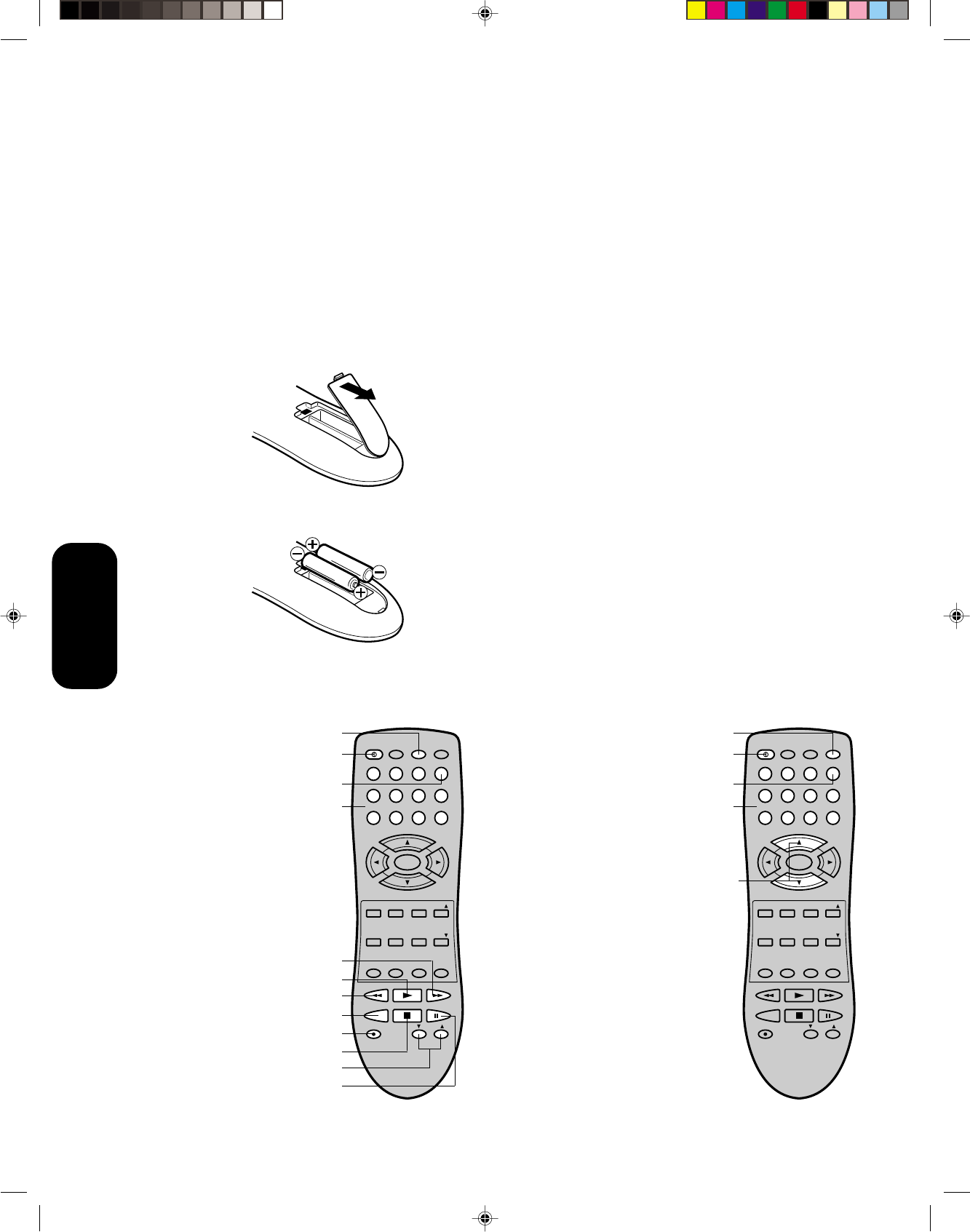
8
Using the remote control
Preparing the remote control for use
With the remote control, you can operate your TV, most VCR models,
and cable TV converters together, even if they are different brands. If
you will be using your TV with a Toshiba VCR, your remote control is
already programmed and ready to use. If you own different brands of
VCRs and/or converters, you first have to program your remote control.
(See “Programming the remote control for use with a VCR or a cable
TV converter” on page 9.)
Installing the remote control batteries
To install the batteries:
1. Open the battery cover of the back of the remote control.
2. Install two “AAA” size batteries. Match the + and – signs on the
batteries to the signs on the battery compartment.
3. Close the battery cover on to the remote control until the lock snaps.
To control a Toshiba
VCR:
Press the VCR button
first. The buttons
shown to the right will
then control the VCR.
The rest of the buttons
will operate the TV as
usual.
Using the remote control with a VCR or a cable TV converter
Note:
This remote control’s functions may or may
not operate your VCR or cable TV converter.
Refer to the owner’s manuals supplied with
the equipment to see which features are
available. In addition, the original controllers
may have features not available on this
remote control. If you would like to continue to
use these features, you may want to use the
original remote control.
Caution:
• Dispose of your batteries in a designated
disposal area. Do not throw your batteries
into a fire.
• Do not mix battery types or combine used
batteries with new ones.
• Remove dead batteries immediately to
prevent battery acid from leaking into the
battery compartment.
• If you do not intend to use the remote control
for a long time, remove the batteries.
To control a cable TV
converter:
Program the remote
control to recognize the
brand of your converter
(see “Programming the
remote control for use
with a VCR or cable TV
converter”, on page 9).
The buttons shown on
the right will control the
cable TV converter. Press
the CABLE button first.
Using the
Remote Control
Power
Enter
VCR
Power
Enter
Cable
POWER
123
456
789
0
TV VCR CABLE
CH RTN
ENT
100
CH
+
CH
–
FAVEXIT RECALL TV/VIDEO
CODE MTS SLEEP MUTE
REW FF
PLAY
TV/VCR
PAUSE/STILL
REC
VCR CH
STOP
RESET CAP/TEXT 1/2
MENU/
ENTER
VOL
FAV
VOL
+–
Channel
Numbers
POWER
123
456
789
0
TV VCR CABLE
CH RTN
ENT
100
CH
+
CH
–
FAVEXIT RECALL TV/VIDEO
CODE MTS SLEEP MUTE
REW FF
PLAY
TV/VCR
PAUSE/STILL
REC
VCR CH
STOP
RESET CAP/TEXT 1/2
MENU/
ENTER
VOL
FAV
VOL
+–
Channel
Numbers
Play
Fast Forward
Rewind
TV/VCR
Record
Stop
Channel +/–
Pause/Still
VCR CH ▲/▼
3K10601B P04-11 21/08/2001, 14:298


















