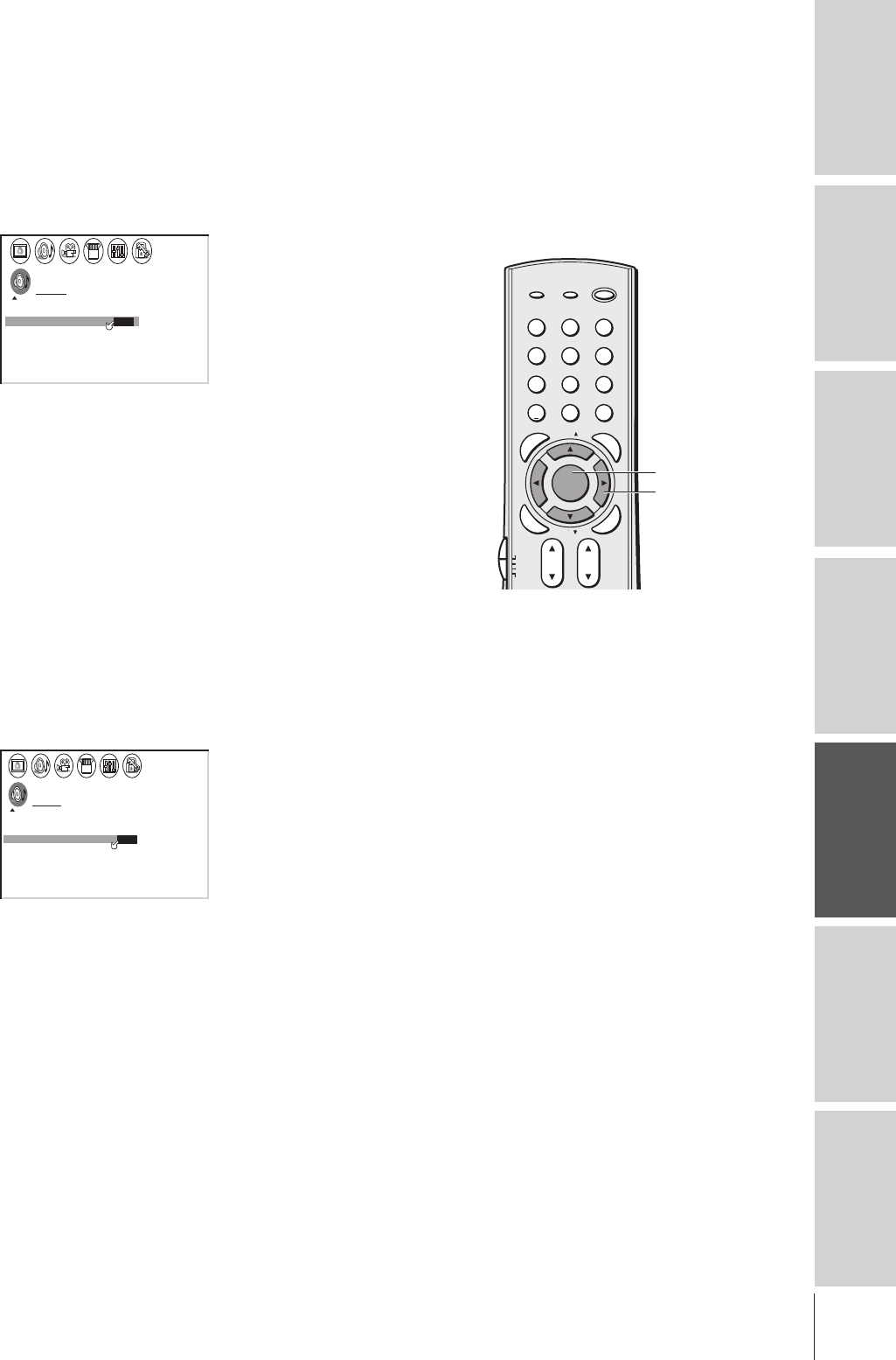
Introduction
Connecting
your TV
Using the
Remote Control
Setting up
your TV
Using the TV’s
Features
Appendix
Index
51
Turning off the built-in speakers
Use this feature to turn the TV speakers off when you connect an
audio system (See “Connecting an audio system” on page 14).
To turn off the built-in speakers:
1. Press MENU, then press x or • until AUDIO menu appears.
2. Press y or z to highlight SPEAKERS.
3. Press x or • to highlight OFF.
AUD OI
SBS
SBS LEVEL
ON
ON/OFF
OFF
70
SPEAKERS
AUD O OUTI
STABLE
SOUND
MA I N
To turn on the built-in speakers:
Highlight ON in step 3 above.
Selecting the Audio OUT sound
This feature allows you to select the sound source (MAIN or POP)
that is output from the Audio OUT jacks (See “Connecting two
VCRs” on page 12).
This is useful when amplifying or recording the POP sound with
external equipment while hearing the sound of the main picture
through the built-in speakers.
To select the Audio OUT sound:
1. Press MENU, and then press x or • until the AUDIO menu
appears.
2. Press y or z to highlight AUDIO OUT.
3. Press x or • to select MAIN or POP.
AUD OI
SBS
SBS LEVEL
ON
OFF
MAIN /
PPO
70
ON
SPEAKERS
AUD O OUTI
STABLE
SOUND
• MAIN: Outputs the sound of the main program.
• POP : Outputs the sound of the POP program.
Note:
• Make sure the volume control of your
audio amplifier is set to a moderate
listening level.
• When the POP is not on the screen, the
sound of the main program is output, even
if the POP sound is selected.
123
456
7
89
ENT
100
0
POWER
RECALL
CHRTN
FAV
FAV
TV
/
VIDEO
+10
PIC SIZE
EXIT
INFO
STOP
POP DIRECT CH MUTE SLEEP
TV/VCR PAUSE
FFREW
SKIP
/
SEARCH
SPLIT
SWAP POP CH
LIGHT
REC
CH SCAN
FREEZE SOURCE
PLAY
TV
CBL/SAT
VCR
DVD
VOLCH
FAVORITE
ENTER
DVDMENU
MENU
T
O
P
M
E
N
U
G
U
I
D
E
C
L
E
A
R
E
N
T
E
R
yzx •
MENU


















