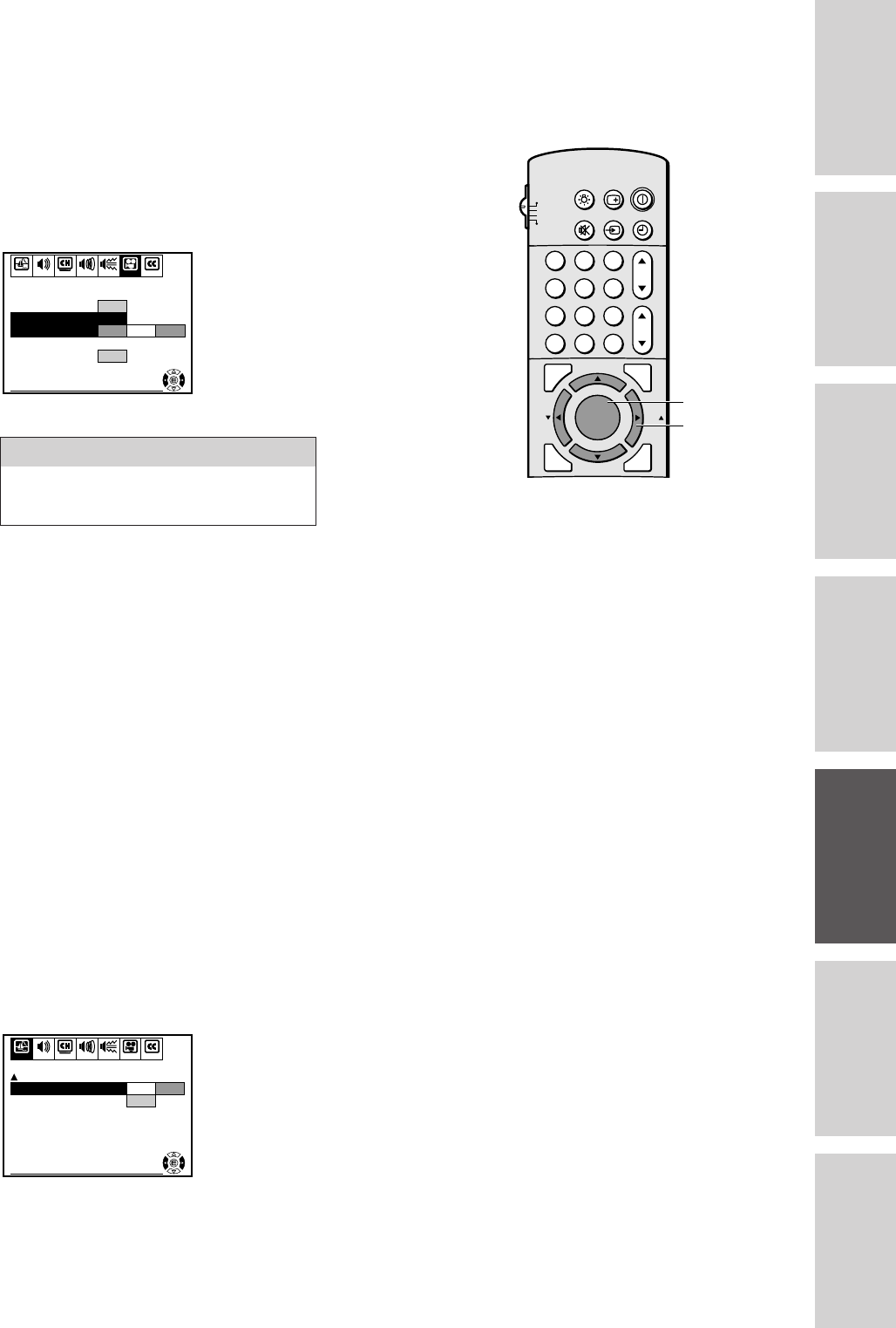
33
Reference
Introduction
Connecting
your TV
Using the
Remote Control
Setting up
your TV
Using the TV’s
Features
Appendix
Index
Mode Picture Quality
normal picture quality set at factory
theater movie-like picture setting
memory your personal preference*
MENU
yzx •
123
456
789
ENT
100
0
CH
VOL
POWER
TIMER
RECALL
TV/VIDEO
MUTE
CH RTN
STROBE
EXIT
LIGHT
STOP SOURCE
ADV/
PIP CH
ADV/
PIP CH
FAV
FAV
PLAY PIP
REC TV/VCR REW FF
STILL LOCATE SWAP
FAVORITE
MENU/
PREVIEW
ENTER
TV
CABLE
VCR
AUX
Adjusting the picture preferences
You can select your desired picture type from three preset picture
modes: Normal, Theater, and Memory.
To select the picture preferences:
1. Press MENU, then press x or • until the PREFERENCE menu
appears.
2. Press y or z to highlight PICTURE PREFERENCE.
3. Press x or • to highlight the mode you want.
PI CTURE
PREFERENCE
3D–Y / C
SEPARAT I ON
TEMPERATURE
Normal
On
SET UP C.CAPTIONAUDIO PREMIUM
To end push EXIT
PICTURE
COLOR
PREFERENCE
Cool
TheaterMemory
CYCLONE
The table below describes the effects of the different preferences.
*(see “Adjusting the picture quality” on page 32)
Using the 3D-Y/C separation feature
3D-Y/C means “3-Dimensional-luminance signal (Y) /chrominance
signal (C) separation circuit.” It separates Y and C signals to prevent
them from interfering with one another, thereby improving picture
(especially color) quality.
Select On for optimum picture quality.
To turn on the 3D-Y/C separation:
1. Press MENU, then press x or • until the PREFERENCE menu
appears.
2. Press y or z to highlight 3D-Y/C SEPARATION.
3. Press x or • to highlight On.
Using the flesh tone feature
This feature allows you to obtain natural flesh tones by correcting the
difference of tint between TV stations.
To turn on the flesh tone feature:
1. Press MENU, then press x or • until the PICTURE menu
appears.
2. Press y or z to highlight FLESH TONE.
3. Press x or • to highlight On.
SET UP C.CAPTIONAUDIO PREMIUM
To end push EXIT
PICTURE PREFERENCE
On Off
On
FLESH TONE
NO I SE REDUCT I ON
CYCLONE
To turn off the flesh tone feature:
Choose Off in step 3 above.
Mode Picture Quality
normal picture quality set at factory
theater movie-like picture setting
memory your personal preference*
Note:
This 3D-Y/C separation feature will
automatically set to on when you turn the TV
on.


















