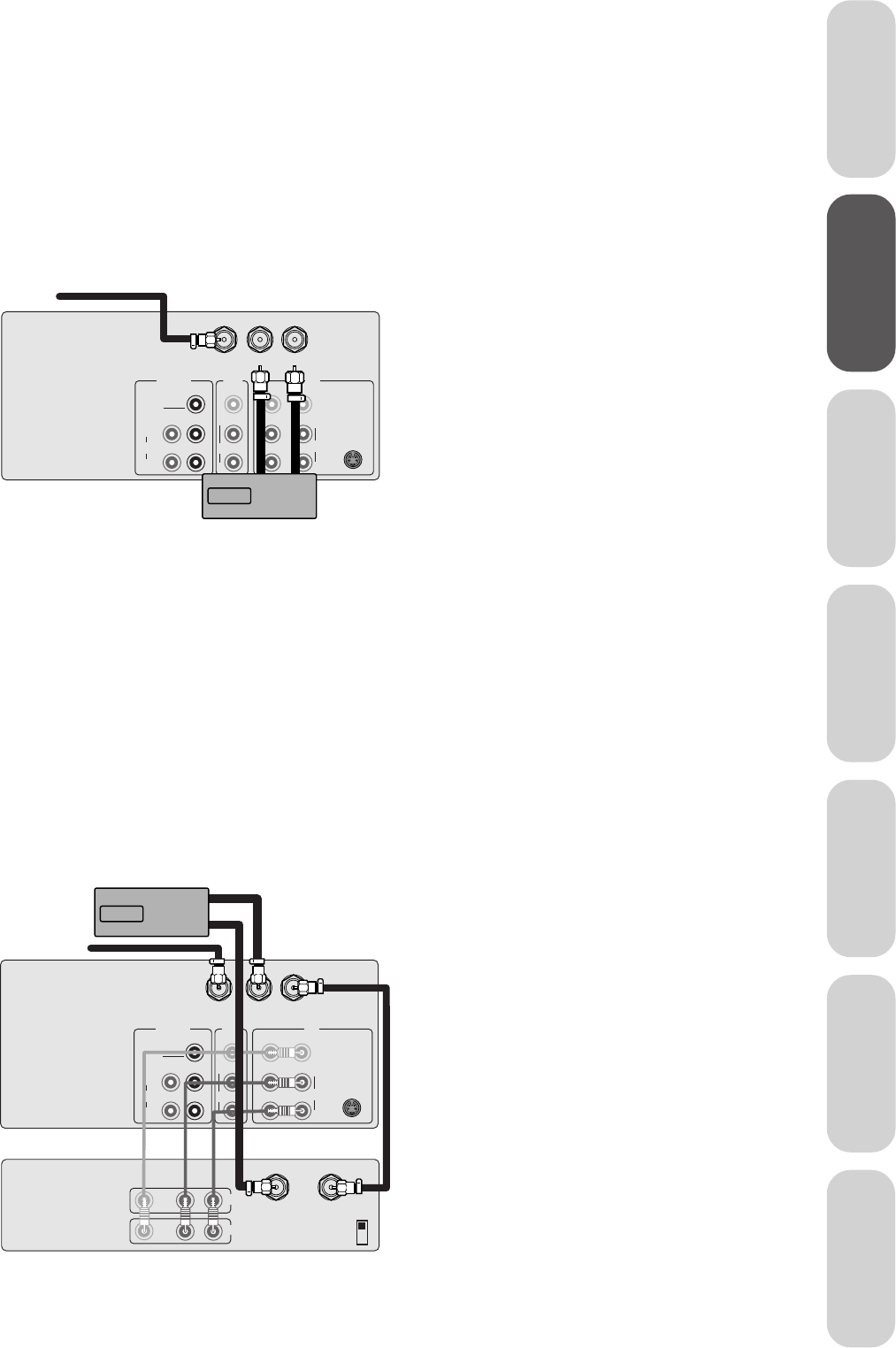
3
Reference
Welcome to
Toshiba
Connecting
your TV
Using the
Remote Control
Setting up
your TV
Using the TV’s
Features
Appendix
Index
Connecting a cable converter box
This connection allows you to watch cable and premium channels.
You should keep your TV selected to ANT-1 so that you can use the
TV features. When viewing premium channels, select ANT-2 and
tune the TV to channel 3 or 4 (whichever channel is vacant in your
area), then use the converter box to change channels.
You will need two coaxial cables.
ANT-1 OUT
ANT (75Ω)
ANT-2
INOUTDVD IN
VIDEO
COLOR
STREAM
INPUT
VIDEO 2 VIDEO 1
MONO
L/MONO
VIDEO
S VIDEO
L
R
AUDIO
L
R
AUDIO
R
AUDIO
Y
Cb
Cr
From Cable
cable converter box
IN OUT
Note:
When you use a converter box with your TV,
there may be features that you cannot
program using the remote control, such as
labeling channels, blocking channels, and
programming your favorite channels.
Connecting a cable converter box and a VCR
This connection allows you to watch and record basic and premium
cable channels, as well as watch videotapes. You should keep your TV
selected to ANT-1 so that you can use the TV’s features. When
viewing premium channels or recording with the VCR, select ANT-2
and change the TV channel to 3 or 4 (whichever channel is vacant in
your area), then use the converter box to change channels.
You will need:
• three coaxial cables
• one pair of audio cables (only one cable for a mono VCR)
• one video cable
ANT-1 OUT
ANT (75Ω)
ANT-2
INOUTDVD IN
VIDEO
COLOR
STREAM
INPUT
VIDEO 2 VIDEO 1
MONO
L/MONO
S VIDEO
L
R
AUDIO
L
R
AUDIO
R
AUDIO
Y
Cb
Cr
Stereo VCR
VIDEO AUDIO
OUT
IN from ANT
CH 3
CH 4
OUT to TV
LR
IN
TV
From Cable
VIDEO
cable converter box
IN OUT
Caution:
If you want to record one channel while
watching another channel, a splitter (not
included) must be added between the cable
and ANT-1. One output of the splitter goes to
ANT-1 and the second output is connected to
IN on the cable converter box.
If you have a mono VCR, connect L/Mono to
VCR Audio OUT using only one audio cable.
If you have a S-VHS VCR, use the S-video
connections and remove the video cable. Do
not connect the video cable and the
S-video cable to Video-1 simultaneously.
When you use a converter box with your TV,
there may be features that you cannot
program using the remote control, such as
labeling channels, blocking channels, and
programming your favorite channels.


















