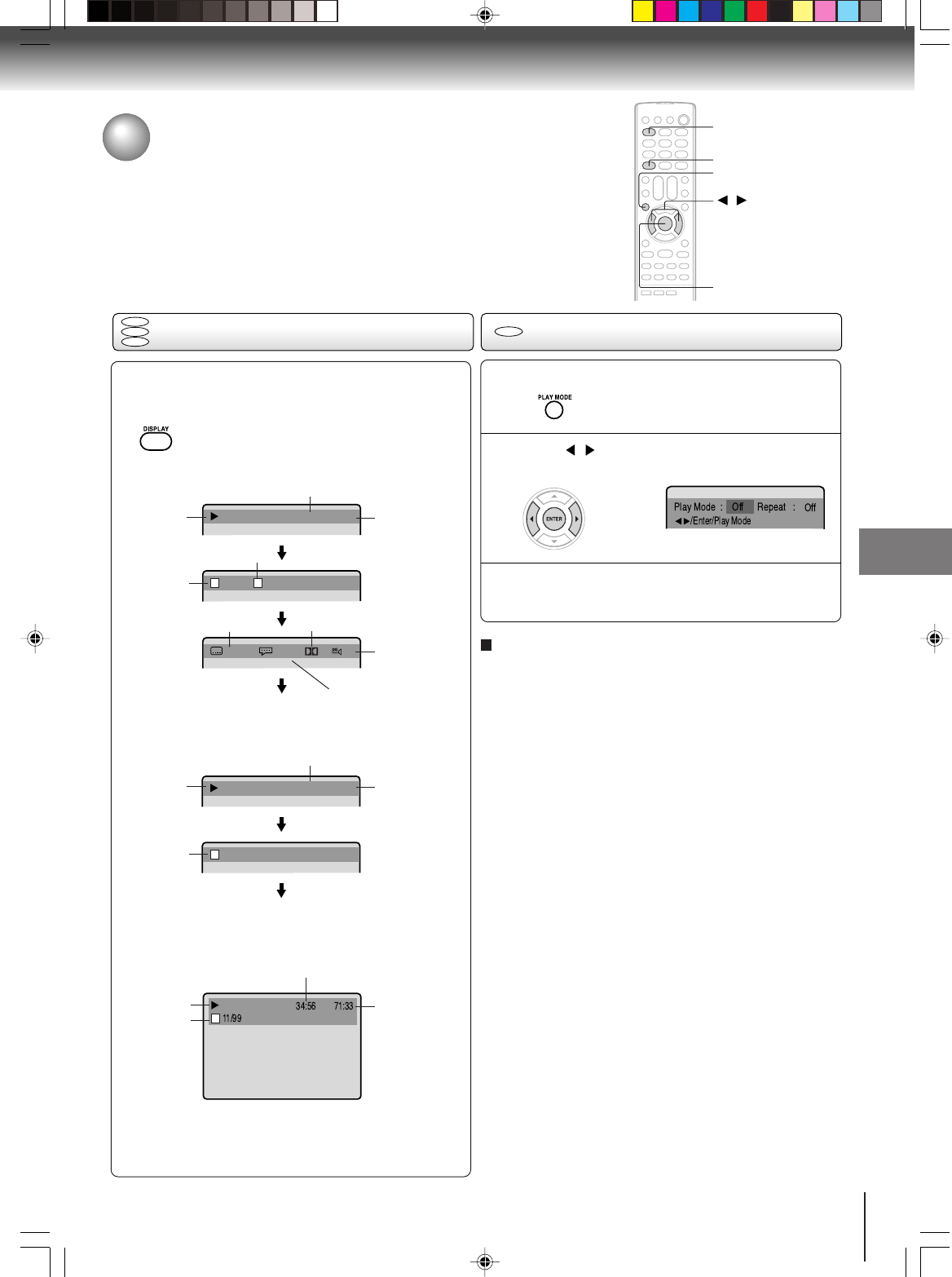
37
Advanced playback
Disc status/To turn off the PBC
1
DISPLAY
ENTER
/
PLAY MODE
Disc status
VCD
To turn off the PBC
DVD
VCD
CD
DVD
Press DISPLAY during playback. The status display
of the disc will appear on the screen in order like
the figure below.
Press
/ to select Play Mode, then press
ENTER to select “Off”.
1
Press PLAY MODE in the stop mode.
2
Press PLAY MODE again to clear the screen.
3
Select Play Mode : “PBC” in step 2.
Note:
You can also turn off the PBC by pressing number button 1
and ENTER in the stop mode.
To turn on the PBC
T
Audio CD
• When you play a CD disc, the status display will
appear and remain on the screen.
Play status
Track number
Track total time
Track elapsed playing time
05:28PBC 45:03
05:28 45:03
1/1
T
00:03:13 01:30:32
1/1
00:03:13 01:30:32
1/2
1/1 Eng 1/2 Fra D
1/2
CT
Play status
Subtitle language
Chapter No
Type of audio
Camera angle
Title number
Title elapsed playing time
Audio language
Title total time
Display Off
Play status
Title elapsed playing time
Title total time
VCD (with PBC)
Title number
Display Off
5W30201A [E] (P34-37) 7/1/06, 3:58 PM37


















