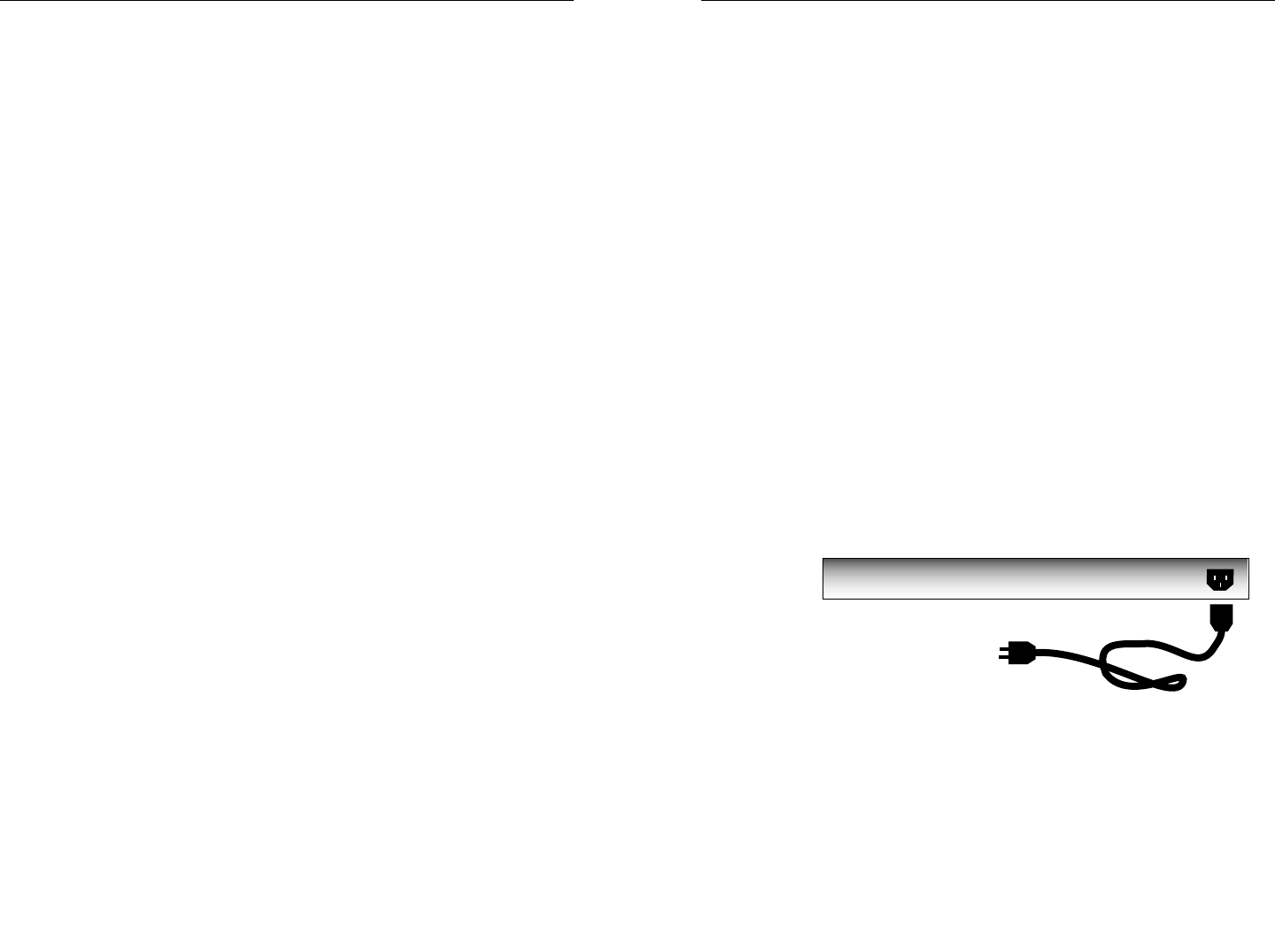
FAULT ISOLATION and CORRECTION
If the multi-port media converter fails, isolate and correct the fault by
determining the answers to the following questions and then taking the
indicated action:
1. Is the POWER LED on the multi-port media converter
illuminated?
NO
• Is the power cord properly installed in the media converter and in
the grounded AC outlet?
• Does the grounded AC outlet provide power?
• Contact Technical Support: (800) 260-1312/(800) 526-9267.
YES
• Proceed to step 2.
2. Are any of the 100BASE-TX TX LINK LEDs illuminated?
YES
• Check twisted pair cables for proper connection.
• Contact Technical Support: (800) 260-1312/(800) 526-9267.
NO
• Proceed to step 3.
3. Are any of the 100BASE-FX FBR LINK LEDs illuminated?
YES
• Check fiber cables for proper connection.
• Verify that TX and RX cables on media converter are connected to
RX and TX ports, respectively, on other device.
• Contact Technical Support: (800) 260-1312/(800) 526-9267.
NO
• Proceed to step 4.
4. Are any of the 100BASE-FX ACT (Activity) LEDs illuminated?
NO
• Disconnect and reconnect the 100BASE-FX cable to restart the
initialization process.
• Restart the workstation to restart the initialization process.
• Contact Technical Support: (800) 260-1312/(800) 526-9267.
YES
• Contact Technical Support: (800) 260-1312/(800) 526-9267.
Install Cable
NOTE: Refer to page 10 for cable and connector specifications.
COPPER
NOTE: KEEP TWISTED PAIR RUNS AS SHORT AS POSSIBLE.
1. Locate or build 100BASE-TX compliant cables with male RJ-45
plug connectors at both ends.
2. Connect male RJ-45 plug connector at one end of cable to media
converter port RJ-45 jack connector.
3. Connect male RJ-45 plug connector at other end of cable to
100BASE-TX device RJ-45 jack connector.
FIBER
1. Locate or build 100BASE-FX compliant fiber cable with male two-
stranded TX to RX connectors at both ends.
2. Connect male TX and RX cable connectors at one end of cable to
TX and RX female connectors, respectively, on media converter
port.
3. Connect male TX and RX cable connectors at other end of cable to
RX and TX connectors, respectively, on 802.3 compliant fiber
device.
Connect to Power
1. At multi-port media converter back, locate male power receptacle.
2. Plug female media converter end of power cord into multi-port
media converter power receptacle.
3. Plug male outlet end of power cord into correct voltage, properly
grounded, AC rack or wall power source.
4. Verify that multi-port media converter is powered by observing
illuminated power and status LED(s).








