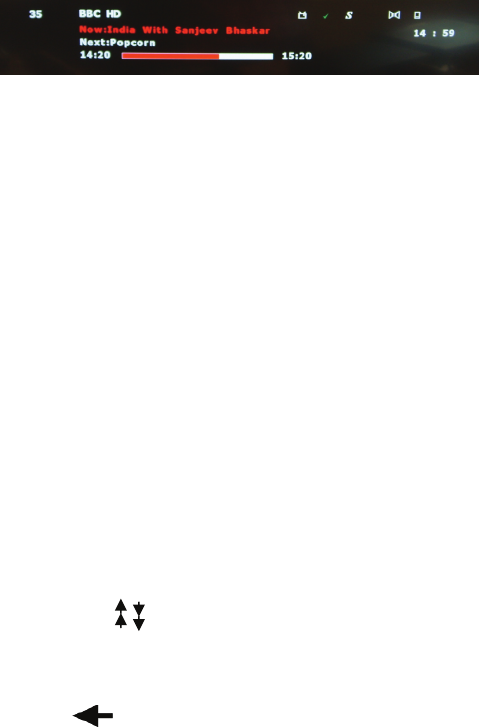
18
5. General Viewing Function
The following describes the basic functions of your TRIAX ST-HD527CI while watching satellite
TV or listening to satellite radio.
TRIAX ST-HD527CI enables you to watch various scrambled channels by inserting the CAMS
and Smart card.
While watching, the current channel information will be shown on the bottom of the screen if you
press the INFO button on the RCU.
5.1 Select Channel
If you want to select channel, use CH key on the front panel or PR+, PR- key on the RCU or
numeric keys.
In addition to the above normal function, TRIAX ST-HD527CI provides more convenient channel
change function.
While watching, press OK key on the RCU. A channel list will be displayed on the center of the
screen. If you press EXIT key, the channel list will disappear.
To select a channel, go up or down this channel list and place the cursor on a desired channel.
Then, press OK key to watch the selected channel.
If you press key on the RCU, the channel list will scroll page by page.
5.2 Previous Channel Recall
Press back key on the RCU to move to the previous channel you watched.
5.3 TV & Radio Mode
While viewing a TV channel, press the TV/RADIO key on the RCU to toggle between TV and
Radio modes.
5.4 TV & VCR Mode
The TV/AV key on the RCU lets you change the mode from satellite to TV or VCR.
Press once to move to the TV mode.
Press twice to move to VCR mode.
Press three times to move back to satellite mode.
5.5 Channel Information
Every time you change channels, you will receive program information for a few seconds.
While watching the channel you can see the current channel information at anytime by pressing
the INFO key on the RCU.
Note: Channel information will be displayed for 6 seconds by default and will disappear.


















