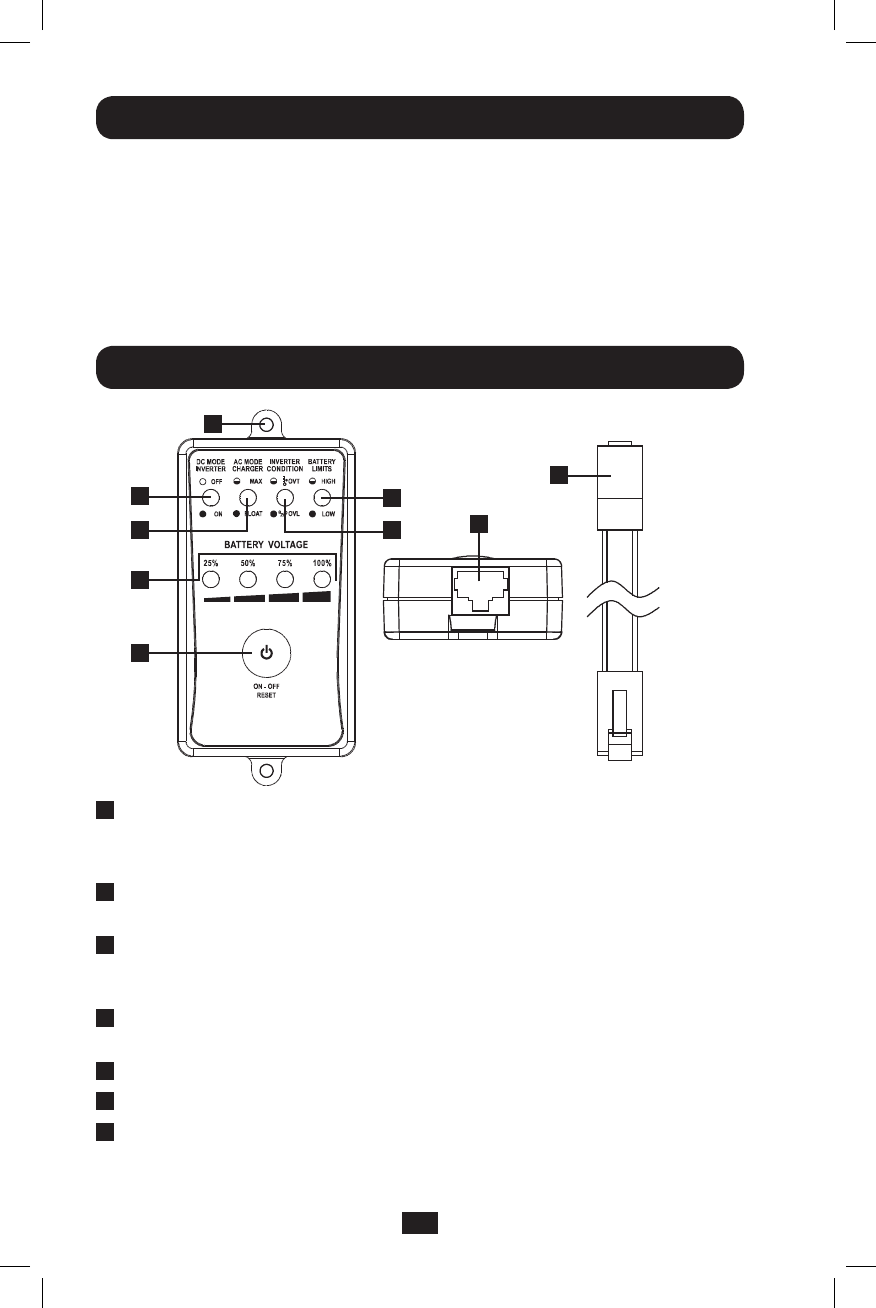
1
5
6
4
9
7
8
2 3
2
Overview
Product Features
The APSRMSW Remote Control is designed for use with Tripp Lite Sine Wave DC-to-
AC Inverter/Chargers (APS1012SW / APS2012SW / APSX1012SW / APSX2012SW).
It allows the user to power the Inverter/Charger ON and OFF and monitor inverter
and battery status from up to 32 ft. away.
Note: This manual serves as a quick reference guide to the remote and its
functions. The remote acts as a mirror of the LEDs on the Inverter/Charger, and you
should therefore reference the manual provided with your Inverter/Charger for a
more detailed description of the LEDs.
1
DC Mode Inverter: This LED illuminates to indicate that the system is working in
inverter mode (supplying power from battery).
Note: The LED will flash when inverter is in search mode.
2
AC Mode Charger: The LED flashes during the charging process and remains
illuminated once the battery is fully charged.
3
Inverter Condition: When the inverter temperature exceeds the default setting,
this LED will illuminate and the inverter will shut down automatically. After the
temperature returns to normal, depress the Power ON/OFF button to restart.
4
Battery Limits: This LED illuminates when the battery charge is too low or too
high.
5
Battery Voltage LED Bar: These LEDs show the remaining battery capacity.
6
Power ON/OFF Button: Press to power the Inverter/Charger ON or OFF.
7
Communication Port (RJ45): Receives data from Inverter/Charger via
Communication Cable.
201009089.indb 2 1/6/2011 12:32:38 PM


















