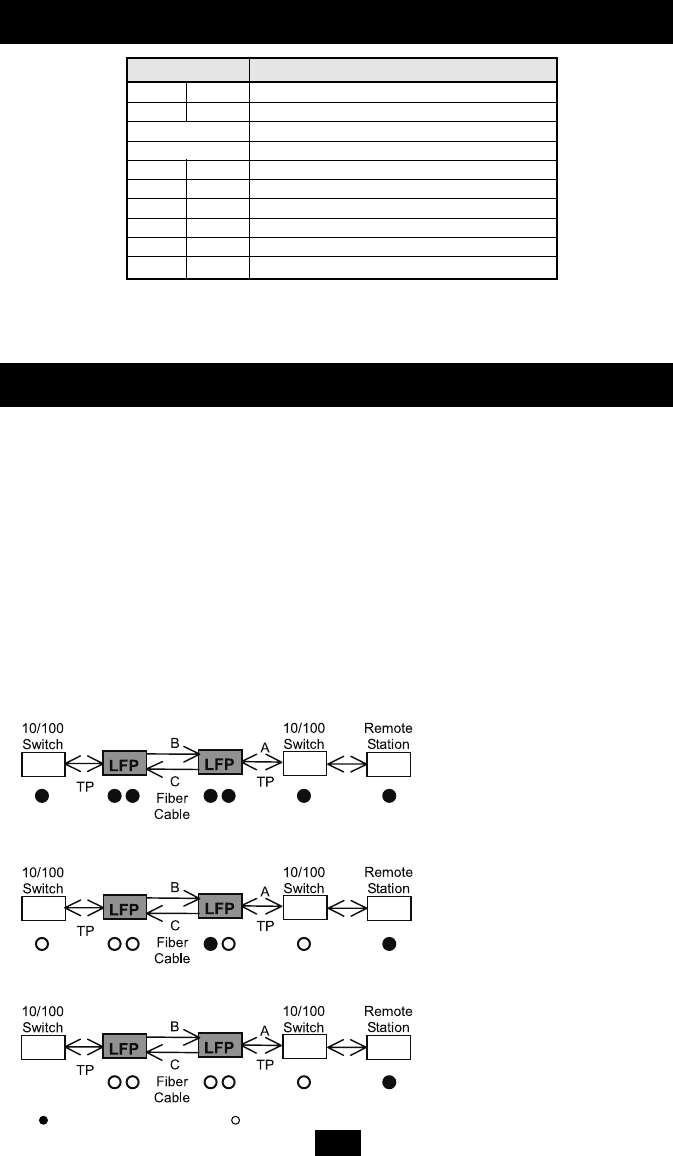
5
Dip Switch Setting
(continued)
DIP Switch Dip Function
FX FDX FX at full duplex (default)
HDX FX at half duplex
LFP Enable Link Fault Pass-Through (default)
LFP DIS Disable Link Fault Pass-Through
TP FDX TP at full duplex (default)
HDX TP at half duplex when TP at Force
100 TP at 100M (default)
10 TP at 10M when TP at Force
AUTO TP at auto-negotiation (default)
FORCE Force TP at 10M or at half duplex
Note: • You must set DIP Switch 1 to “FORCE” when DIP Switches 2 and 3 are set to “10” and “HDX”, respectively
• For N784-001-SC, DIP Switch 5 must be set to “HDX”
• After resetting the DIP Switches, you must reboot the Converter to activate the new settings.
Link Fault Pass-Through
Note: The Link Fault Pass-Through (LFP) function is enabled using the DIP switch. Disable the LFP function by
setting the DIP switch to the LFP DIS position.
This media converter supports Link Fault Pass-Through (LFP) for TX/FX converter
applications.
Link status on one port is propagated to the other port to notify remote nodes. If the TP port
is unplugged, the converter stops transmitting over the fiber port, causing the remote fiber
link node to fail. The LED will show link failure on both the TP and fiber ports. If the fiber
link fails, the converter restarts auto-negotiation on the TP port, but stays in the link failure
state. This causes the remote TP node link to fail. The LED also shows the link failure on
both the TP and fiber ports. The figures below show normal status when the link succeeds,
and the error status when TP Cable A, Fiber Cable B, or Fiber Cable C fails to connect.
• Normal status via a pair of LFPs
• Status if TP Cable A is broken
• Status if Fiber Cable B or C is broken
Note: indicates LNK/ACT LED Lit indicates LNK/ACT LED Off
200605219 93-2565 N784 SMC OM.qxd 6/7/2006 3:54 PM Page 5










