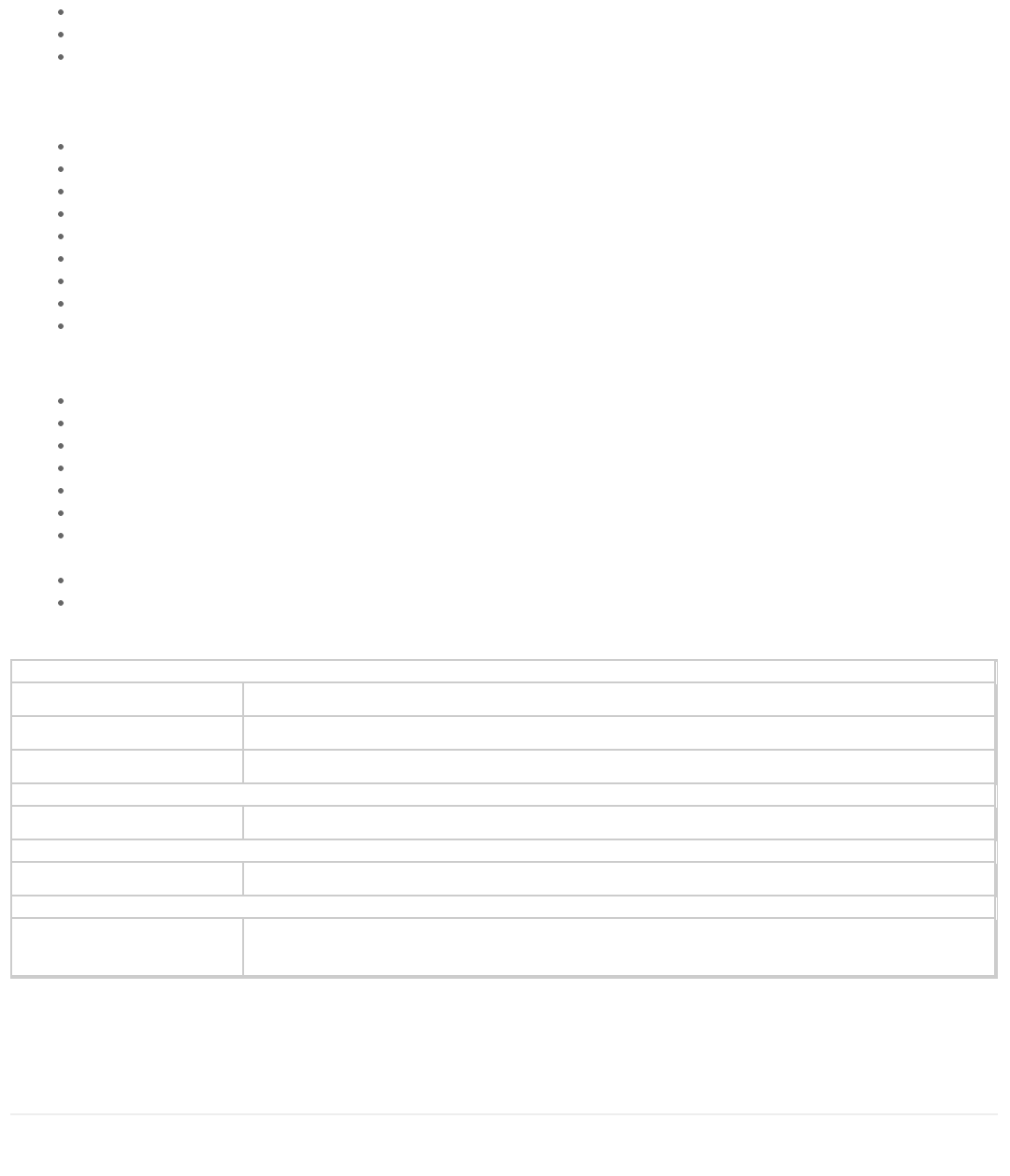
Plug & Play: No software to install, just plug it in and it works within seconds
Travel Pouch: Convenient for carrying the remote and receiver
1-Year Limited Warranty
Buttons on the Remote:
Launch presentation (F5)
Slide forward
Slide back
Black screen
Quit presentation (ESC)
Volume up
Volume down
Mute
Laser pointer
Button names - associated keystrokes - actions:
Previous Slide (Left Triangle Button) - Page Up - Moves to previous slide in slideshow
Next Slide (Right Triangle Button) - Page - Moves to next slide in slideshow
Volume Up (Up Triangle Button) - System Volume Up Key - Raises the volume level on your computer
Volume Down (Down Triangle Button) - System Volume Down Key - Lowers the volume level on your computer
Mute (Speaker Button) - System Mute Key - Mutes all sounds on your computer
Black Screen (Black Square Button) - B - Blacks screen during a slideshow. Press again to un-black screen
F5 - F5 -Starts slideshow mode. NOTE for Mac Users: Install optional software to enable F5 to start slideshow mode in PowerPoint/Keynote
(See "Help & Downloads" tab)
ESC - ESC - Stop slideshow
Laser Button (Red Circle Button) - None or n/a - Press to turn on laser pointer
Specifications
OVERVIEW
Signal Range 60+ ft.
Model Frequency 433 Mhz
Laser Pointer Class 2; Maximum output = 1 mW, wavelength = 650 nm
PRODUCT OVERVIEW
Product Overview Keyspan-by-Tripp Lite Easy Presenter Remote Control
PHYSICAL
Color White
WARRANTY
Product Warranty Period
1-Year Limited Warranty
More information, including related products, owner's manuals, and additional technical specifications, can be found online at
www.tripplite.com/en/products/model.cfm?txtModelID=3902.
©2009 Tripp Lite. All Rights Reserved.




