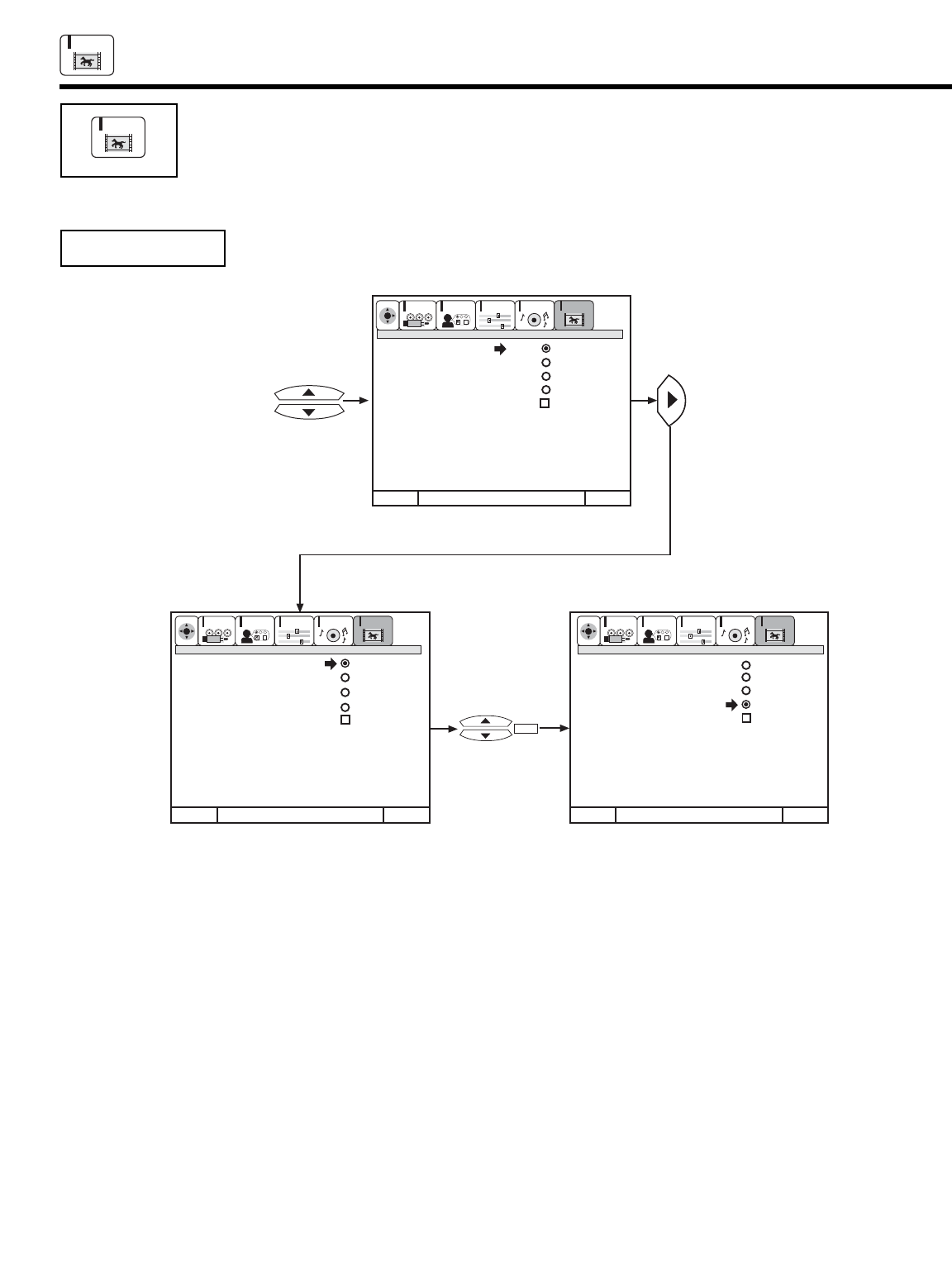
THEATER
54
THEATER
THEATER
Use CURSOR ̆ or ̄ to highlight THEATER MODES function.
Press SELECT to change THEATER MODES function.
When TV mode is chosen, the following are automatically set:
CONTRAST-74%, AUTO COLOR-ON, COLOR TEMP.-WARM, LOUDNESS-ON, PERFECT VOLUME-ON.
When MOVIE mode is chosen, the following are automatically set:
CONTRAST-60%, AUTO COLOR-ON, COLOR TEMP.-STANDARD, LOUDNESS-OFF, PERFECT VOLUME-OFF, BASS-63%,
TREBLE-50%.
When MUSIC mode is chosen, the following are automatically set:
CONTRAST-74%, AUTO COLOR-ON, COLOR TEMP.-COOL, LOUDNESS-OFF, PERFECT VOLUME-OFF.
When SPORTS mode is chosen, the following are automatically set:
CONTRAST-Maximum, AUTO COLOR-ON, COLOR TEMP.-COOL, LOUDNESS-OFF, PERFECT VOLUME-OFF, BASS-63%.
You can customize each of the above modes (TV, MOVIE, MUSIC, and SPORTS) to your preference to increase viewing performance
and pleasure, depending upon the video program being viewed. However, if RESET is selected, all modes will reset to the initial con-
ditions as explained above.
When RESET is selected, it will take approximately two seconds to return to factory conditions (SPORTS mode).
Press EXIT to quit menu or CURSOR ̇ to return to previous menu.
Use this function to choose picture and audio settings for a true home THEATER experience.
Use this function to choose from automatic picture and audio settings to optimize your TV’s performance.
THEATER MODES
Exit
Exit
CUSTOMIZE
SETUP
VIDEO
AUDIO
THEATER
SEL
CUSTOMIZE
SETUP
VIDEO
AUDIO
THEATER
SEL
Exit
CUSTOMIZE
SETUP
VIDEO
AUDIO
THEATER
SEL
SELECT
Cursor
Cursor
Menu To Menu Bar To Quit
Menu To Menu Bar To Quit
Menu To Menu Bar To Quit
Cursor
Theater Modes TV
Movies
Music
Sports
Reset
Theater Modes TV
Movies
Music
Sports
Reset
Theater Modes TV
Movies
Music
Sports
Reset


















