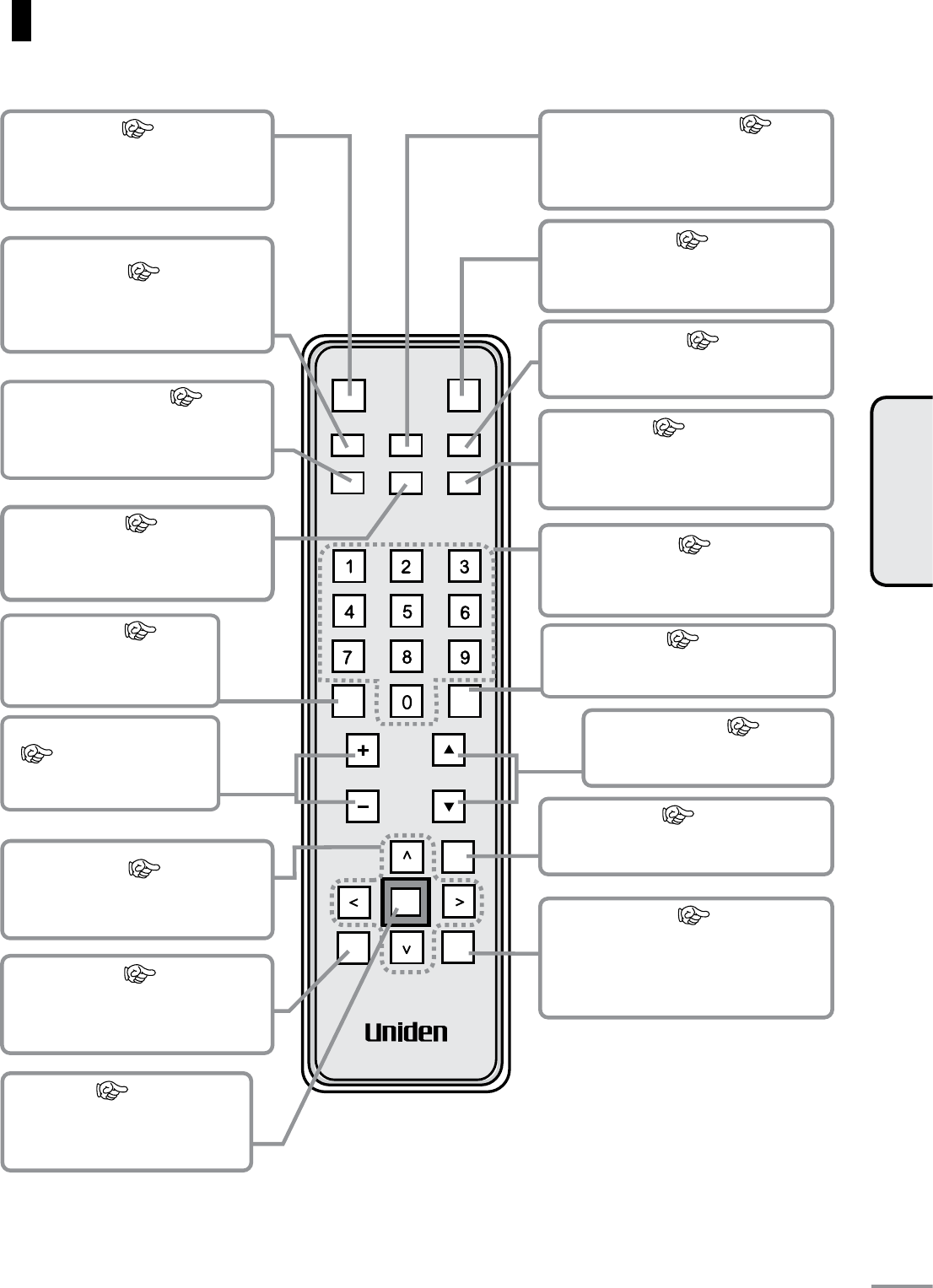
Controls and Connections (remote control)
BACK
ENTER
MUTE
POWER
SLEEP
TV/VIDEODISPLAY
WIDE MODE
HDMIAUDIO
VOL
CH
MENU
OK
RESET
FREEZE
MUTE button
page 24
Press this button to mute the
sound. Press again to cancel the
mute.
SLEEP button
page 29.
This button activates the off timer
feature.
WIDE MODE
button
page 28
This button switches the TV
screen between the panorama
and zoom displays.
AUDIO button
page 27
This button switches the audio
mode.
VOLume (+/-) button
page 24
This button adjusts the
volume.
Cursor buttons
page 18
These buttons are used for select-
ing menu setting items.
RESET button
page 18
This button restores settings to
their factory settings.
OK button
page 36
This button conrms the se-
lected onscreen option.
Screen DISPLAY button
page
26
This button selects how channels
and the audio mode are displayed.
POWER button
page 24
This button turns the power on and
off.
TV/VIDEO button
page 31
This button selects video and audio
inputs.
HDMI button
page 30
Use this button to select between the
two HDMI inputs.
CHannel buttons
page 24
These buttons select the
channels.
MENU button
page 34
This button displays the menu
setup screen.
FREEZE button
page 25
When this button is pressed, the cur-
rently displayed screen is saved as a
still image and displayed on screen.
Number buttons
page 24
Use these buttons to enter the de-
sired channel.
SET UP
13
BACK button
page
24. Use to return to
previous channel.
ENTER
button
page 24
Use to conrm key selection.


















