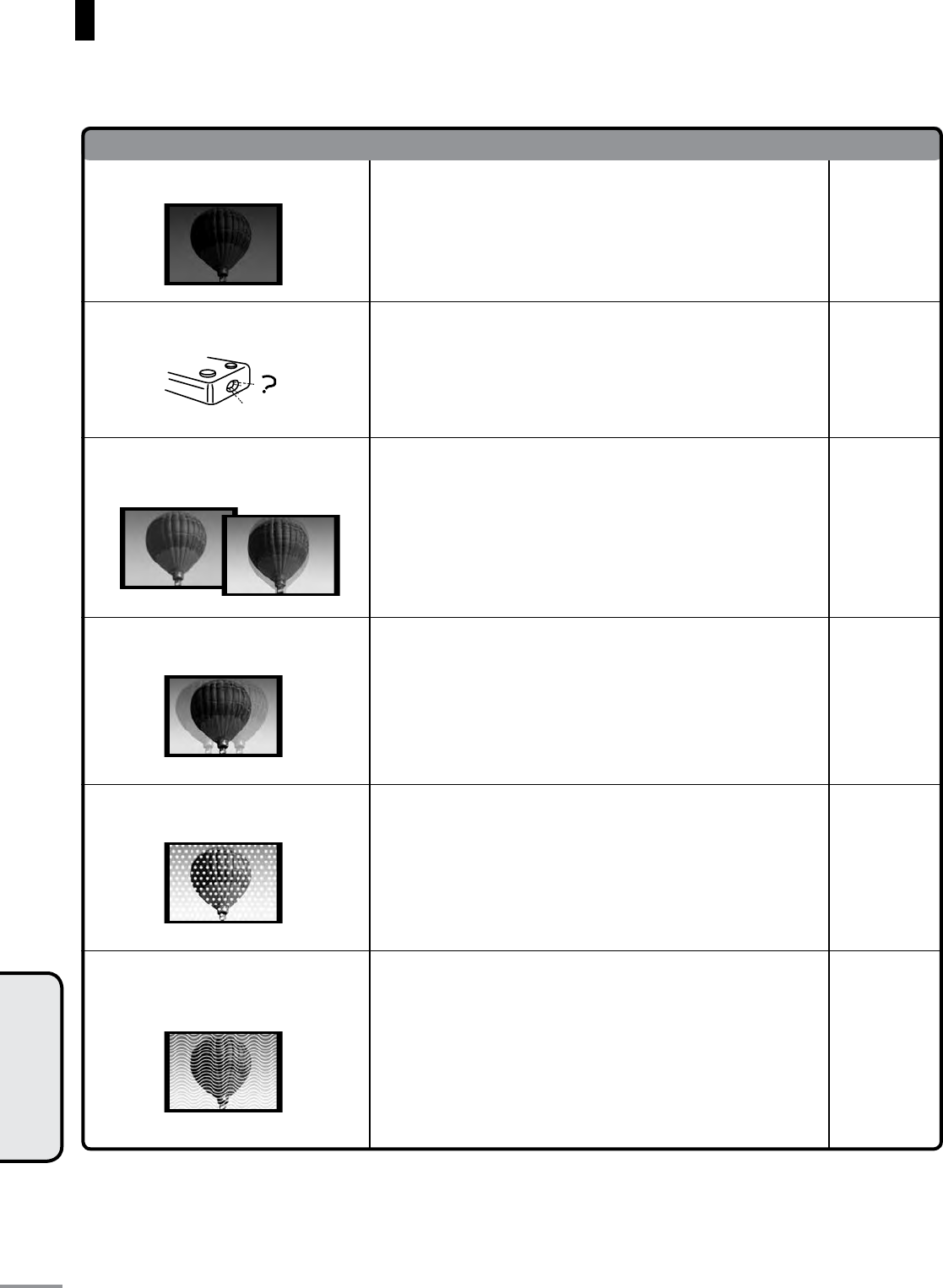
• This TV uses a microcomputer, and so normal operation may be prevented by external noise or inter-
ference. If this happens, unplug the power plug from the power outlet, and wait several minutes before
re-inserting the power plug into the power outlet and turning the power on.
Troubleshooting (continued)
36
36
47
15
15
15
-
-
16
-
-
8
10
-
Problem Probable Cause Page
Dark screen • Is brightness set low?
• Are brightness and contrast properly adjusted?
• Aprobablecauseisthattheuorescentlamphas
reached the end of its service life.
The remote control does not
• Are the batteries inserted properly?
work. • A probable cause is that the batteries in the remote
control have reached the end of their service life.
• Isbrightlightfromauorescentlampfallingonthe
remote control IR receiver?
Picture is not sharp.
Pictureickers.
• A probable cause is poor reception.
• Is the antenna out of position?
• Is the outdoor antenna disconnected?
Double or triple picture images
• Is the antenna out of position?
• Aprobablecauseistheinuenceofwavesreected
from mountains or buildings.
Specks on screen
• A probable cause is the effect of interference from
automobiles, railways, high-voltage lines,
neon signs, etc.
Color stripes or no color
• IsyourTVbeinginuencedbyotherequipment
(interference)?
Other probable causes are location of transmission
antennas for radio broadcasts or amateur radio
nearby or cell phones.
• Locate the TV as far away as possible from other
equipment thought to be emitting interference.
46
REFERENCE


















