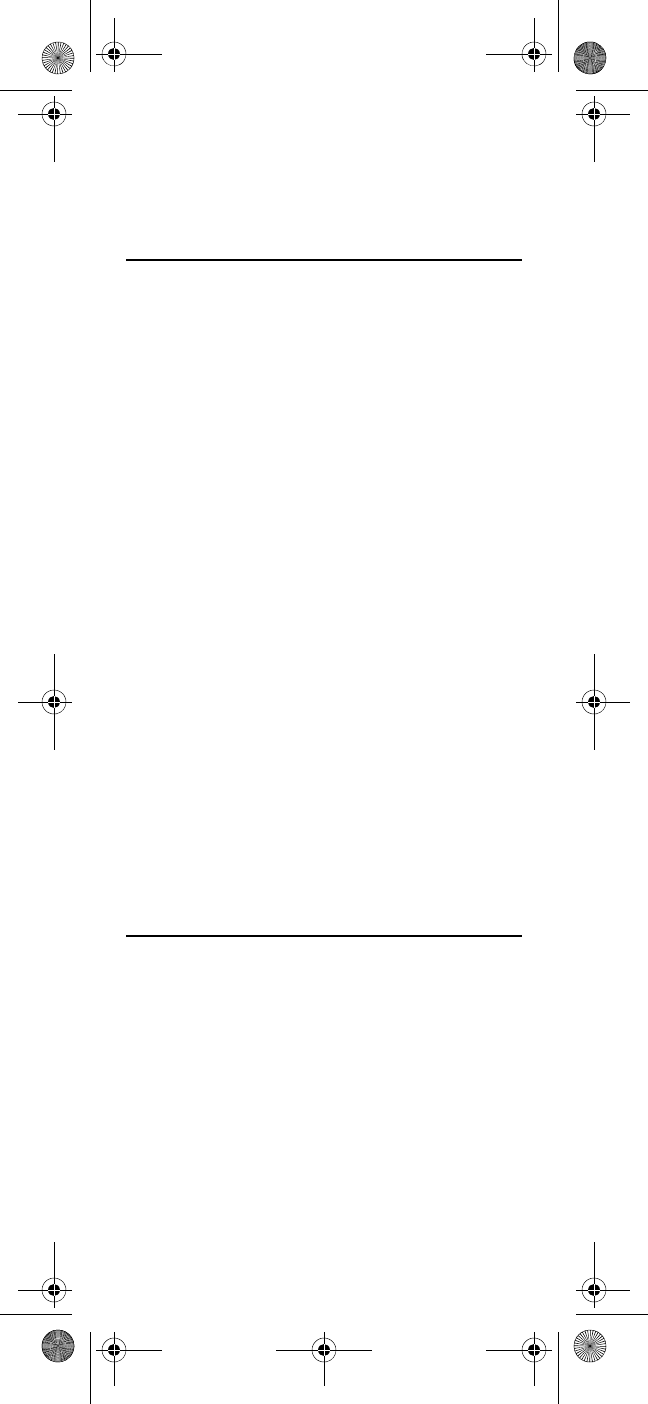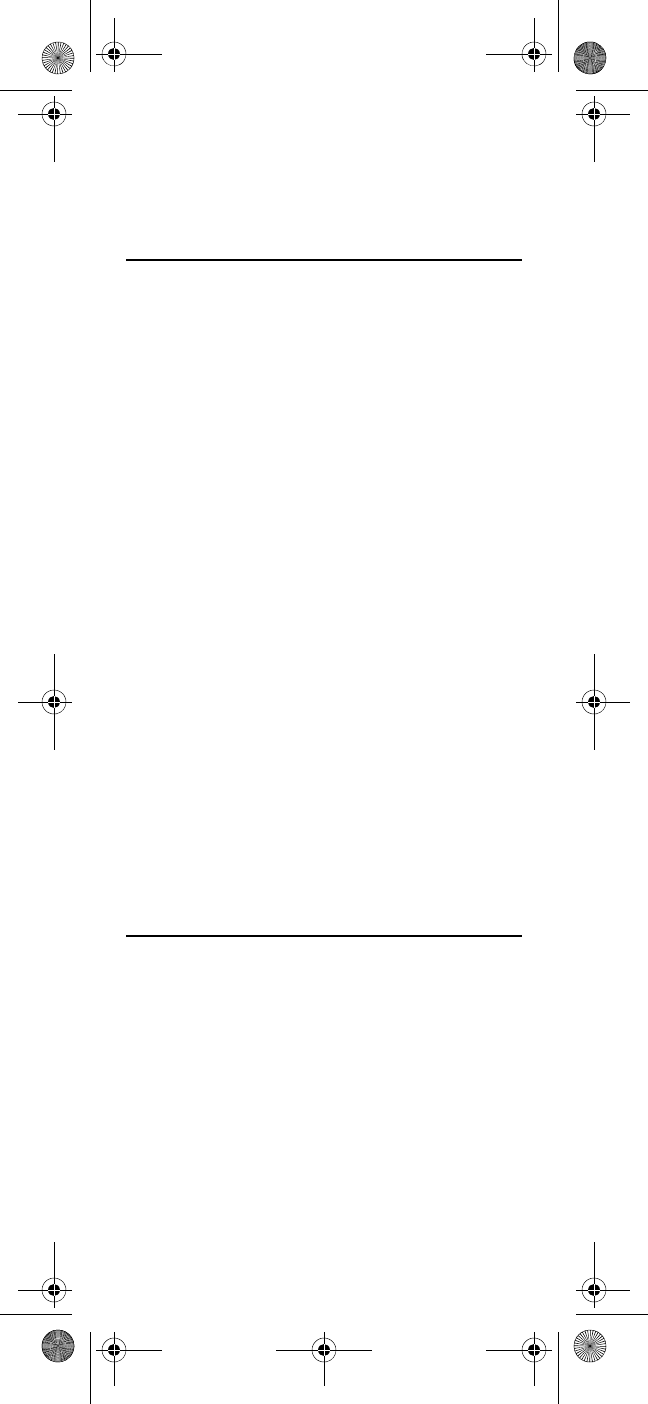
www.urcsupport.com/cricket
10
4. Repeat steps above to assign another favorite
channel.
5. If the LED flashes one long blink, the entry
failed and must be repeated.
ADVANCED FUNCTIONS
Most users won't need to perform any of the set-up
procedures in this section.
Volume Control Settings
Volume control functions are defaulted to the TV that
the remote is set to control. The volume control setting
can be changed by following these instructions.
1. In CHILD or ADULT mode, hold down both
MUTE and ON/OFF for three seconds, until the
LED blinks twice.
2. Enter 9 9 3 and press VOL - to lock volume
control to the cable set-top-box
Or
3. Enter 9 9 3 and press VOL+ to lock volume
control to the TV.
Channel Control Settings
Volume control functions are defaulted to the cable set-
top-box. The channel control setting can be changed to
be through the TV by following these instructions.
1. While in CHILD or ADULT mode, hold down
both MUTE and ON/OFF for three seconds,
until the LED blinks twice.
2. Enter 9 7 3 and press VOL+ to lock volume
control to the TV
Or
3. Enter 9 7 3 and press VOL - to lock volume
control to the cable set-top-box.
POWER CONTROL SETTINGS
The ON/OFF key has a default setting to control power on
both the cable set-top-box and TV each time it is
pressed. Power control can be changed by following
these steps:
1. In CHILD or ADULT mode, hold down both
MUTE and ON/OFF for three seconds, until the
LED blinks twice.
2. Enter 9 9 5 and press:
• (1) to set ON/OFF to control TV and CBL
• (2) to set ON/OFF to control CBL power only
• (3) to set ON/OFF to control TV power only
Kids Remote 2006.fm Page 10 Tuesday, March 6, 2007 3:52 PM