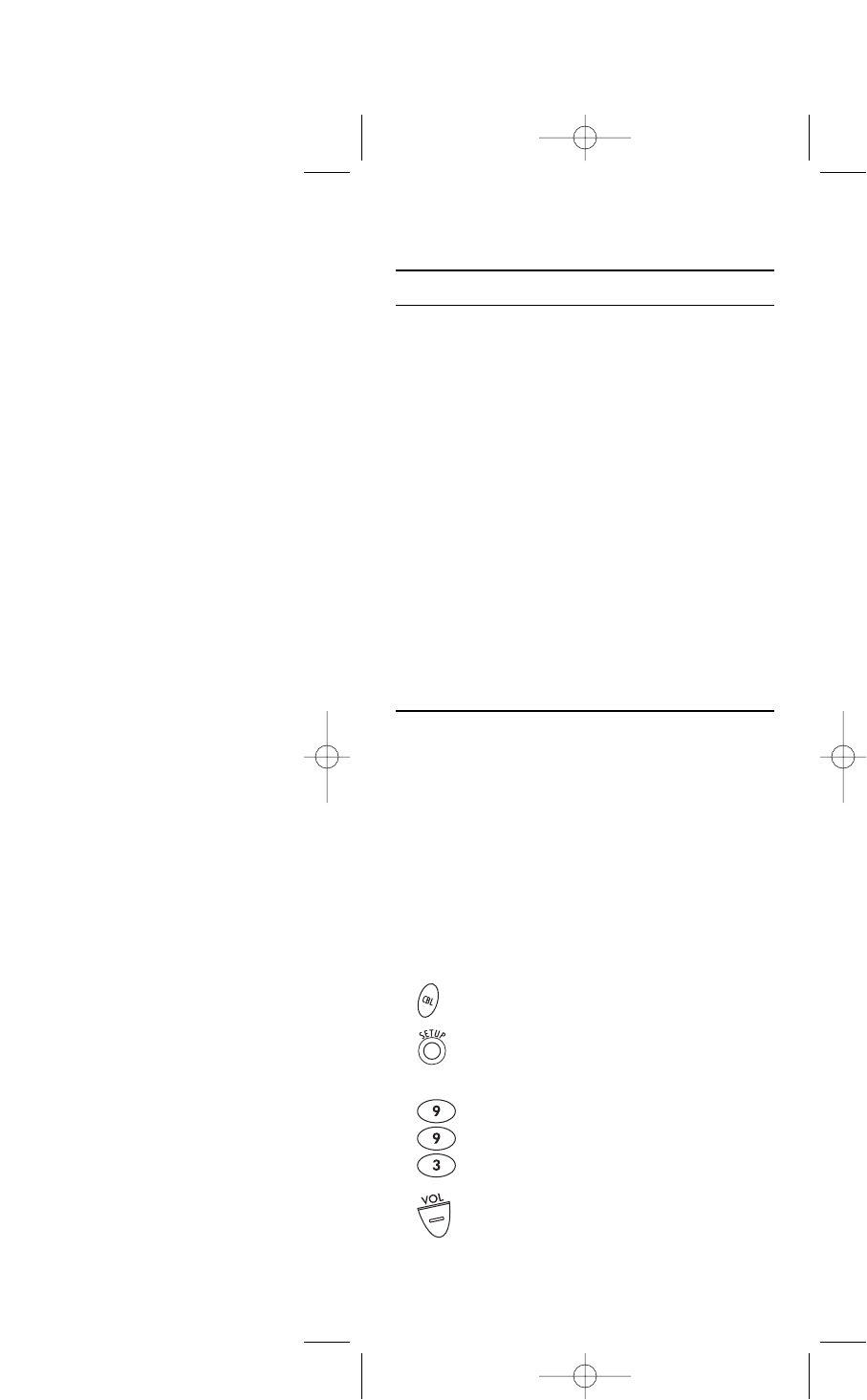
20
RE-ASSIGNING DEVICE KEYS (continued)
To Re-Assign Perform Key Sequence
AUX as 2nd AUD key: AUX - SETUP - 9 - 9 - 2 - AUD - AUX
AUX as 2nd TV key: AUX - SETUP - 9 - 9 - 2 - TV - AUX
AUX as 2nd CBL key: AUX - SETUP - 9 - 9 - 2 - CBL - AUX
AUX back to AUX: AUX - SETUP - 9 - 9 - 2 - AUX - AUX
To re-assign another unused device key, substitute it for
the AUX key above and then perform the sequence. For
example, to re-assign an unused AUD key as a second DVD
key, perform AUD - SETUP - 9 - 9 - 2 - DVD - AUD.
When a re-assignment is done, the selected device key
(e.g., AUD) will blink twice to confirm your choice.At that
time, you will need to program device control (see
Programming Device Control on page 10).
CHANGING VOLUME LOCK
On this remote control,Global Volume Lock is set to TV,so
you can control TV volume while in the AUX, DVD, TV or
CBL mode.If desired,you can still perform Individual
Volum e Unloc k on a selected device to set its volume con-
trol for independent operation.
NOTE: The audio mode’s volume controls are active regardless of
Volume Lock settings. However, if you lock the volume controls to
the
AUD
mode, you will have control of the audio device’s volume
in all other modes (i.e.,
AUX
,
DVD
,
TV
,and
CBL
).
To Unlock Volume Control For A Single Device
(Individual Volume Unlock):
1. Assuming Global Volume Lock is active, select
a mode on the remote control that you want to
unlock (e.g.,CBL) and press it once. Next,
press and hold SETUP until the device key
blinks twice, then release SETUP.
2. Enter 9 - 9 - 3.The last-selected device key
will blink twice.
3. Press VOL- once. The last-selected device key
will blink four times.
Atlas DVR-PVR M1055 8/12/04 4:51 PM Page 20


















