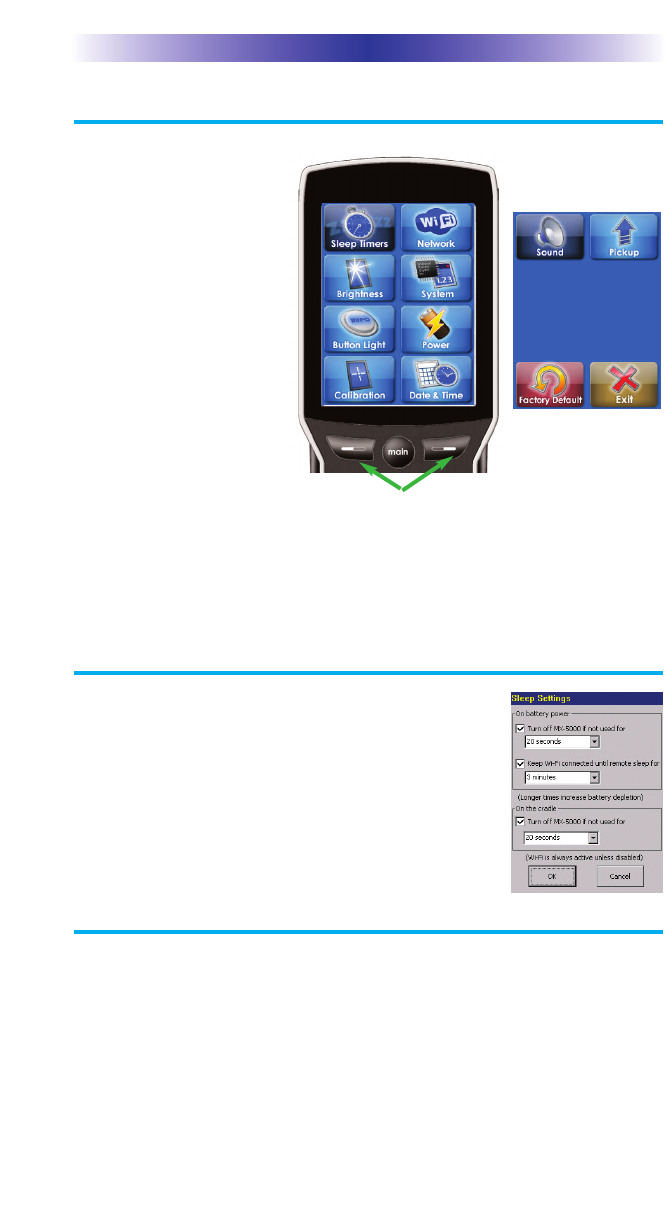
Page 9
MX-5000 TWO WAY TOUCH SCREEN
Displaying the Settings Screen
You can adjust the set-
tings of the MX-5000
whenever you like by
pressing and holding the
main + OK button for
three seconds. When
you do, the screen will
change to the Settings
screen. If you do not
press any button on the
Settings screen within 30
seconds, the MX-5000
will time out and auto-
matically return to nor-
mal operation.
There are two pages of Settings screen. To access the other page, press
either of the Page buttons.
Sleep Settings
Wi-Fi and Backlighting can be separately adjust-
ed to conserve battery life. Note that if Wi-Fi is
disconnected, the MX-5000 will take an addition-
al 4-10 seconds to connect to the network when
a two way device is started.
Network
WARNING! Only use this button when instructed to by Technical
Support. The Network screen displays network information about
your MX6000 and the wireless network it is connected to. Do not
make any changes on this screen!
Page 2 of the Settings
Screen
Page buttons reveal the
rest of the settings.


















