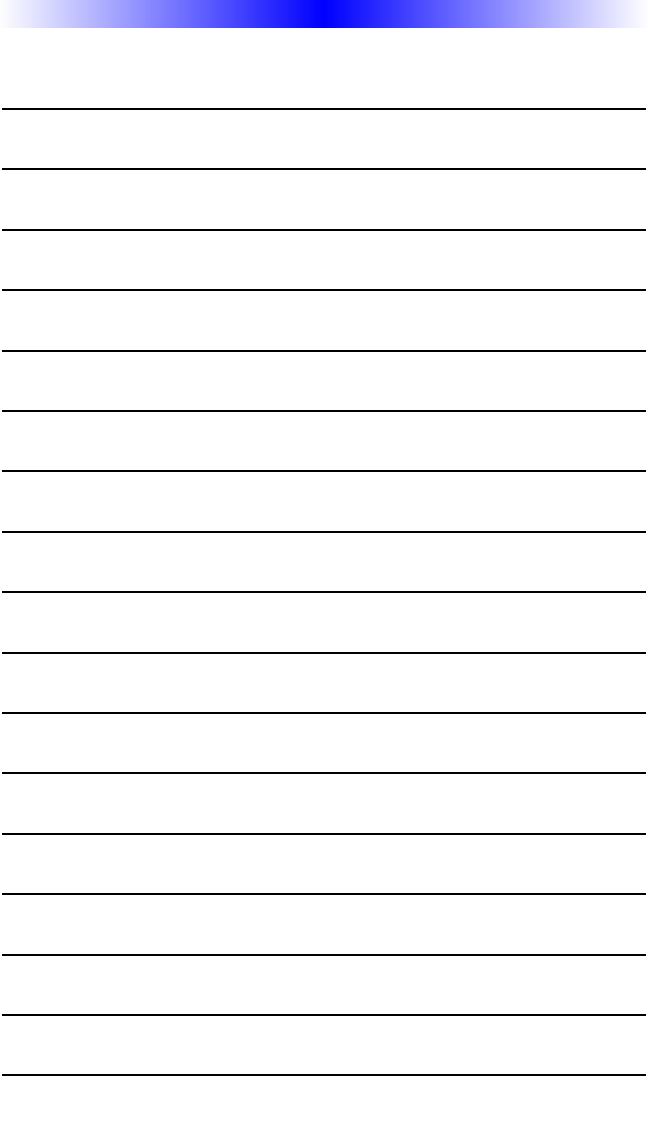
TABLE OF CONTENTS
Introduction 1
Optional RF “No Rules” Operation 2
Installing and Charging the Battery 3
Programming the MX-880 4
Selecting a New “Activity” 5
Using the MX-880 to Control an “Activity” 6
Accessing the MX-880’s Setup Menus 7
Selecting from the Setup Menus 8
Setting the Color Screen 8
Setting the Button Lighting 9
System Menu 10
Setting the Button Beep Volume 11
Date and Time Menus 12
Erasing and Resetting 13
USA Limited Warranty Statement 13
Specifications 14
Contact Us 14


















