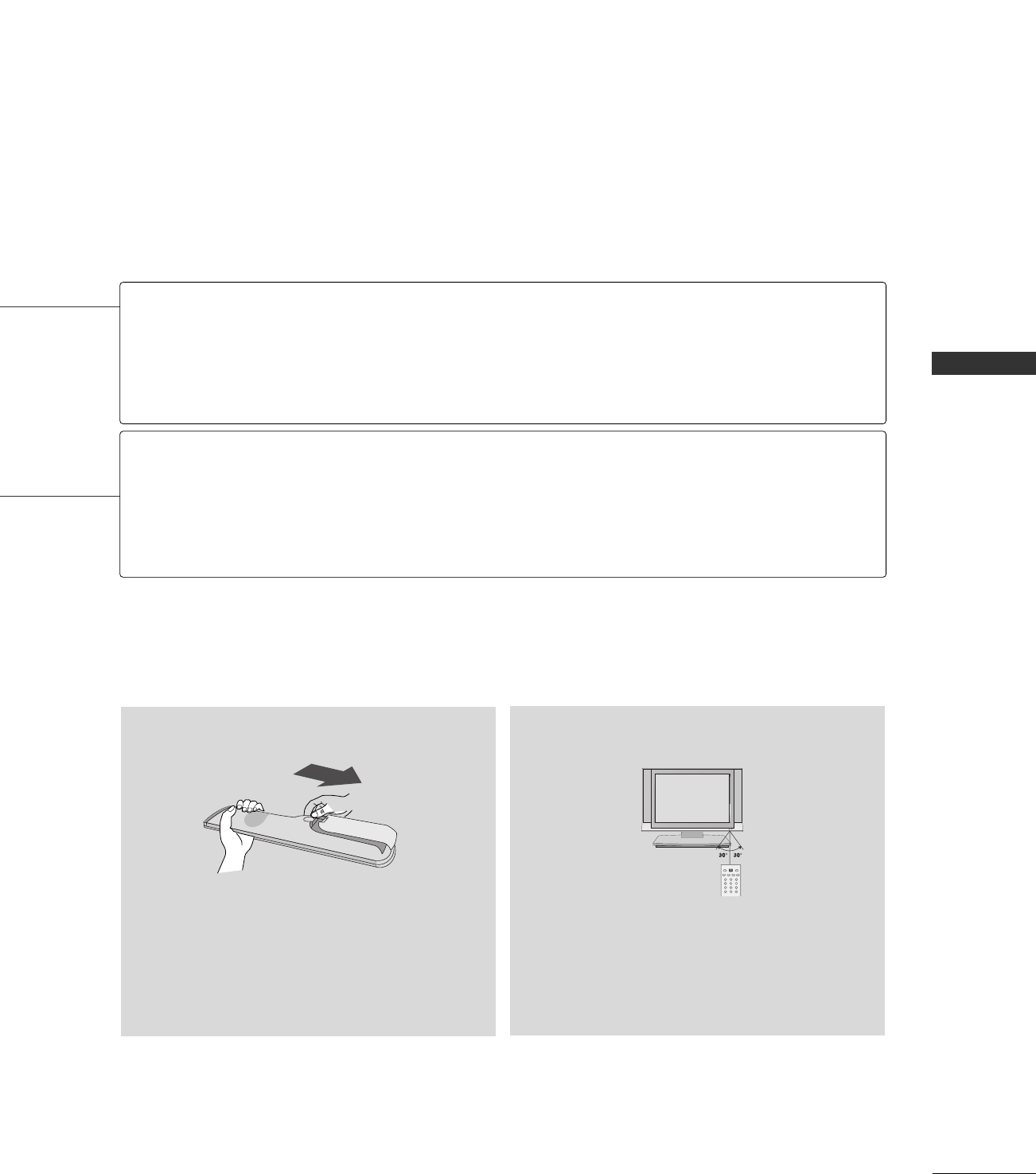
WATCHING TV / CHANNEL CONTROL
25
■
Open the battery compartment cover on the back
side and install the batteries matching correct
polarity
(
+ with +, - with -
)
.
■
Install two 1.5V AAA batteries. Don’t mix old or
used batteries with new ones.
■
Close cover.
■
Use a remote control up to 7 meters distance
and 30 degree (left/right) within the receiving
unit scope.
■
Dispose of used batteries in a recycle bin to
preserve environment.
123
456
78
0
9
POWER
MTS
FCRMUTE
A.PROG
CAPTION
TV INPUT
MEMORY/ERASE
Installing Batteries
Remote control effective range
NUMBER button
Turns your TV or any other programmed equipment on or off, depending on the mode.
In AV, Component, and RGB input sources, screen returns to the last TV channel.
Select the desired input source: TV, AV, Component, and RGB.
Switch the sound on or off.
GG
pp..2266
Scroll through the programmed Favorite channels.
GG
pp..3311
POWER
TV
INPUT
MUTE
FCR


















