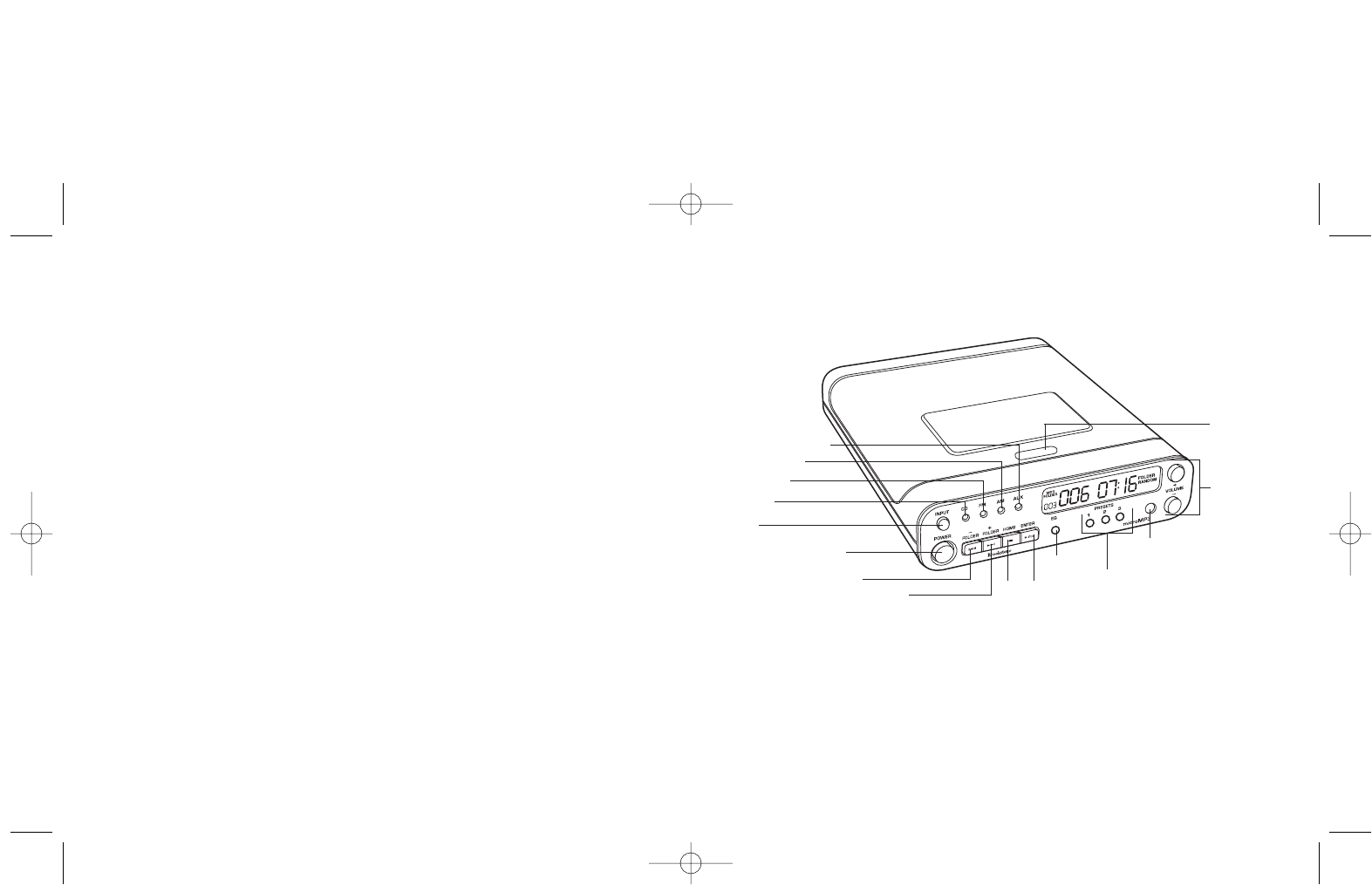
Repeating the Disc
Press PLAY MODE on the remote control until RPT ALL appears on
the display.
Note: To exit this function, press PLAY MODE until RPT ALL disappears
from the display.
Repeating the MP3 Folder
Press PLAY MODE on the remote control until RPT FOLDER appears on
the display.
Note: To exit this function, press PLAY MODE until RPT FOLDER
disappears from the display.
Displaying MP3 ID3 Information
During MP3 playback, press DISP on the remote control.The
information about the current track displays as follows:
File (file name) > Title (track title) > Artist (artist name) > Album
(album name).
Note:
•To exit this function, press DISP.
•The ID3 information enters the display from right to left.
24 13
14. VOLUME +/- - Adjusts the sound level.
15. CD COMPARTMENT DOOR
16. DIMMER LOW/HIGH - Adjusts brightness of the display.
17. AUX IN - Jack that connect to an external auxiliary sound source
(TV,VCR,DVD Player,cassette deck, mini disc player, etc.).
1
2
3
4
5
6
7
8
9 10
11
12
13
14
15
512574 Micro System w/MP3 Doc.Size: 5"W x 4.75"H
Output at 100% Prints 1/0 Black
512574_INS_MicroSysw/MP3 PG 9/13/05 2:43 PM Page 25


















