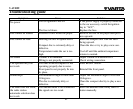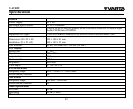V-AVD99
37
There are 99 pre-set channels. Press any button of 3 or 5, then 15 (ENTER), the player will play the
corresponding broadcasting station. Press 4 button, next 10 preset frequencies will be displayed in 3 and 5 lines;
press 2 button - previous 10 preset frequencies will be displayed.
TFT Box Up/Down-arrow Operation
Press UP button (6) to change the angle of the panel upwards.
Press DN button (7) to change the angle of the panel downwards.
Mute Operations
Press 9 button to turn off/on the sound.
Scan Operations
Press 10 button to scan the channels, the player automatically adjusts and searches the channels and save the
searched broadcasting stations automatically and then plays the first broadcasting station.
Television system switchover/Sound system switchover
Press 11 (SYS) button to choose the TV system.
Press 12 (AUDI) button to choose the sound system.
Manual Channel Search
Press 13 button the player will search for programs upward, when it finds the first broadcasting station, it will
stop and start to play this broadcasting station. Press 14 button the player will search for programs downward,
when it finds the first broadcasting station, it will stop and start to play this broadcasting station.
Note: Upon the first use, please set up the television system and sound system.
Channel Selection
Press 17 button, the player will select broadcasting stations upward, Press 16 button, the player will select
broadcasting stations downward.
Eject disc
Press 8 (EJECT) button to eject the disc.
SEL
Press 18 (SEL) button to enter audio and video adjustment mode.