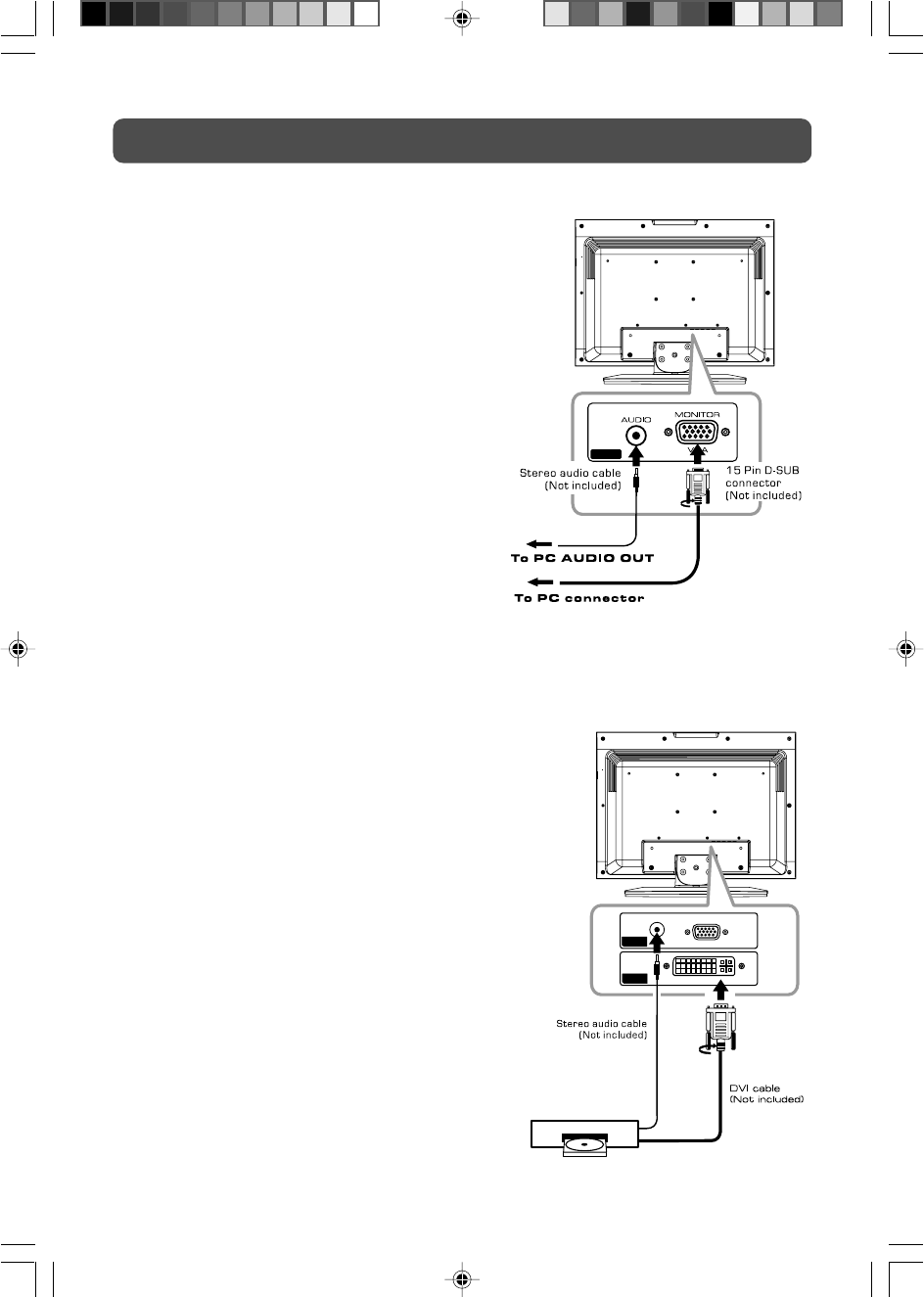
12
CONNECTIONS
CONNECTING A PC
Connect the 15-pin D-SUB PC/VGA connector from
your computer to the 15-pin D-SUB PC/VGA input
on this unit using a monitor cable (not included).
Connect a stereo audio cable (not included) to
the PC AUDIO IN jack on the bottom of this unit,
and the other end to the AUDIO OUT jack on your
computer’s sound card.
CONNECTING TO SOURCES WITH DVI OUTPUT (DVD - only 480i, 480p,
720p & 1080i are supported)
Connect the output from your HD source to the
DVI input on this unit. Connect a stereo audio
cable (not included) to the PC AUDIO IN jack on
the bottom of this unit, and the other end to the
AUDIO OUT jack on your HD source.
To operate the connected device, first press the
FUNCTION button to select the DVI IN mode.
Using in HD (High Definition) Mode
The HD (High Definition) mode allows you to
enjoy clearer and sharper pictures through the
DVI inputs if you are using a HD source.
PC IN
HD
DVI IN
PC IN
VGA
DVI
MONITOR
AUDIO
PLV36190_ib_eng_1-14_wDVI.pmd 18/01/2007, 17:0112


















