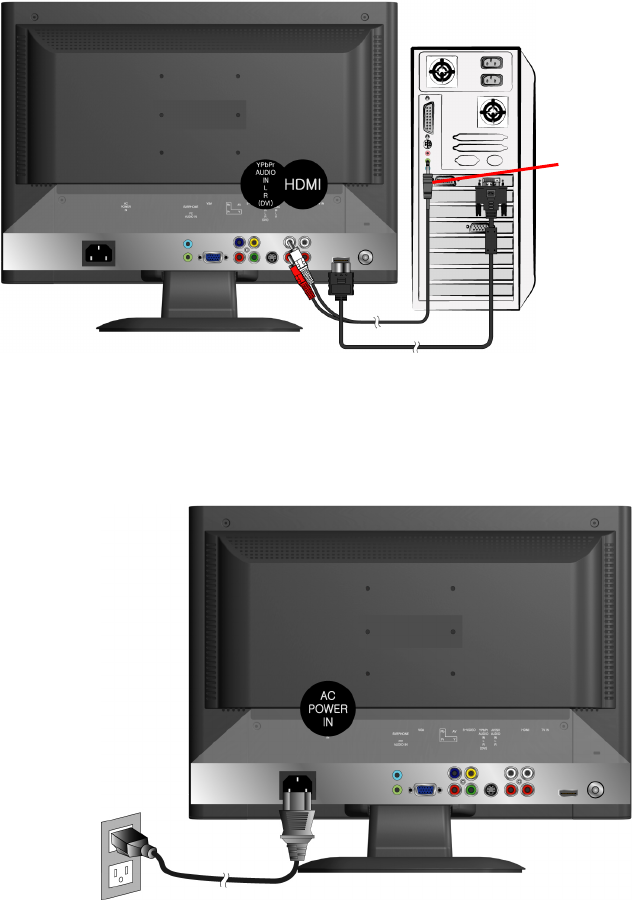
9
2) Connecting the HDMI-DVI cable: Connect the HDMI-DVI cable from the computer’s DVI
output to the LCD TV’s HDMI terminal input. Connect the green end of the audio-in cable from
the audio output on your computer to the audio input terminal (red/white) on the LCD TV.
Connecting the power cord
Connect the power cord to the power receptacle on the back of the LCD TV, and plug the other
end into a correctly-grounded electrical outlet.
AC power socket
Power Cord
HDMI-DVI Cable (not supplied)
PC
A
udio Cable (not supplied)


















