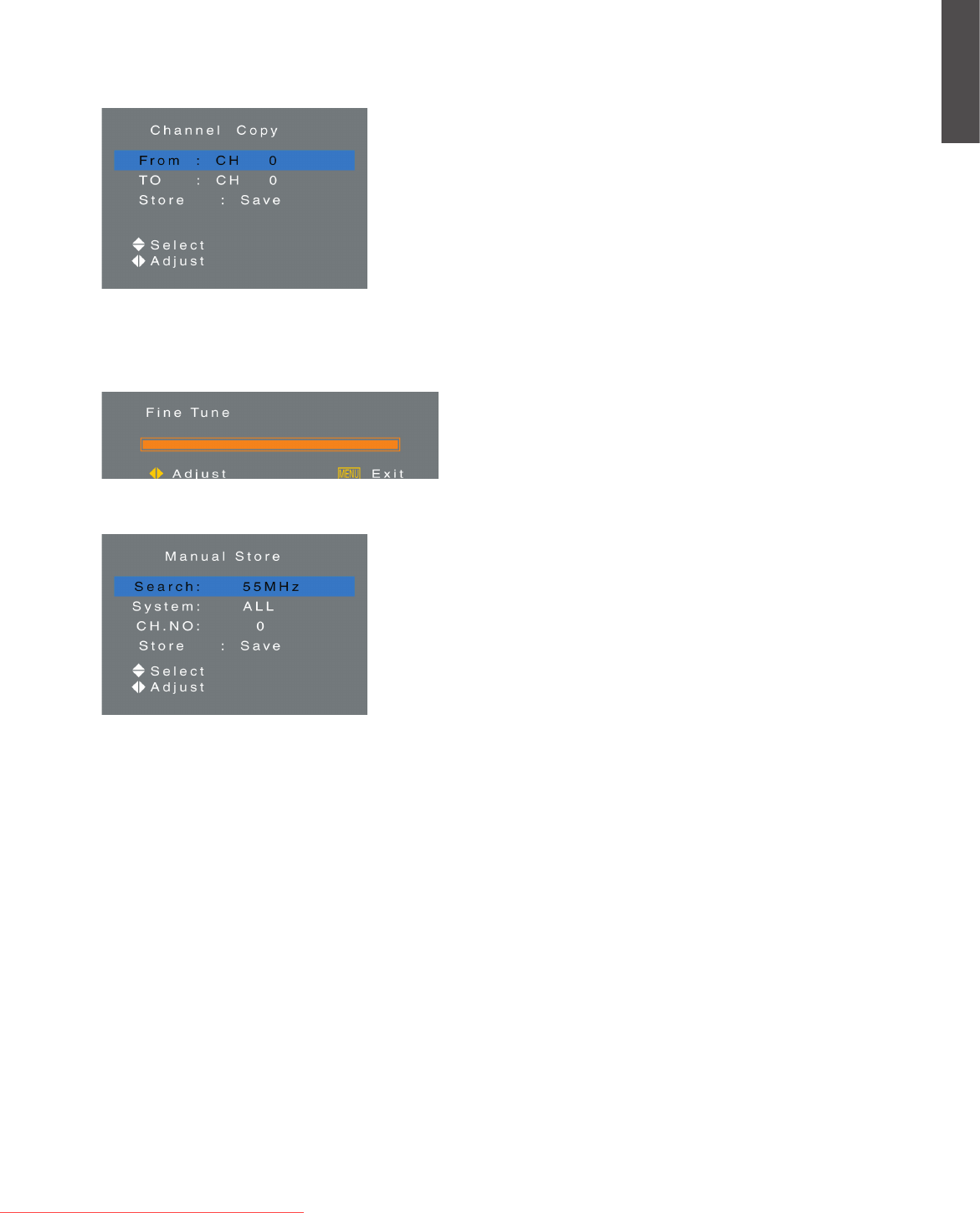
ViewSonic N2011
18
ENGLISH
If you want to exchange channel 1 with channel 2:
1. Move your cursor to “From” and press ◄► to select channel 1.
2. Move your cursor to “To”, and press ◄► to select channel 2.
3. Move your cursor to “Store”, and confirm the instruction with
ENTER.
4. Press MENU to exit.
Channel Copy: To copy the channel.
The setting procedure is the same as Channel Exchange.
Manual Store: To manually scan a frequency channel and store the channel position.
1. Press ENTER to get into “Manual Store”.
2. Move your cursor to “Search”, and search the detectable channels with ◄►.
3. Move the cursor to “System”, and select the system (ALL, BGH, I, D/K, L, L’) according to
your local area with ◄►. (When selecting “ALL”, L and L’ are not included.)
4. Move to “CH. NO” and use ◄► to select the desired channel.
5. Move to “Store”, then Store the instruction with ENTER.
Note: The channel will be stored instead of the former program.
Fine Tune: To adjust the frequency of channels in order to reduce the noise in picture.
Press ENTER to enter Fine Tune, and press ◄► to adjust it.
Downloaded From TV-Manual.com Manuals


















