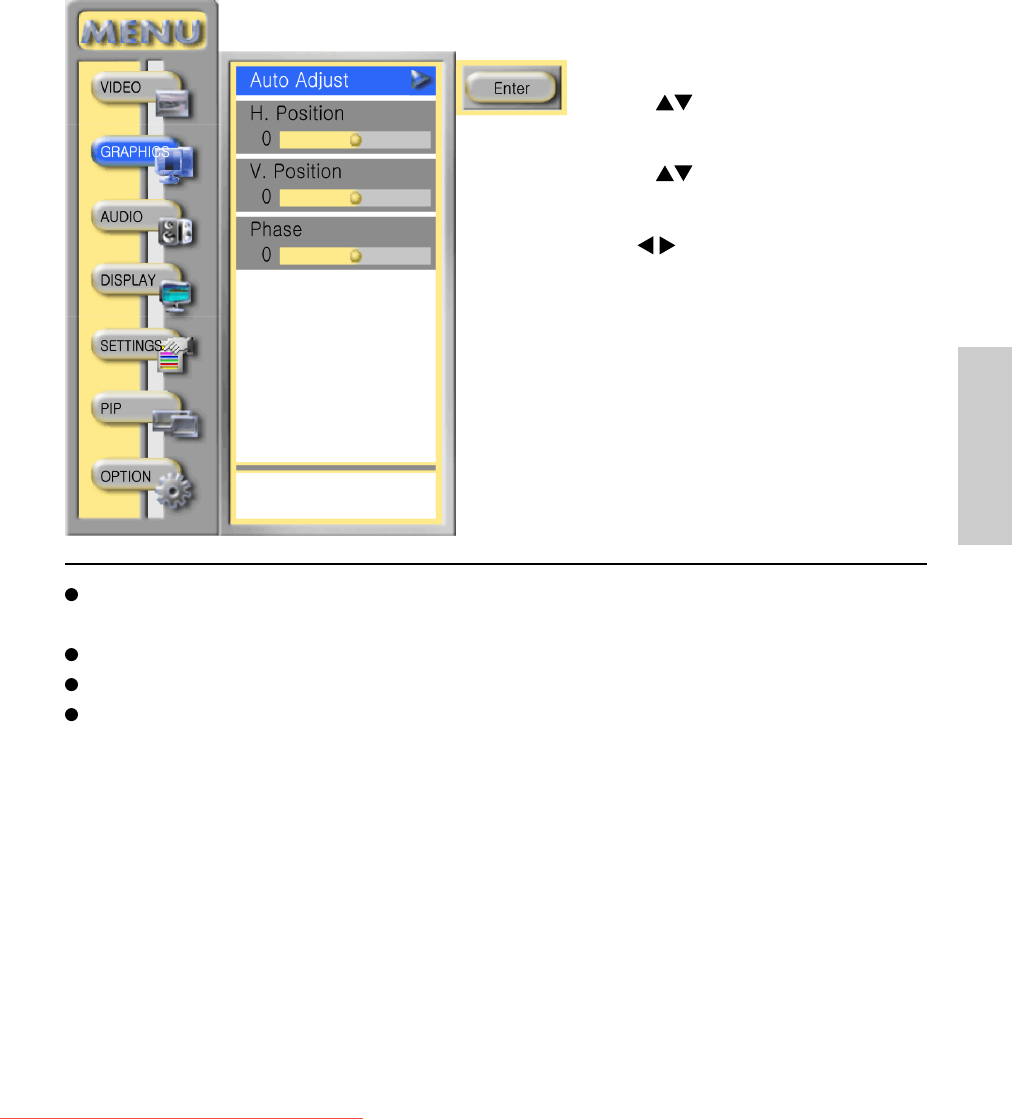
E
N
G
L
I
S
H
GRAPHICS—Adjust the Graphics
Press MENU.
Press to select Graphics.
Press ENTER.
Press to select the desired
item you want to adjust.
Use to adjust it.
Press EXIT to close the recent
page.
Press MENU again to leave OSD
Menu.
Auto Adjust: Auto adjust picture’s horizontal position, vertical position, fine tune and
H-Size .
H. Position: To adjust the horizontal position of the graphic.
V. Position: To adjust the vertical position of the graphic.
Phase: To remove any horizontal distortion and clear or sharpen the display
characters.
BY OSD MENU
The graphics menu is only active in “RGB.” However, in “Component” mode, phase
function will be available.
When in PIP/PBP/Multi Window screen, graphics menu only works on main screen. In
sub screen, it is unable.
ViewSonic N2750w 21
Downloaded From TV-Manual.com Manuals


















