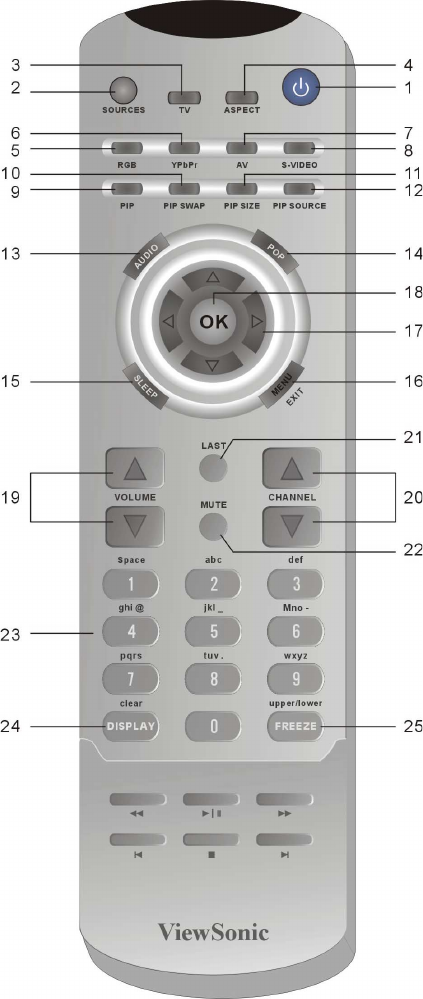
ViewSonic N2000 7
Remote Controls
The Remote Control is compatible with the display from up to 5m distances.
1. POWER:
Switch the power On/Off
2. SOURCES:
Select input sources between RGB >>
Component >> AV >> S-Video >> TV
3. TV
Source selected to TV mode
4. ASPECT
Select Video display Ratio
5. RGB
Source selected to PC mode
6. YPbPr
Source selected to Component mode
7. AV
Source selected to AV mode
8. S-VIDEO
Source selected to S-Video mode
9. PIP
Display Main & Sub picture
10. PIP SWAP
Switch PIP Main/Sub source
11. PIP SIZE
Adjust PIP Sub picture size
12. PIP SOURCE
Select PIP Sub picture source
13. AUDIO
Adjust Audio function
14. POP
Display Multi-Window
15. SLEEP
Set the TV sleep timer
16. MENU / EXIT
Press to display / exit the OSD
17. ▲/▼/◄/►(Arrow keys)
Available in OSD Menu:
Use ▲/▼ allows to choose a control
Use ◄/► allows to adjust selected control
18. OK
Execute a command
19.
VOLUME
▲/▼
Volume Up/Down adjustment
20. CHANNEL ▲/▼
Channel Up/Down adjustment
21. LAST
Recall the previous channel
22. MUTE
Turn the Sound On/Off
23. CHANNEL NUMBER KEY
Set the channel
24. DISPLAY
Display the source and channel information
25. FREEZE
Freeze the screen


















