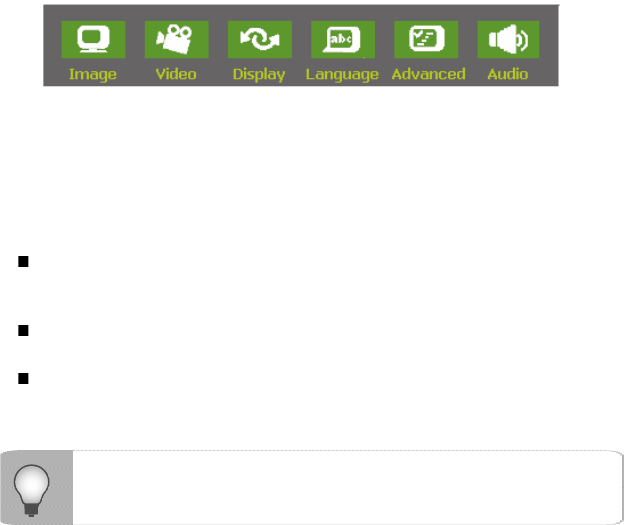
24ViewSonic PJ458D
Menu Options
The projector has multi-language OSD (On-Screen Display) menus that can only
be displayed when an input source is present. The menus can be accessed using
either the Projector Control Panel or the Remote Control.
The OSD (On-Screen Display) menus allow you to make image adjustments and
change a variety of settings. If source is a computer, the OSD (On-Screen Display)
allows changes to the Display tab. When using a video source, the OSD (On-Screen
Display) allows changes to the Video tab. The projector automatically detects the
source.
1. Press the MENU\ENTER button on the Projector Control Panel or the Menu
button on the Remote Control.
2. Select the menu tab with the
/
buttons either on the Projector Control Panel
or the Remote Control.
3. Select the desired menu option item with the
/
buttons either on the
Projector Control Panel or the Remote Control.
To enter its respective sub-menu, refer to each menu option section for more
details.
4. To exit from the menu:
On the Projector Control Panel: Go back to main menu tab with the
/
buttons, and press the MENU\ENTER button.
On the Remote Control: press the Menu button.
The illustrations in this manual are for the purpose of explanation and may
differ from the actual setting of your projector.
NOTE


















