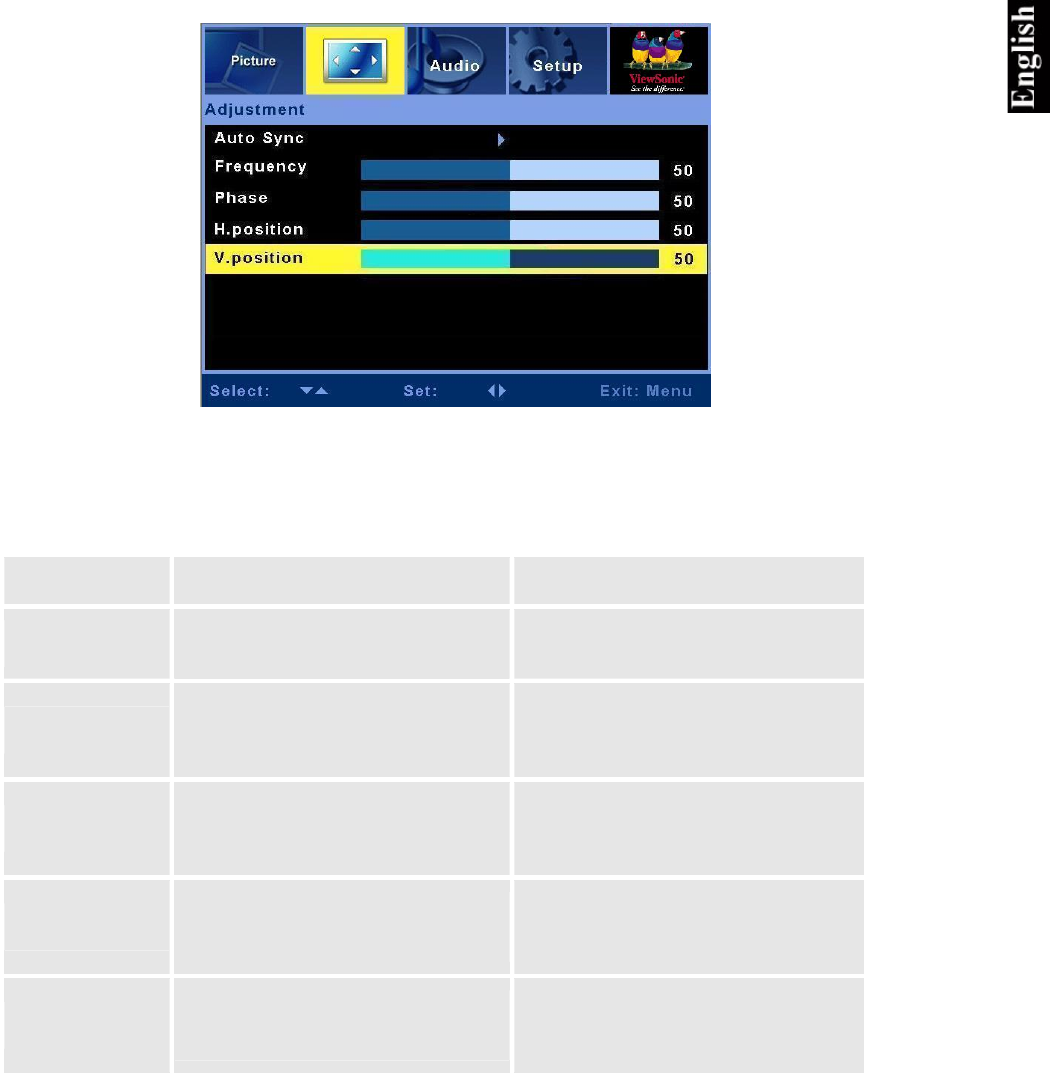
ViewSonic N4200w 22
Adjust Menu
You are most likely to need the adjust menu when configuring the LCD TV for use with PC or
S-Video input.
Item Description Operation
Auto Sync
This function automatically selects the
best settings for the current input.
► Starts Auto Sync.
Frequency
Adjust the delay time between
horizontal synchronous signal and
video.
► Increases the frequency.
◄ Decreases the frequency.
Phase
Adjust the hue or tint if the color is out
of phase. The best way to do this is to
use human skin as a color reference.
► Increases the phase difference.
◄ Decreases the phase difference.
H. Position
Adjust the horizontal position of the
main and sub picture in PIP.
► Moves the display to the right.
◄ Moves the display to the left.
V. Position
Adjust the vertical position of the main
and sub picture in PIP.
► Moves the display upward.
◄ Moves the display downward.


















