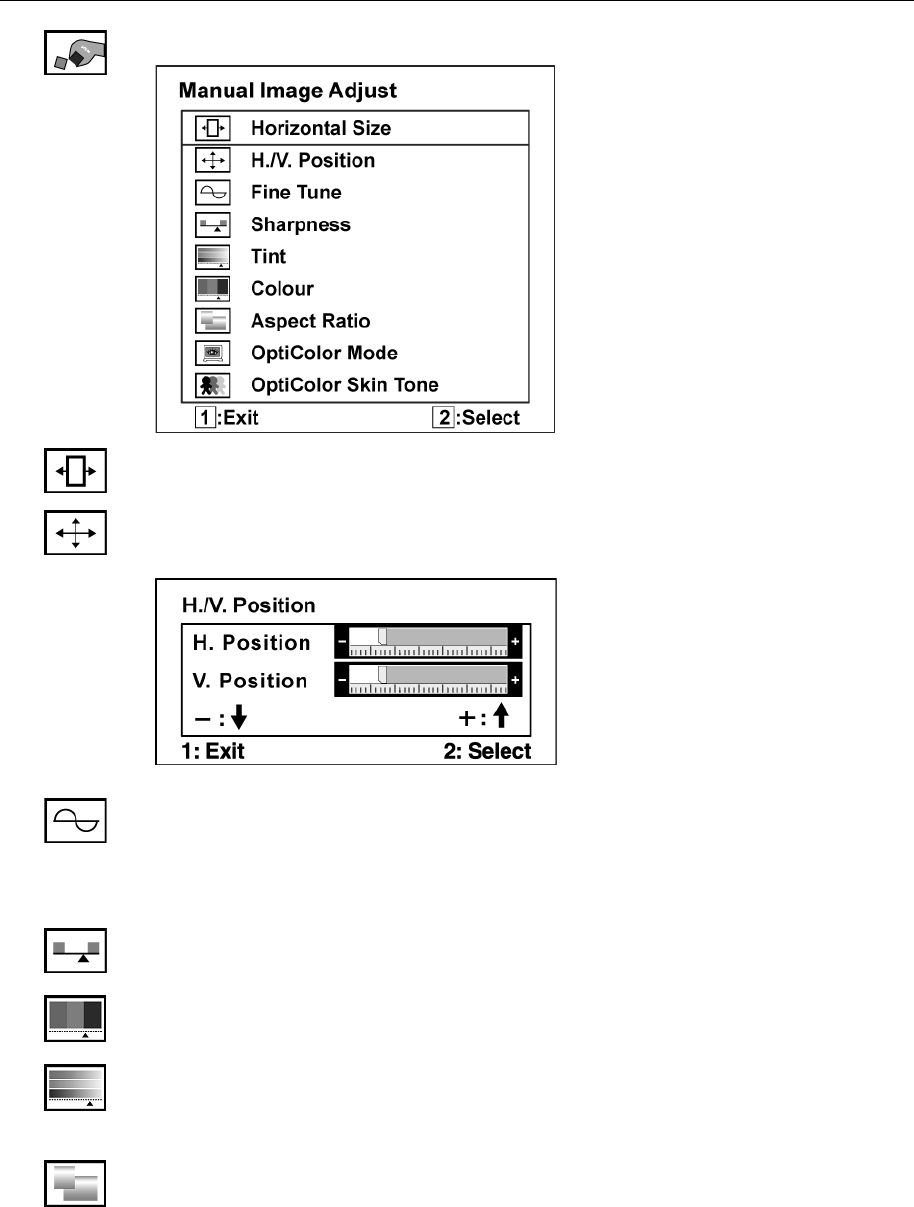
ViewSonic VX2435wm 13
Control Explanation
Manual Image Adjust
Horizontal Size adjusts the width of the screen image.
H./V. Position (Horizontal/Vertical Position) moves the screen image left or
right and up or down.
Fine Tune sharpens the focus by aligning text and/or graphics with pixel
boundaries.
NOTE: Try Auto Image Adjust first.
Sharpness adjusts the clarity and focus of the screen image.
Tint Adjusts the Hue level of image. (It's inactive in D-SUB mode only)
Colour Adjusts the saturation level of image. (It's inactive in D-SUB mode
only)
Aspect ratio Selects the image size for 1:1, 4:3, 16:9 & full screen.


















