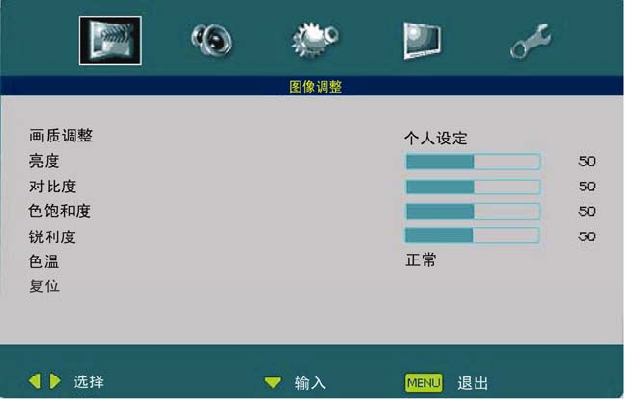
ViewSonic N2690w
13
Picture Setting
1. Picture adjustment: This option provides 4 choices: Personal, Colorful, Standard,
and Soft.
2. Adjustable Brightness and Contrast range is from 0~100. Screen brightness can be
set by adjusting the Brightness or Contrast.
3. Saturation: Adjustable range from 0~100. Adjust this option to change the color
intensity on the screen.(Not support for VGA,HDMI mode)
4. Sharpness: Adjustment picture sharpness, range is from 0 to 10.(Not support for
PC, HDMI mode.)
5. Color Temperature: You can select or adjust the color temperature according to
your requirements. Selection: Cool Warm & Middle.
6. MEMORY RECALL: To reset the video settings back to the factory default settings.


















