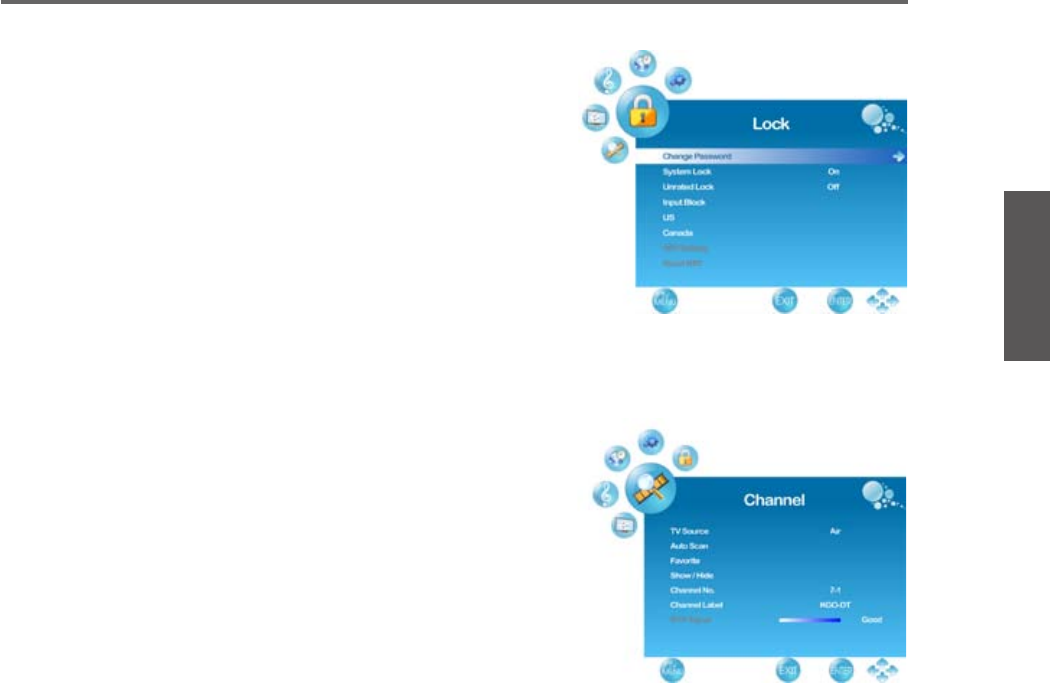
41
ENGLISH
Contact ViewSonic service team at: http://www.ViewSonic.com or call our service team: United States 1-800-688-6688, Canada 1-866-463-4775
ViewSonic VT2730
Using the TV Features
Lock menu
• Change Password: To Change the current Password.
• System Lock: To select On or Off to Lock parent
control.
• Unrated Lock: To block unrated movie or TV
programs.
• Input Block: To block by input source.
• US: Select TV and MPAA to set the parent control.
• Canada: Select Canadian English and Canadian French
to set the parent control.
• RRT Setting: To set Rating Region Table.
• Reset RRT: To reset Rating Region Table.
Channel menu
• TV Source: To select TV source. Select “Cable” to
watch cable TV channels, and select “Air” to watch air
TV channels.
• Auto Scan: To auto scan ATV and DTV channels.
• Favorite: To set your favorite channel into memory .
• Show/Hide: To set the cannel show or hide.
• Channel No.: To select the cannel you want to edit the
name.
• Channel Label: To edit a name for the current cannel.


















