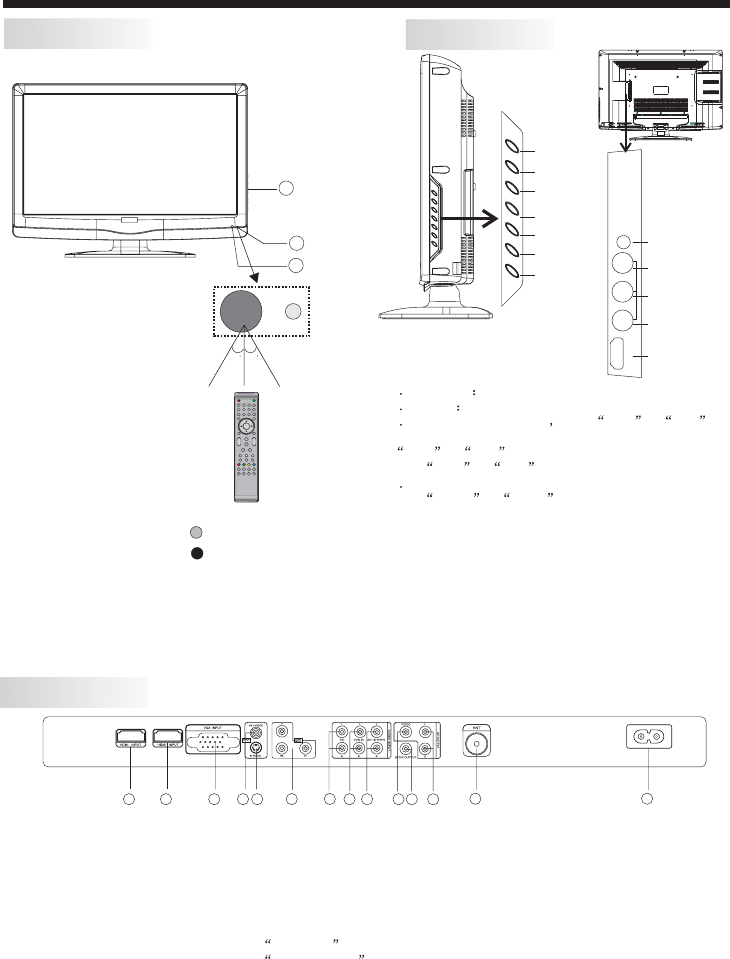
-6-
INSTALLATION
REAR AV Connection
Note:
1.AV1and S-VIDEO shareoneaudio channel.
2.When HDMI1portget DVIsignal, the PCAudio channel willchange to receivetheaudio from HDMI1port
3.When HDMI2portget DVIsignal, the YPbPr Audio channel will change toreceive theaudiofrom HDMI2port.
4.AVOUTPUT:
Whenthe sourceareAV1,AV2(side)S-VIDEO,ATV,theAVOUTPUT Channel reproduce the input
signalsaccordingly
11. OUTPUTSPDIF
12.AUDIOOUTPUT
13.ANT
14.ACPOWER INPUT
1.HDMI1 INPUT
2.HDMI2 INPUT
3.VGAINPUT
4. AV1 INPUT
5.S-VIDEO INPUT
1
1
2
2 3 54
6
7
8 9
10 11 12
13 14
6.YPbPr INPUT
7.PCAUDIO INPUT
8.YPbPr AUDIOINPUT
9.AV1/S-VIDEOAUDIO INPUT
10.VIDEO OUTPUT
1 SOURCE
STANDBY :
6.HEADPHONE OUTPUT
7.VIDEO INPUT
8.AUDIO INPUT-L
9. R
10.HDMI3 INPUT
Display the input source menu.
CH+ or CH- to select items .
press CH+ or CH- to
press VOL+ or VOL- to
Press this button to turn the unit ON
from STANDBY mode. Press it again to turn the set
back to STANDBY.
2MENUD
3 CH+/CH-:
4 VOL+/VOL-:
5.
isplay main MENU.
In TV mode press CH+ or CH- to
change the channel up and down.In MENU mode, press
In standby mode,
turn on the TV.
Adjust sound level.In MENU mode,
adjust the item that you
selected.
AUDIO INPUT-
Front panel
Side panel
1: Remotecontrolsensor.
2: IndicatorLED: GREEN POWERON.
RED STANDBY.
3: Keyboard
3
1 2 3
4 5 6
7 8 9 0
+
CH
_
+
_
VOL
30 30
1
2
ACINPUT
100-240V~50/60Hz
SOURCE
MENU
CH+
CH-
VOL+
VOL-
STANDBY
HEADPHONE
Video
L
R
HDMI 3INPUT
AV2
HEADPHONR
HDMI3
R
L
VIDEO


















