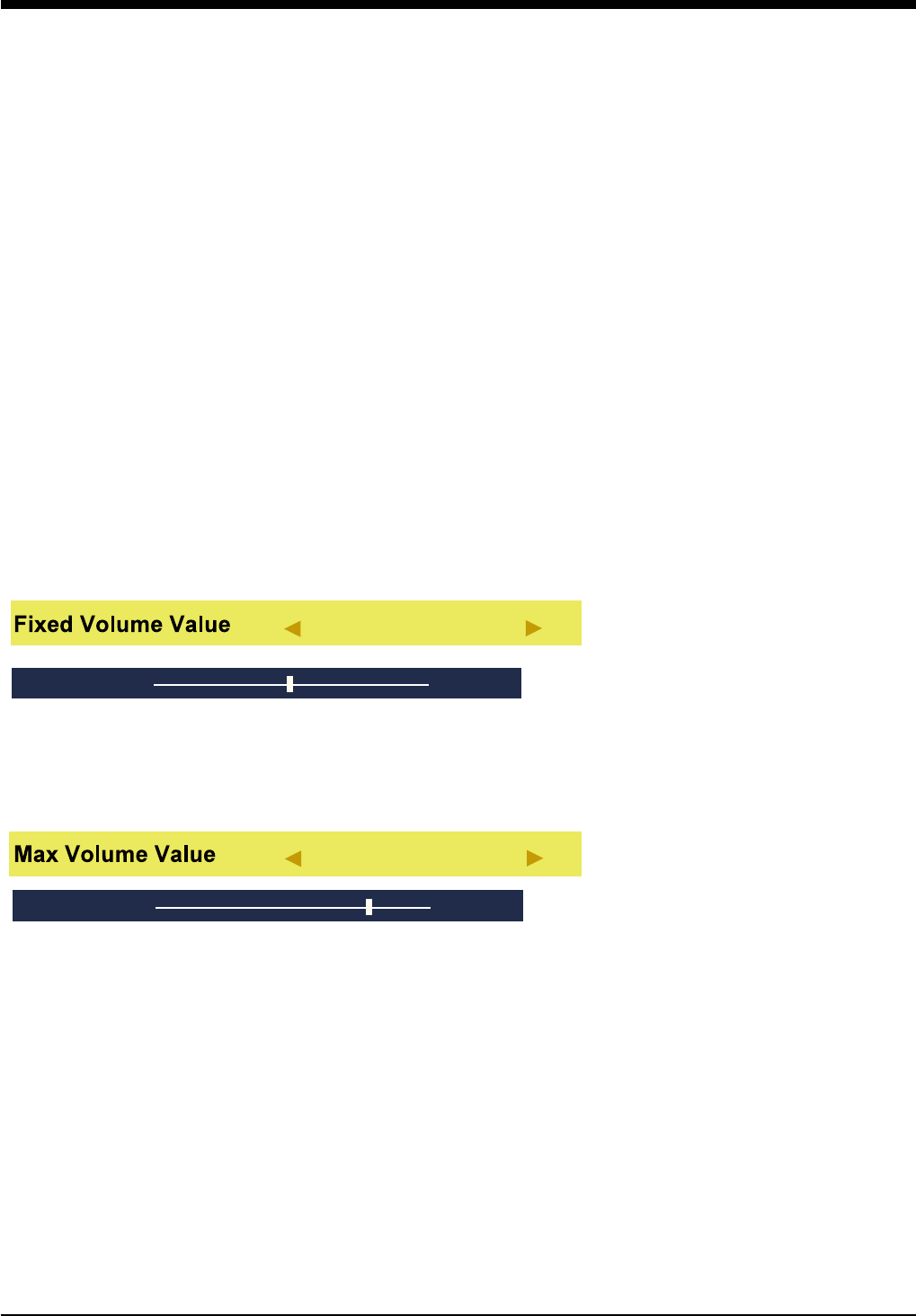
Details of settings are below
(2) To block access to tuner settings
Ź Set Channel Menu Display to ON. User cannot access channel menu so
tuner settings cannot be changed.
(3) To lock channel to current selection
Ź Select the channel desired for viewing
Ź Set Channel Change to OFF. Channel is locked to current selection. User
cannot change channel.
(4) To restrict input source selection to a selected source
Ź Set the source
Ź Turn source selection off
(5) To fix volume level to a selected level
Ź Set Fixed volume to ON
Ź Choose Fixed Volume Value between 1-100. Volume is fixed at the
preset value. User cannot adjust.
(6) To limit maximum volume level to a selected level
Ź Choose Max Volume Value between 1-100. User volume setting is limited
to the preset value.
(7) To select a TV start-up channel
Ź Connect an antenna and run a channel scan as detailed on page 17.
Ź Set On Channel to ON.
Ź Set On Channel Number to the desired starti-up channel from the list of
tuned channels. Every time the TV is ON it will start up on the selected
channel regardless of the last-used channel.
Specialty Hotel and Commercial Features
23
60
Volume 60
80
Volume 80


















