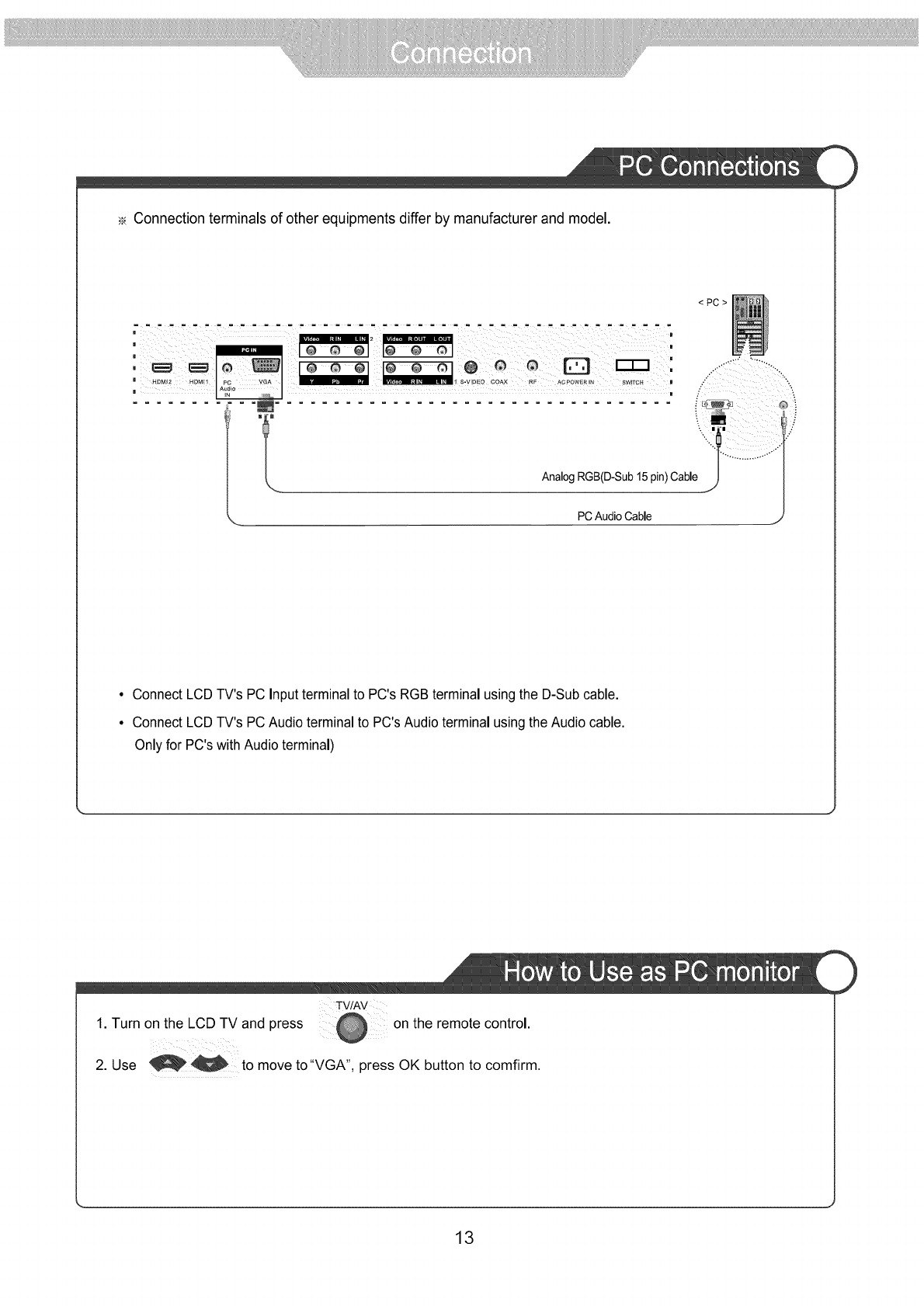
÷ Connection terminals of other equipments differ by manufacturer and model.
<PC>
PCAudio Cable
• Connect LCD TV's PC Input terminal to PC's RGB terminal using the D-Sub cable.
• Connect LCD TV's PC Audio terminal to PC's Audio terminal using the Audio cable.
Only for PC's with Audio terminal)
TV/AV
1. Turn on the LCD TV and press on the remote control.
2. Use to move to"VGA", press OK button to comfirm.
13


















