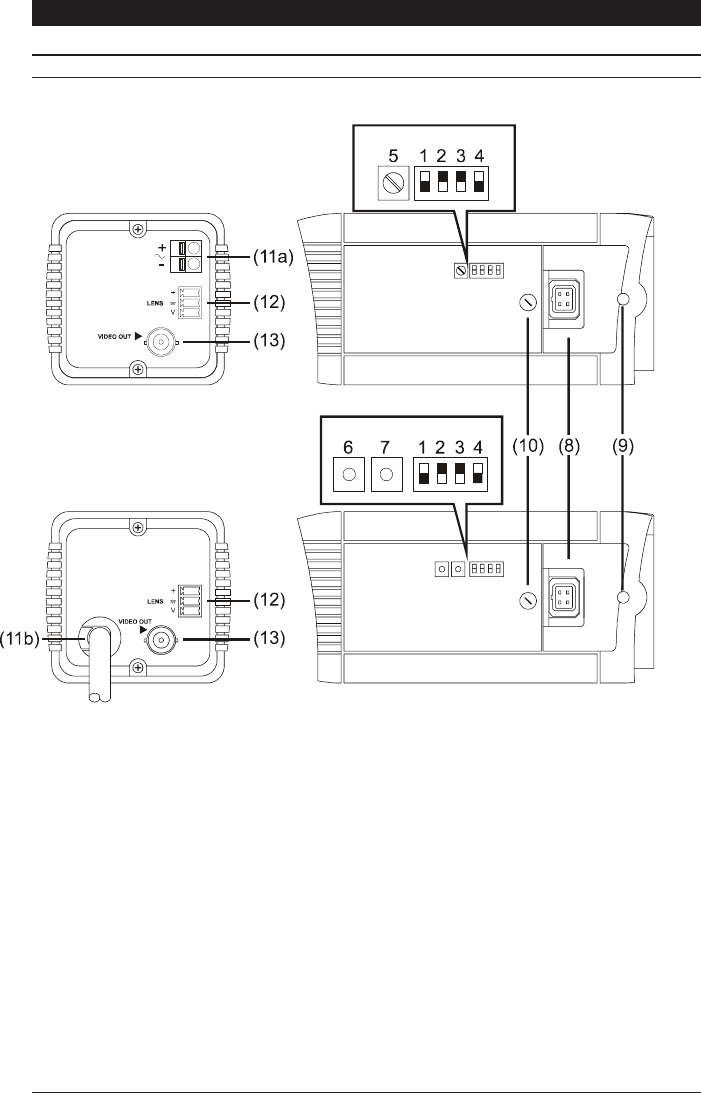
Page 5
Installation Instructions Series 3 Cameras
CONTROLS AND SWITCHES
On the side of the camera is a hinged flap. The hinged flap covers various adjustment
controls and function switches.
(1) Synchronisation Selection (LL/INT)
This switch is used to select the camera synchronisation mode. When the camera is
connected to an AC supply the Line-lock (LL) mode can be used. This locks the camera
frame rate to the mains frequency so that cameras in a system are triggered at the same
point on the mains AC cycle. Also see 5, 6 and 7 Line Lock Phase Adjustment.
(2) Backlight Compensation (BLC)
The BLC (Back Light Compensation) facility compensates for back-lit scenes by enhancing
objects in the centre of the scene which would previously have been in silhouette. Select
ON or OFF using the BLC switch. Default is OFF. BLC will only function with a manual iris
lens when the Electronic Iris facility is switched on. For direct drive and auto iris lenses,
BLC will still function even though the Electronic Iris facility is switched off.
(3) Gamma
Two different gamma correction options are available. Select Normal (0.45) to provide
increased visibility in dark areas of the scene, or Linear (1.0). The default setting is Normal.
Default switch positions shown (white represents switch position)
LOW VOLTAGE MODELS
230 VAC/ 110 VAC MODELS
MONOCHROME
COLOUR


















