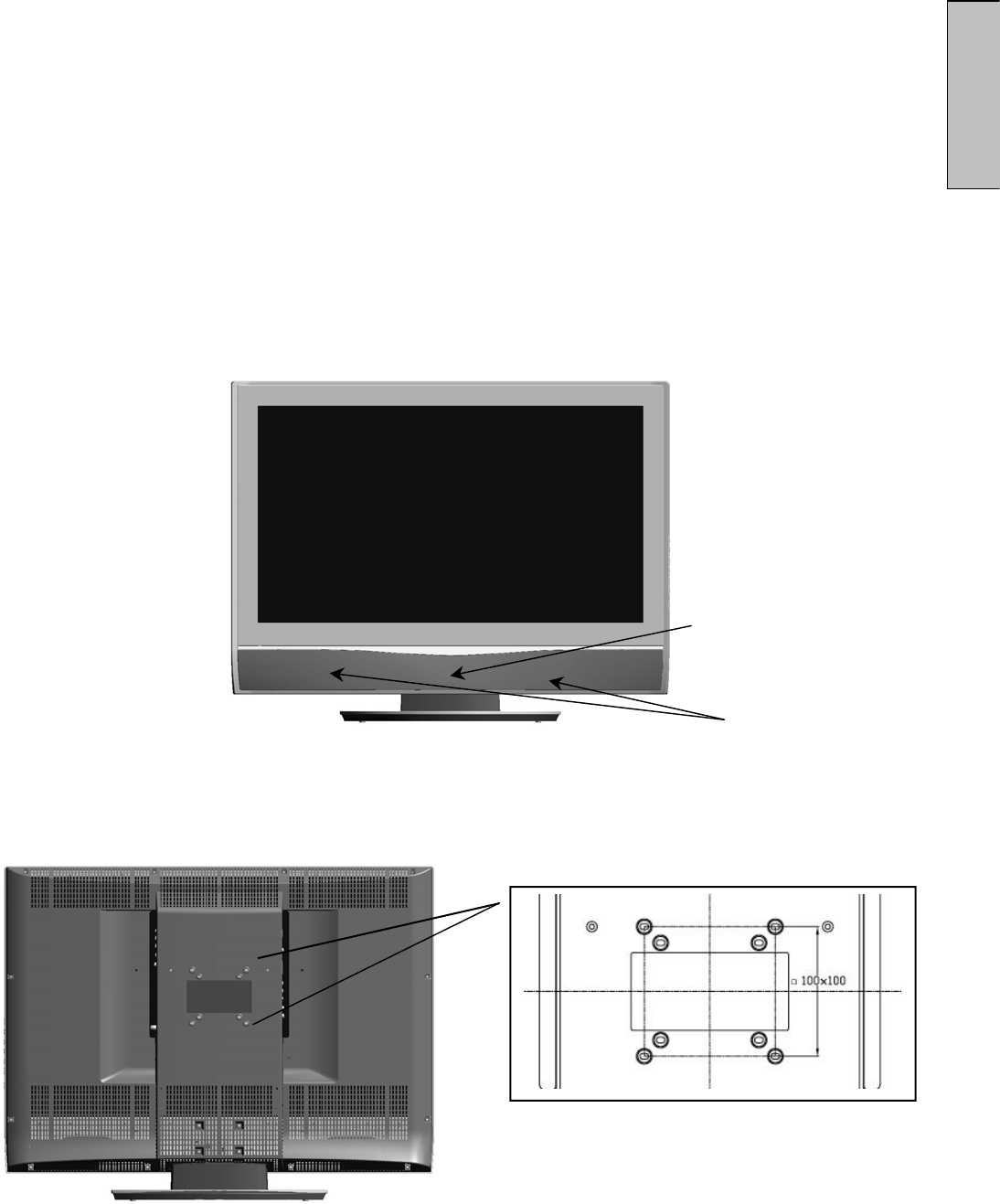
6
English
INSTALLATION
Package Contents
Your product package includes:
x Vivitek 32” LCD TV HDTV x1
x Remote Control x1
x Power cord x1
x User Guide x1
x Warranty card x1
x AA batteries for remote control x 2
Front View of the HD LCD TV
Use the buttons on the right side of the HD LCD TV or on the remote control to display the On
Screen Display (OSD). The OSD controls are defined in “Viewing OSD Functions” on page 13.
32 inch LCD TV
Rear View of the HD LCD TV
“IR” receiver and
LED indicator
Speakers


















