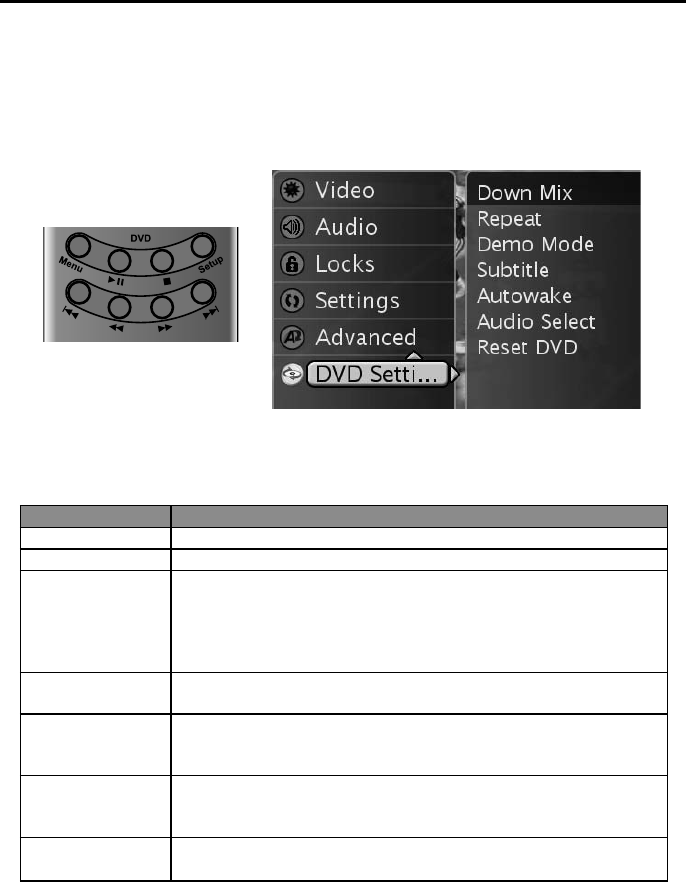
58
3.DVD SETTINGS
Under DVD source, press Setup on remote control if you want to change the default DVD
settings.
PLAYING A DISC
Selected item Description
Down Mix Select DVD Down Mix to Stereo or LT/RT.
Repeat Press ENTER repeatedly to set “Chapter”, “Title”, “All” or “OFF”.
Demo Mode
ON: 1.Skip the meun screen to playback.It will be convenient for
display.
2.When you press “■Stop” during playback, the player will
resume normal playback automatically after two seconds.
OFF: Turn off “Demo Mode” function.
Subtitle
1. Press ENTER during playback. The current language will appear.
2. Press ENTER repeatedly until your desired language appears.
Autowake
ON: When the TV is off,if you load a disc,TV will power on and play
the disc automatically.
OFF: Turn off “Auto Wake” function.
Audio Select
1. Press ENTER during playback. The current soundtrack language
will appear.
2. Press ENTER repeatedly until the desired language is selected.
Reset DVD
YES: Recall the factory default setting of DVD.
NO : Remain the settings you did.
The on screen display will disappear after a few seconds.


















