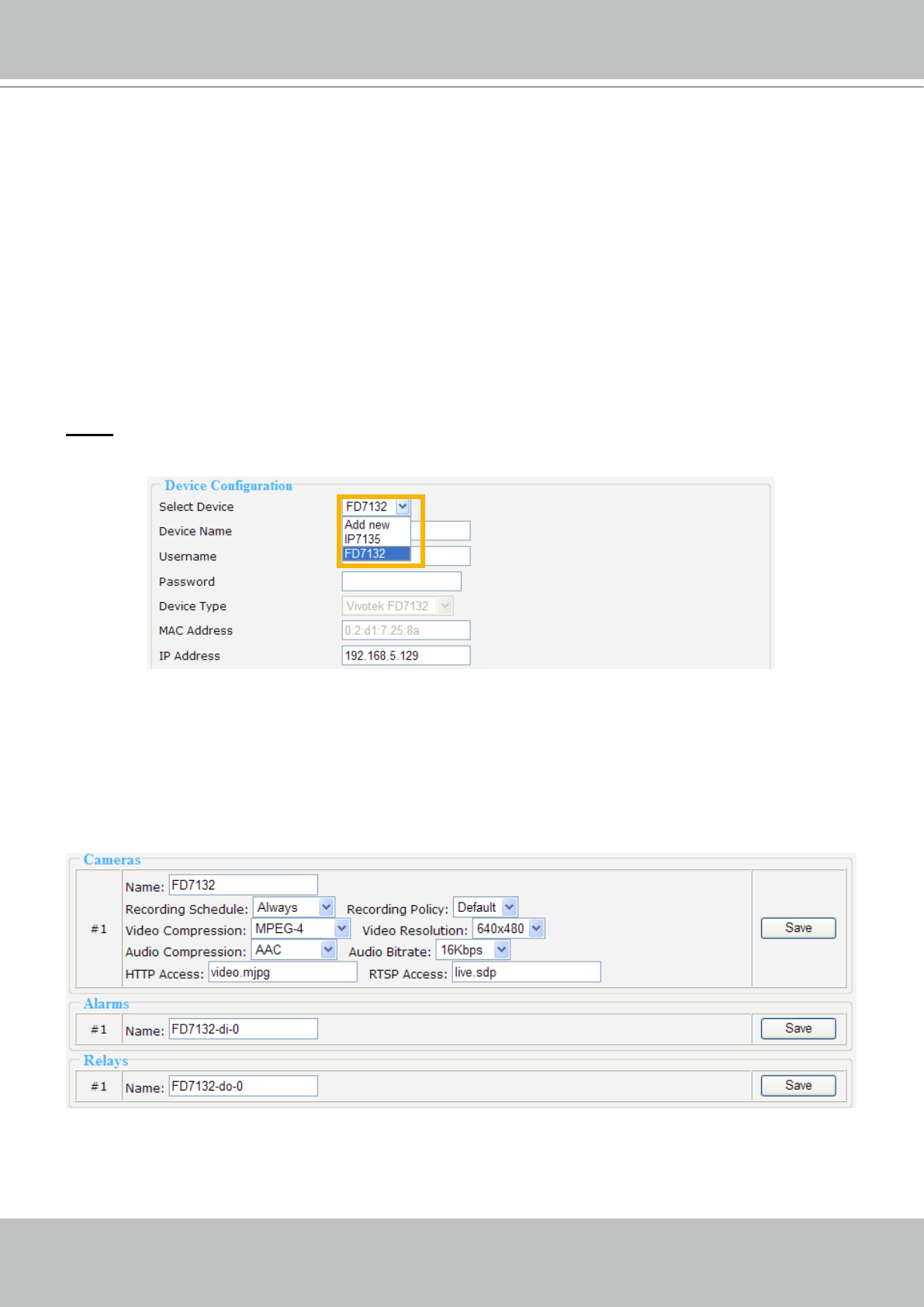
VIVOTEK - A Leading Provider of Multimedia Communication Solutions
20 - User's Manual
Manually install in WAN
When in WAN, you have to add a new device manually� Please follow the steps below:
1� Select Add new on the drop-down list
2� Enter the Device Name�
3� Enter the Username/Password if the device needs to do authentication�
4� Select the Device Type� Please refer to page 18 for support list�
5� Enter the MAC Address of the device in the format as xx:xx:xx:xx:xx:xx�
6� Enter the IP Address of the device� You can leave this blank empty if the IP address is assigned
automatically by the NR7401 server�
7� Enter the HTTP Port for the device�
8� Click Save to enable the settings�
NOTE
► If you want to modify the settings of the device, select it on the drop-down list.
The device information will be displayed in the following blanks, then you can modify the settings of
the device�
►
By default, the recording schedule is “Always“ (continuous recording)� If you want to modify the
recording schedule, please refer to page 27 for detailed information�
►
By default, the recording policy is “Default“ mode� If you want to modify the recording policy, please
refer to page 29 for detailed information�
►
Alarms refers to digital input of the device; Relays refers to digital output of the device� These two
columns will not show up if the linked device does not have external DI/DO�


















