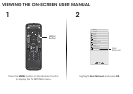GETTING STARTED WITH VIZIO INTERNET APPS PLUS
®
VIZIO Internet Apps Plus
®
(V.I.A. Plus) delivers
popular online content to your TV. V.I.A. features a
selection of Apps that allow you to watch movies
and TV shows, listen to music, get weather and
news information, and more–all on demand.
A high-speed Internet connection is
required to receive product updates
and to access online content.
Press the V Button to display the V.I.A. Plus App Dock.
Press the V Button twice to launch the fullscreen V.I.A. Plus Apps window.
Press the OK button to launch an App.
Press the Left/Right Arrow buttons to scroll through the Apps on
the dock. (The highlighted App is in the center of the dock.)