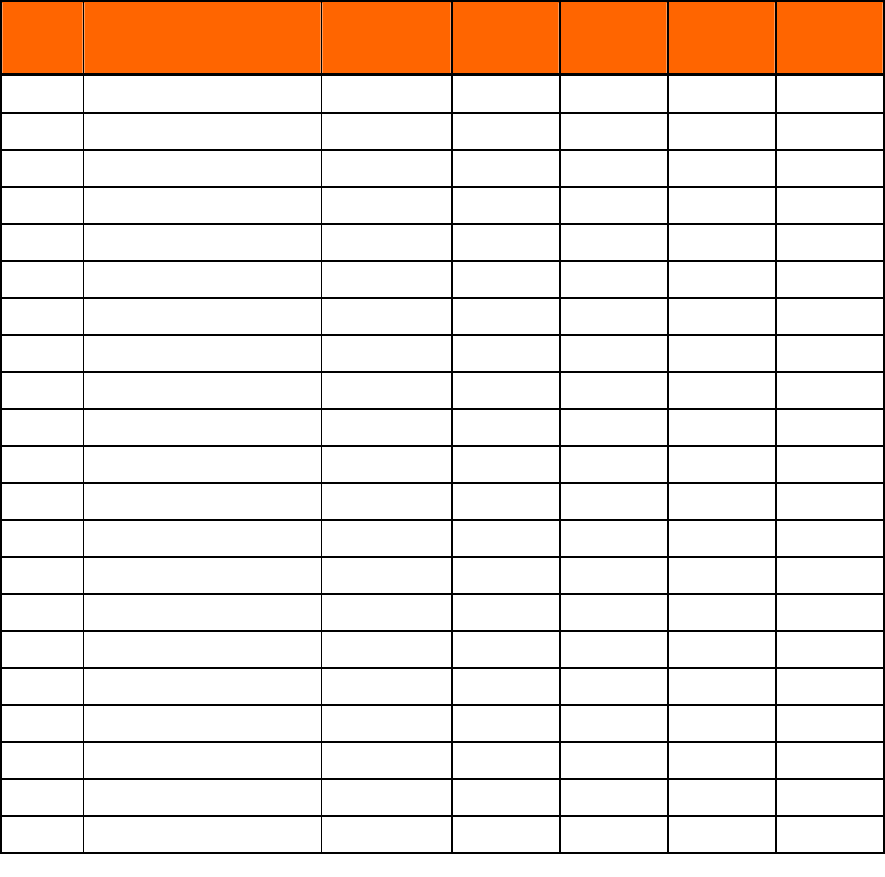
VIZIO E260MV User Manual
46
www.VIZIO.com
Preset PC Resolutions
If connecting to a PC through the RGB PC input, set the TV timing mode to VESA 1920x1080 at
60Hz for better picture quality (refer to the graphic card’s user guide for questions on how to set
this timing mode). See the table below for the factory preset resolutions.
Preset Pixel Format
Horz Freq
(kHz)
Horz
Polarity
Vert Freq
(Hz)
Vert
Polarity
Pixel Clk
(MHz)
1
640 x 480@60Hz
31.469 - 59.94 - 25.175
2
640 x 480@72Hz
37.861 - 72.809 - 31.5
3
640 x 480@75Hz
37.5 - 75 - 31.5
4
800 x 600@56Hz
35.156 + 56.25 + 36
5
800 x 600@60Hz
37.897 + 60.317 + 40
6
800 x 600@72Hz
48.077 + 72.188 + 50
7
800 x 600@75Hz
46.875 + 75 + 49.5
8
1024 x 768@60Hz
48.363 - 60.004 - 65
9
1024 x 768@70Hz
56.476 - 70.069 - 75
10
1024 x 768@75Hz
60.023 - 75.026 - 78.75
11
1152 x 864@75Hz
67.5 + 75 + 108
12
1280 x 1024@60Hz
63.981 + 60.02 + 108
13
1280 x 1024@75Hz
79.976 + 75.025 + 135
14
1360 x 768@60Hz
47.72 + 59.799 + 84.75
15
1440x900@60Hz
55.469 + 59.901 - 88.75
16
1440 x 900@60Hz
55.935 - 59.887 + 106.5
17
1440 x 900@75Hz
70.635 - 74.984 + 136.75
18
1600 x 1200@60Hz
75 + 60 + 162
19
1680x1050@60Hz
64.674 + 59.883 - 119
20
1680 x 1050@60Hz
65.29 - 59.954 + 146.25
21
1920 x 1080@60Hz
66.587 + 59.934 + 138.5


















