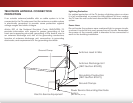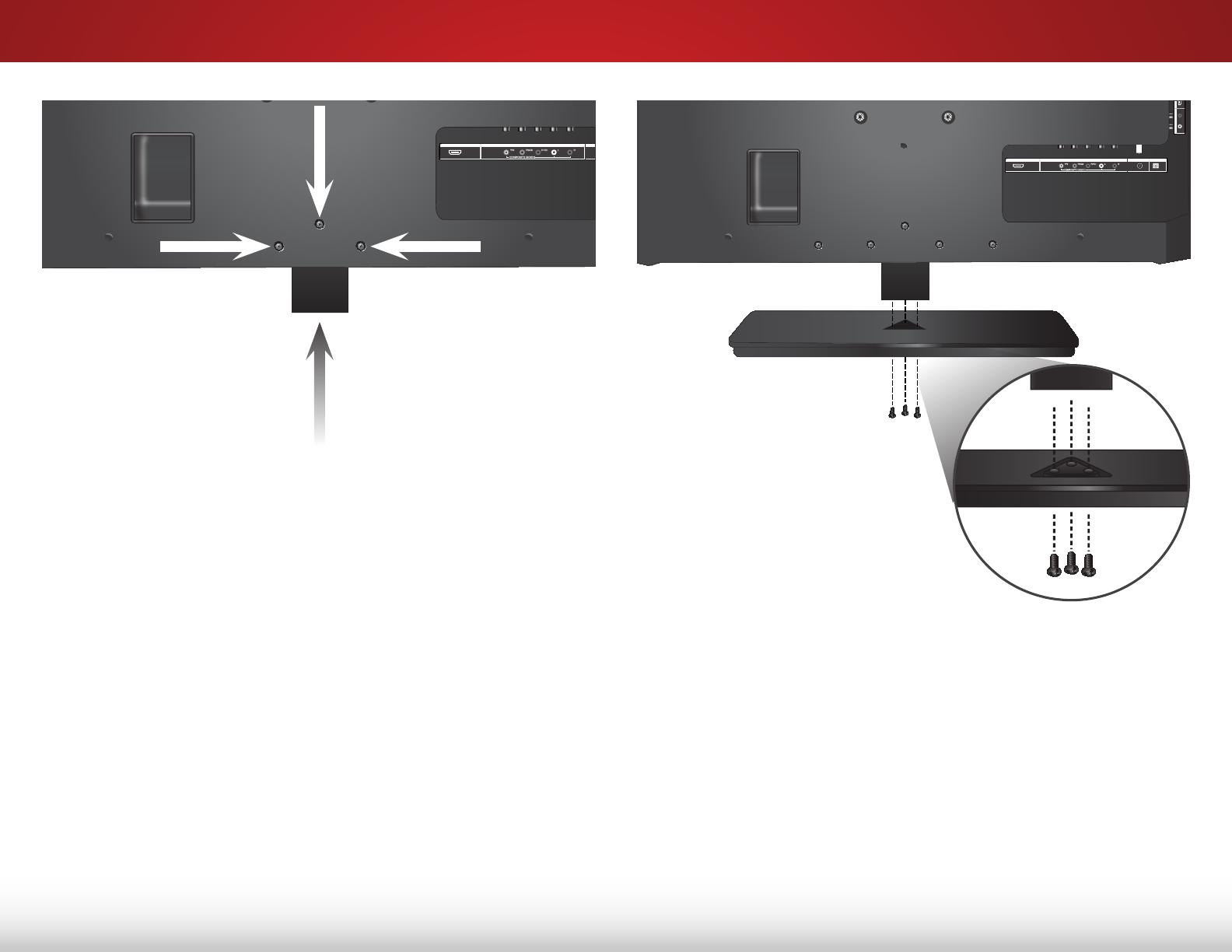
1
5
OP T I C AL
1 (A R C )
H DMI
C OM P O N E N T (B E T T E R )
D TV/T V
C AB L E /A N T E N N A
A UD IO O U T
HD M I
USB
2
L
R
3. Align the base with the neck and tighten the remaining
three (3) M4 14mm screws.
4. When you are finished, place the TV on a stable,
level surface.
OP T I CA L
1 (A R C )
H DM I
C OM P O N E N T (B E T T E R )
DT V /T V
CA B L E /A N T E N N A
AU D IO O U T
HD M I
US B
2
L
R
To install the base:
1. Align the neck piece with the bottom of the TV and slide it
into the body of the TV as shown.
2. Using a Phillips screwdriver, tighten three (3) M4 14mm
screws into the holes on the back of the TV to secure the
neck piece.