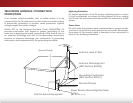2
Resetting the Content Locks ............................................ 38
Adjusting the CEC Settings ..............................................39
Turning the Power Indicator On or Off .............................39
Using the Reset & Admin Menu ..........................................40
Restoring the TV to Factory Default Settings .................... 40
Using the Guided Setup Menu ........................................40
Using Guided Setup .........................................................40
Using the Info Window ........................................................41
Using the USB Media Player ............................. 42
Using the USB Media Player ................................................42
Preparing Your USB Drive to Play USB Media .................... 42
Playing USB Media ...........................................................42
Removing the USB Drive from the TV ................................42
Troubleshooting & Technical Support .............. 44
Specifications ................................................... 47
Limited Warranty ............................................... 49
Parts and Labor ...............................................................49
Type of Service ................................................................. 49
Limitations and Exclusions ............................................... 49
Personal Data ..................................................................49
Zero Bright Pixel Defect Guarantee ..................................49
Legal & Compliance ........................................ 50
FCC Class B Radio Interference Statement .....................50
Notice ...............................................................................50
FCC warning ....................................................................50