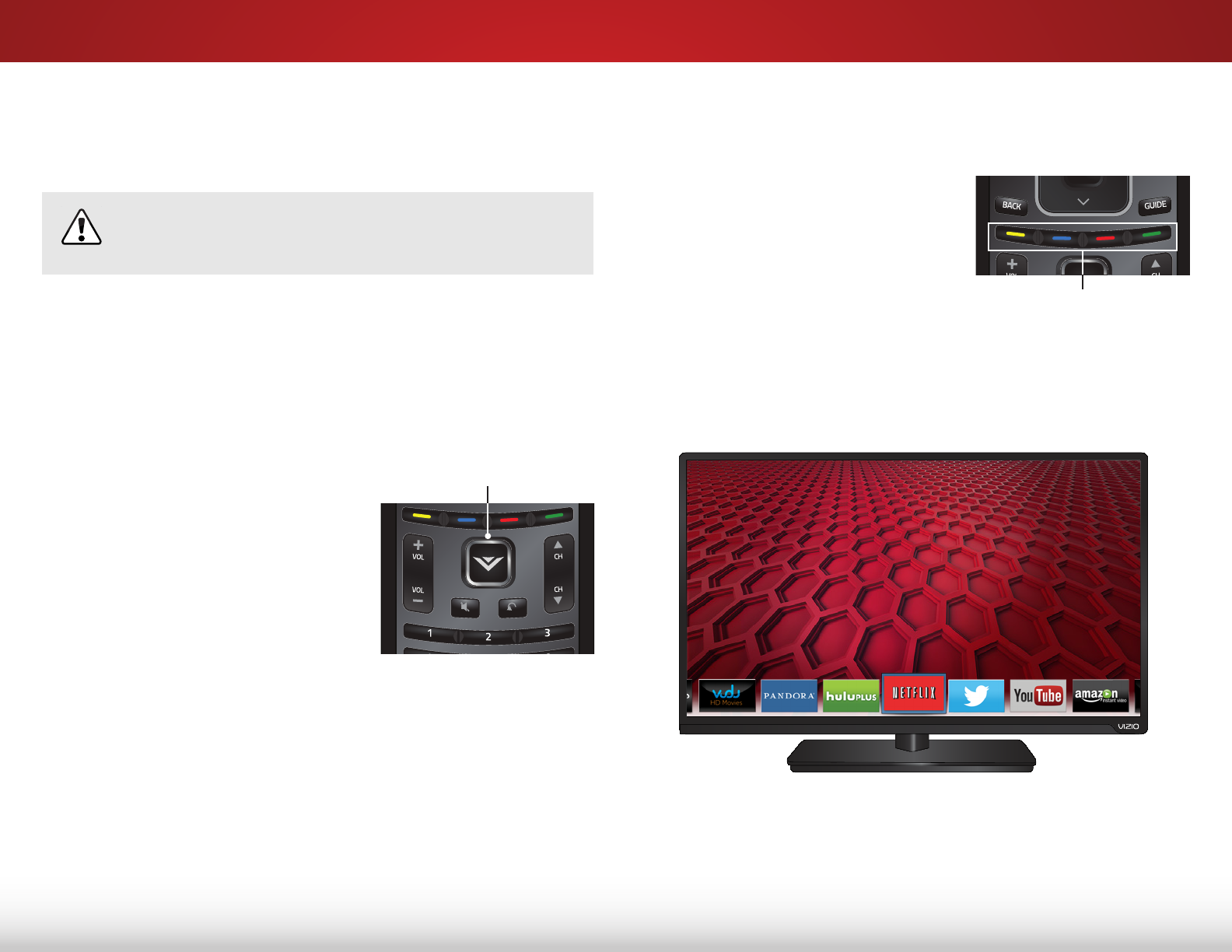
7
54
Using VIZIO Internet Apps Plus
®
(V.I.A. Plus)
VIZIO Internet Apps (V.I.A.) Plus delivers popular online content
to your TV. V.I.A. features a selection of Apps that allow you to
watch movies and TV shows, listen to music, get weather and
news information, and more–all on demand.
A high-speed internet connection is required to receive
product updates and to access online content.
See
Using the Network Connection Menu on page 34
if your TV
is not yet connected to your home network.
USING THE V.I.A. PLUS APP DOCK
The V.I.A. Plus App Dock is where all of your V.I.A. Apps are accessed.
To use the V.I.A. Plus Dock and launch an App:
1. Press the V Button on the remote.
2. Highlight a V.I.A. App by
scrolling left and right using the
Left/Right Arrow buttons on the
remote. (The highlighted App is
in the center of the dock.)
3. Launch a V.I.A. App by
highlighting it and pressing the
OK button on the remote.
Using the Hot Keys
Use the following colored buttons on the remote to perform
common V.I.A. tasks:
• Yellow - Not used.
• Blue - Change the size of the
main display window when
an App is open in the sidebar.
• Red - Not used.
• Green - View settings for an
open App.
Hot Keys
V Button


















