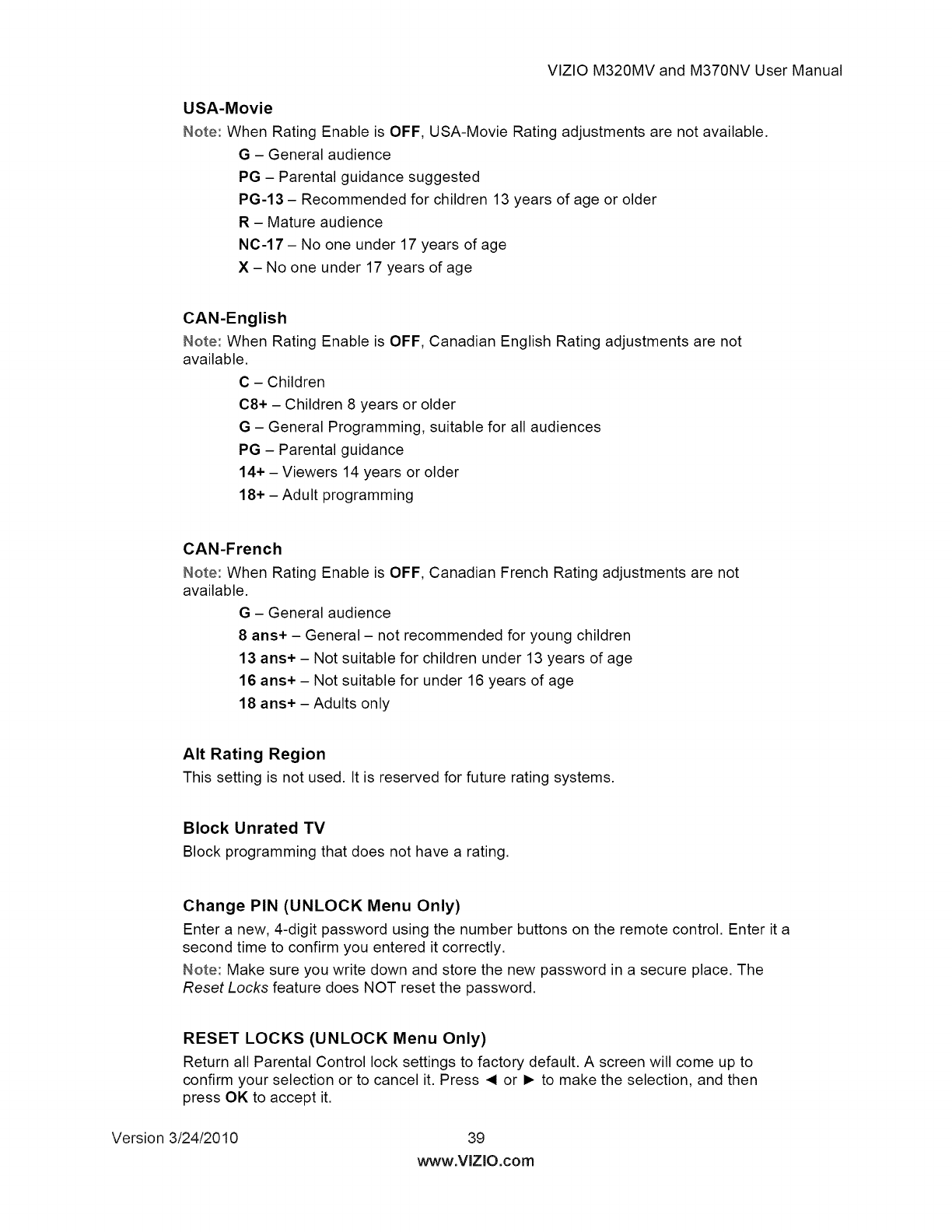
VIZIO M320MV and M370NV User Manual
USA-Movie
Note: When Rating Enable is OFF, USA-Movie Rating adjustments are not available.
G - General audience
PG - Parental guidance suggested
PG-13 - Recommended for children 13 years of age or older
R - Mature audience
NC-17 - No one under 17 years of age
X- No one under 17 years of age
CAN-English
Note: When Rating Enable is OFF, Canadian English Rating adjustments are not
available.
C - Children
C8+ - Children 8 years or older
G - General Programming, suitable for all audiences
PG - Parental guidance
14+ - Viewers 14 years or older
18+ - Adult programming
CAN-French
Note: When Rating Enable is OFF, Canadian French Rating adjustments are not
available.
G - General audience
8 ans+- General - not recommended for young children
13 ans+ - Not suitable for children under 13 years of age
16 ans+- Not suitable for under 16 years of age
18 ans+- Adults only
AIt Rating Region
This setting is not used. It is reserved for future rating systems.
Block Unrated TV
Block programming that does not have a rating.
Change PIN (UNLOCK Menu Only)
Enter a new, 4-digit password using the number buttons on the remote control. Enter it a
second time to confirm you entered it correctly.
Note: Make sure you write down and store the new password in a secure place. The
Reset Locks feature does NOT reset the password.
RESET LOCKS (UNLOCK Menu Only)
Return all Parental Control lock settings to factory default. A screen will come up to
confirm your selection or to cancel it. Press _1or I_ to make the selection, and then
press OK to accept it.
Version 3/24/2010 39
www.VlZIO.com


















