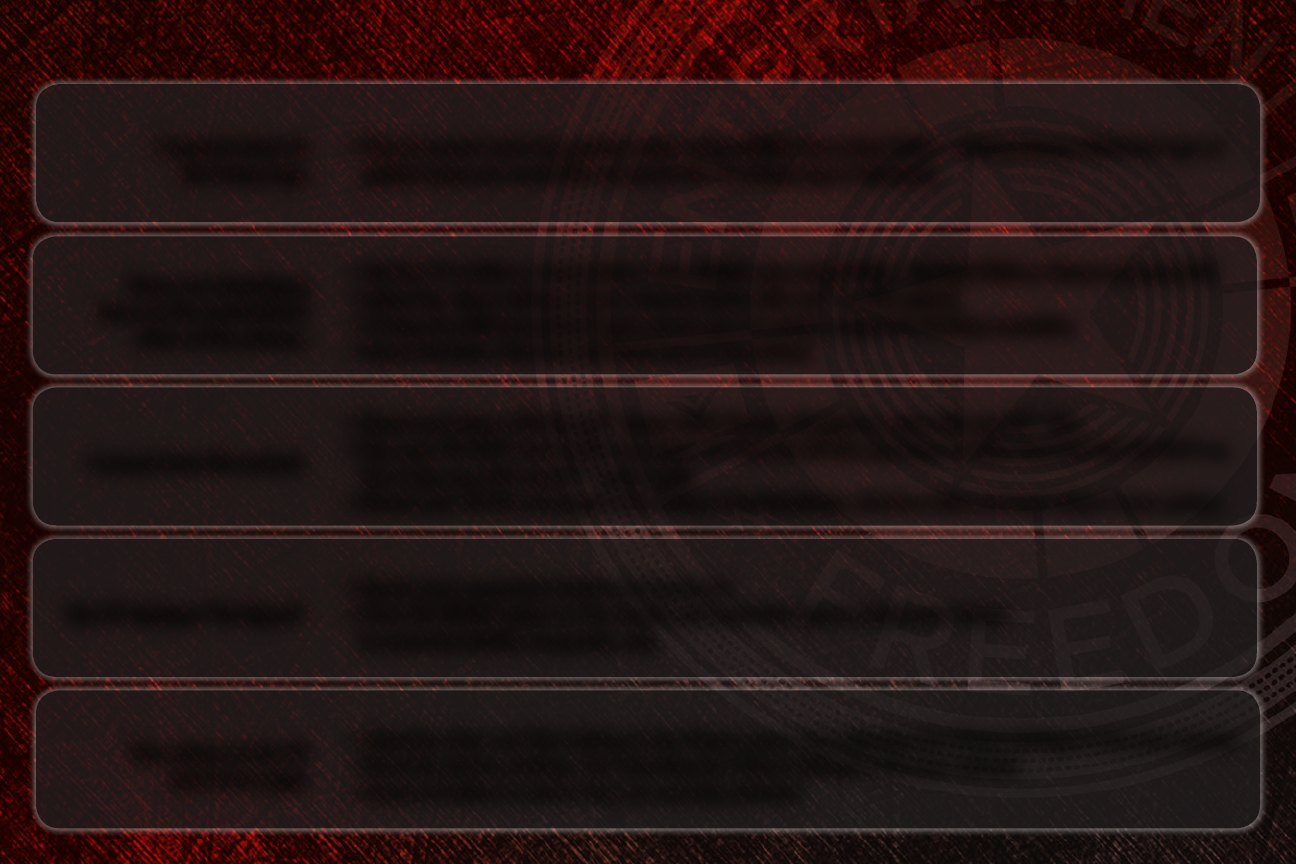
The colors on the TV
don’t look right.
•AdusttheColorandTintsettingsinthePicturemenu.See
Adjusting the Picture Settings
in the user manual.
•Resetthepicturesettings.See
Resetting the Picture Settings
in the user manual.
•Checkallcablestoensuretheyaresecurelyattached.
I cannot return to
the Setup App.
•Theon-screenmenuhasguidedsetup.PressMENU, then select Help > Guided Setup. Select the type of
guided setup you would like and press OK. The Setup App is displayed.
There are black/gray
bars on the top/bottom/
sides of the picture.
•SettheTVtoWideorZoomMode.PressMENU, then select Wide. Highlight Wide or Zoom and press OK.
•Adjustthevideosettingsofyourexternaldevice(Blu-ray
™
or DVD player).
•IfusingtheRGB(computer)input,ensureyouareusingasupporteddesktopresolution.
•Sometelevisionchannelsaddblackbarstothepicture.
I cannot view 3D content.
•Ensureyouhavea3DBlu-ray
™
player, VIZIO Theater 3D glasses, and a Blu-ray 3D
™
disc.
•Turnyour3DHDTVand3DBlu-rayplayeroff.Turnthe3DBlu-rayPlayeronrst,thenturnthe3DHDTVon.
Try to play your Blu-ray 3D
™
movie again.
•Ensureyour3DBlu-rayplayer’s3DsettingisEnabled/Auto. (Devices differ, see your player’s user guide.)
The TV displays “No Signal”
•Ensureyourconnecteddevicesareturnedon.
•PresstheINPUT button on the remote and select the input to which your device
is connected (HDMI, Composite, etc).


















