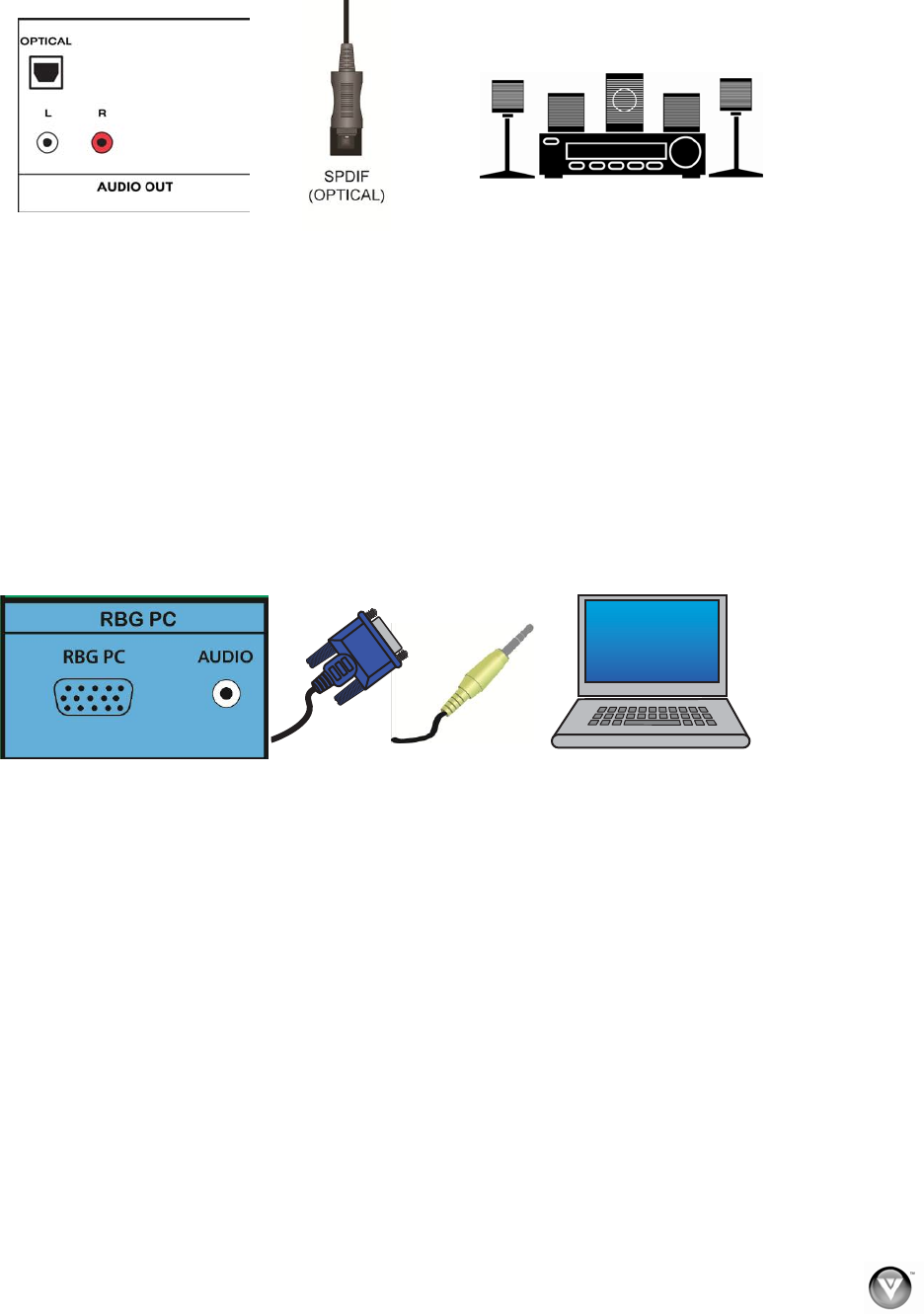
Version 12/10/2009 31
www.VIZIO.com
VIZIO SV472XVT HDTV User Manual
COMPUTER
Using Optical (SPDIF)
If your sound system has a SPDIF (optical) digital audio input you can connect it from your sound system
to the OPTICAL digital audio out on your HDTV. This is active when receiving audio with the programs
being viewed no matter what input is being used.
1. Connect one end of the optical cable to optical connectors on the home theater and the other end
to the OPTICAL jack on your HDTV.
2. Turn on the power to your HDTV and home theater.
3. Change the input on your home theater to optical. See your home theater user manual for more
information.
4. Program your home theater to work with your VIZIO remote control. See Device Setup on
page 45 for more information on setting up your remote.
Connecting a Computer
RGB (VGA)
1. Set computer to a resolution supported by your HDTV (see Preset PC Resolutions on page 61). If
your computer supports it, we recommend 1920x1080.
2. Turn off the power to your HDTV and computer.
3. Connect the RGB (VGA) cable from your computer to the RGB PC jack on of your HDTV.
4. Connect the 1/8-inch audio cable from your computer to the RGB PC Audio jack on your HDTV.
This step is optional and only needed if you want to transmit audio from the computer through the
TV.
5. Turn on the power to your HDTV and computer.
6. Select RGB (VGA) using the INPUT button on the remote control or side of the TV.
Note: Refer to your PC computer user manual for more information about the video output requirements.


















