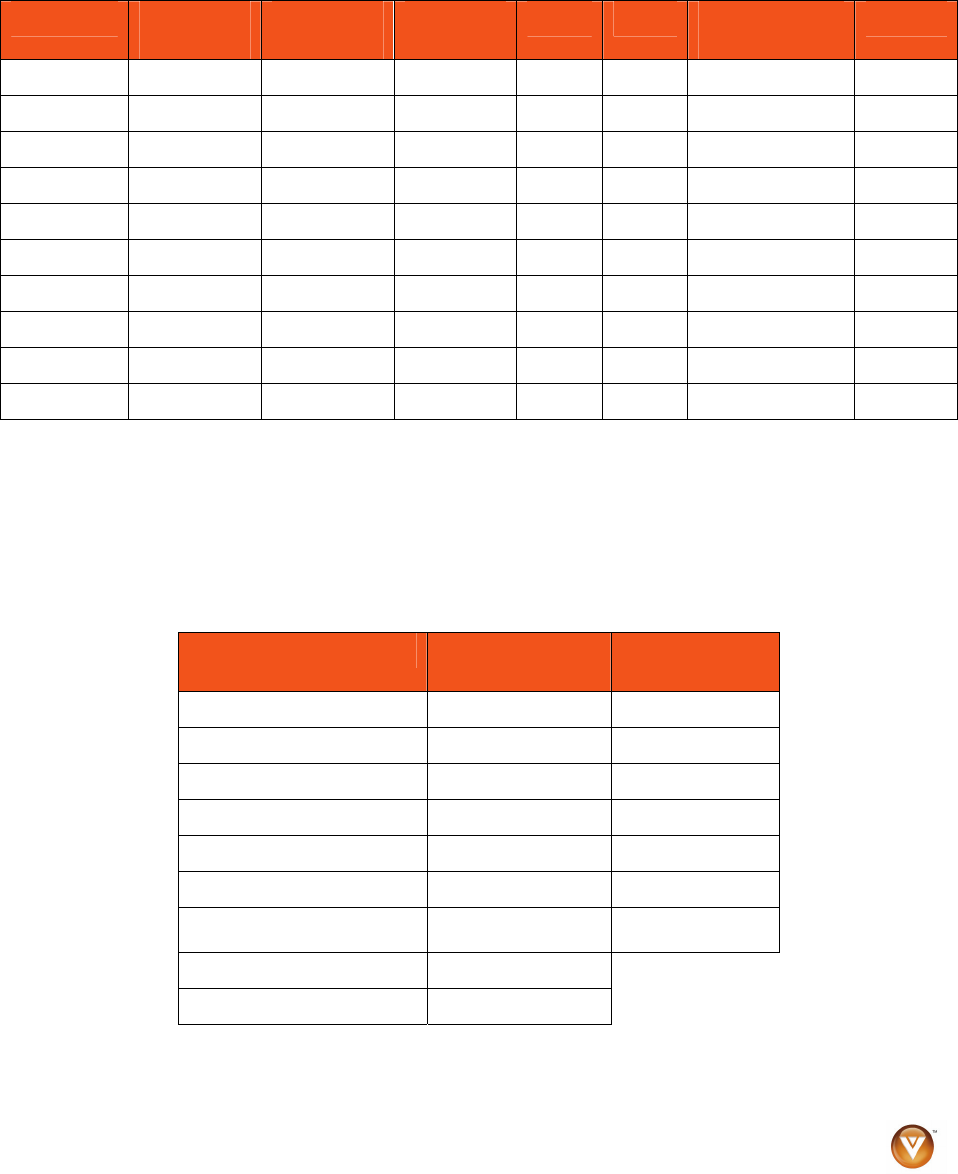
VIZIO VOJ370F1A User Manual
Version 8/25/2008 30
www.VIZIO.com
2.8.1 Preset PC Resolutions
If connecting to a PC through the RGB PC input, set the TV timing mode to VESA 1920x1080 at 60Hz for
best picture quality (refer to the graphic card’s user guide for questions on how to set this timing mode).
Please see the table below for the factory preset resolutions.
Resolution Refresh
(Hz)
H.Freq
(kHz)
V.Freq
(Hz)
H.Sync V.Sync Pixel Rate
(MHz)
Remark
640x480 60 31.46 59.94 N N 25.17 Windows
640x480 75 37.50 75.00 N N 31.50 Windows
800x600 60 37.87 60.31 P P 40.00 Windows
800x600 72 48.07 72.18 P P 50.00 Windows
800x600 75 46.87 75.00 P P 49.50 Windows
1024x768 60 48.36 60.00 N N 65.00 Windows
1024x768 70 56.47 70.06 N N 75.00 Windows
1024x768 75 60.02 75.02 P P 78.75 Windows
720x400 70 31.46 70.08 N P 28.32 DOS
*1920x1080 60 66.65 60.00 P P 136.5 Windows
NOTES: N = Negative, P = Positive, * = Primary (Native) Mode.
2.8.2 Resolution (1920x1080) through RGB (15-Pin VGA)
Input
If your PC supports VESA Reduce Blanking timing via the VGA card drive program (usually offered by the
VGA Card Manufacturer), your TV set is equipped to have the 1920X1080 resolution display through this
connection using the following timing 136.5MHz. The following parameters are often the values required
by the software or programs to set up the display:
Parameters Horizontal Values
(Pixels)
Vertical Values
(Lines)
Address 1920 1080
Front Porch 32 1
Sync Width 32 3
Back Porch 64 27
Total 2048 1111
Frequency 66.7 kHz 60 Hz
Sync Polarity
P
P
Pixel Rate (MHz) 136.5
Refresh Rate (Hz) 60


















