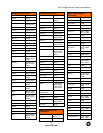VIZIO VUR6Universal Remote User Manual
6
www.VIZIO.com
1.1.1
1.1.11.1.1
1.1.1 Insertion of Batteries in the Remote Control
Insertion of Batteries in the Remote ControlInsertion of Batteries in the Remote Control
Insertion of Batteries in the Remote Control
Insert two AA batteries into the remote control. Make sure that you match the (+) and (-) symbols on the
batteries with the (+) and (-) symbols inside the battery compartment. Re-attach the battery cover.
Precautionary Tips for Inserting the Batteries:
Only use the specified AA batteries.
Do not mix new and old batteries. This may result in cracking or leakage
that may pose a fire risk or lead to personal injury.
Inserting the batteries incorrectly may also result in cracking or leakage
that may pose a fire risk or lead to personal injury.
Dispose of the batteries in accordance with local laws and regulations.
Keep the batteries away from children and pets.
1.1.2
1.1.21.1.2
1.1.2 Remote Control Range
Remote Control RangeRemote Control Range
Remote Control Range
Point the remote control at the remote control sensor to transmit the commands.
Do not place any obstacles between the remote control and the receiver window.
The effective range of the remote control is approximately 30 feet (10 meters) from the front of the
receiver window, 30° to the left and right, 20° up and down.
1.1.3
1.1.31.1.3
1.1.3 VIZIO Universal Remote Control
VIZIO Universal Remote ControlVIZIO Universal Remote Control
VIZIO Universal Remote Control
Precautions
PrecautionsPrecautions
Precautions
The remote control should be kept dry and away from heat sources. Avoid humidity.
If the TV responds erratically to the remote control or does respond at all, check the batteries. If the
batteries are low or exhausted, replace them with fresh batteries.
When not using the remote control for a long period of time, remove the batteries.
Do not take the batteries apart, heat them, or throw them into a fire.
Do not subject the remote control to undue physical stress, such as striking or dropping it.
Do not attempt to clean the remote control with a volatile solvent. Wipe it with a clean, damp cloth.
1.2
1.21.2
1.2 Programming the VIZIO Universal Remote Control
Programming the VIZIO Universal Remote ControlProgramming the VIZIO Universal Remote Control
Programming the VIZIO Universal Remote Control
You can program the remote control to work with up to four different pieces of equipment including your
VIZIO VU42L FHDTV10A. Listed below are the steps for programming your VCR, Cable Box and DVD
Player.
1.2.1
1.2.11.2.1
1.2.1 Programming for VCR
Programming for VCRProgramming for VCR
Programming for VCR
1. Manually turn on the VCR.
2. Press the VCR button on the remote control.
3. Press and hold the SET button until the LED LIGHT flashes twice.